The Form Builder enables you to design custom forms such as post-course evaluations, questionnaires, and surveys. You can add different widgets such as questions, text, and images to the form.
By default, the widgets for input types and layout options are listed along the left side of the Form Builder. The workspace to the right of the widgets is where you'll add, edit, and position the widgets. On the right side of the Form Builder are the settings for the form or the selected widget.
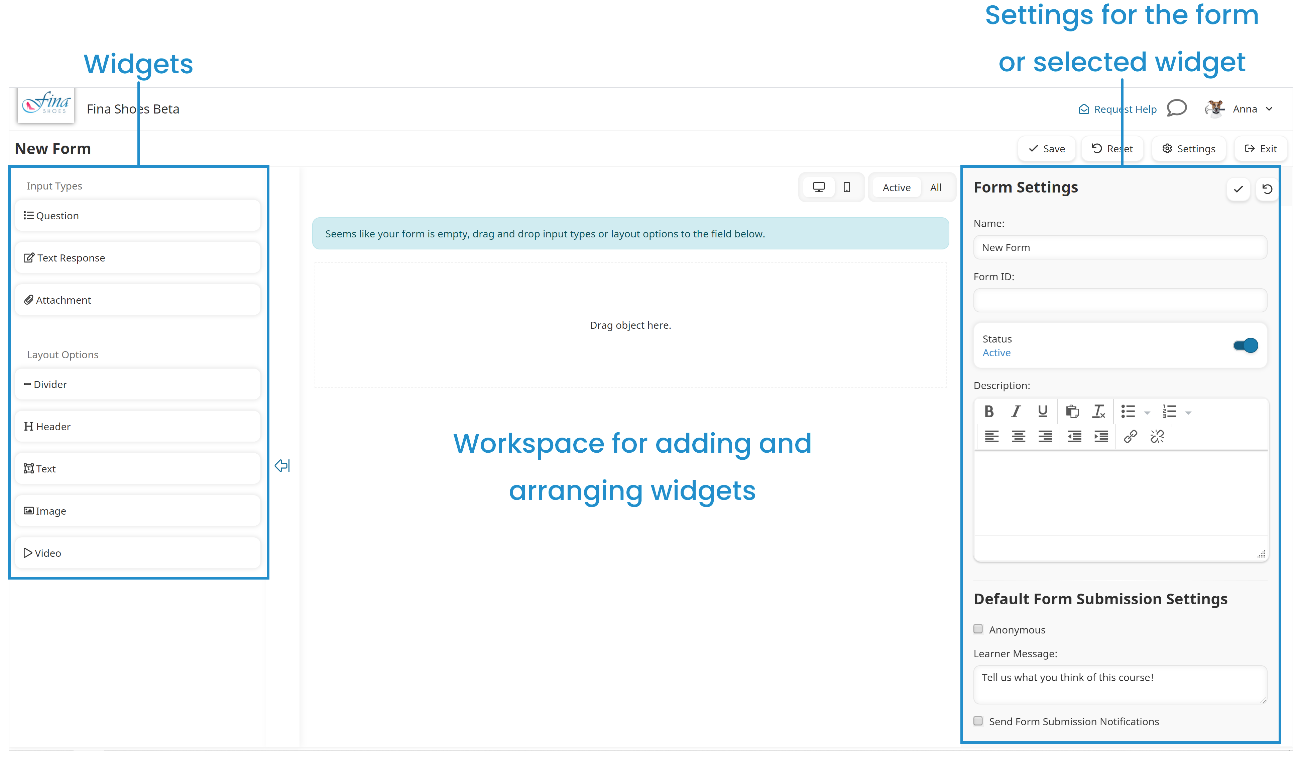
Who Has Access
Administrators and owners have access to the Form Builder.
Viewing the Form Builder
To view the Form Builder, do one of the following:
- Select an existing form from the Forms Dashboard.
- Add a new form from the Forms Dashboard.