To edit the settings of a widget on a form:
- From the Forms Dashboard, click the form's name.
- Click Edit.
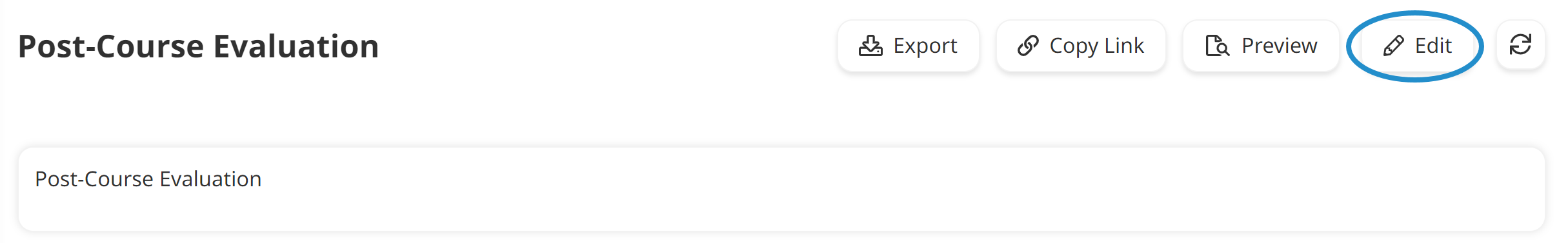
The form displays in the Form Builder.
- Click the
 that's displayed in the widget. The widget's settings display on the right side of the Form Builder.
that's displayed in the widget. The widget's settings display on the right side of the Form Builder. - Edit the settings as needed.
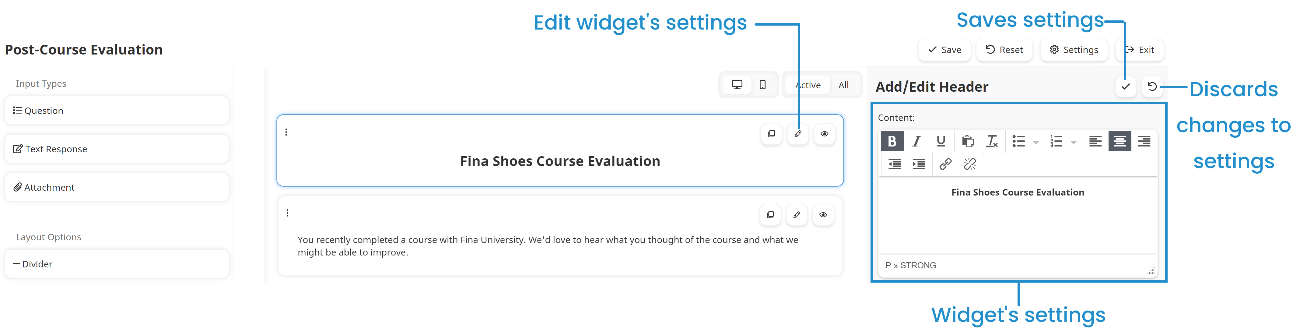
You may need to click the  to view and edit additional settings for a widget.
to view and edit additional settings for a widget.
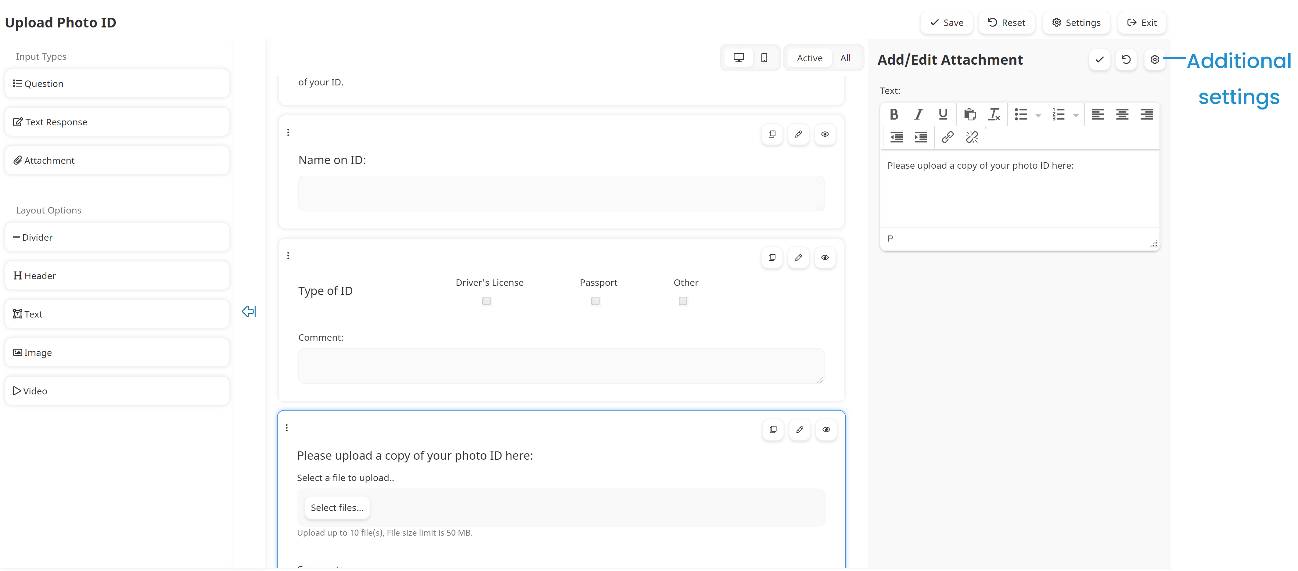
- Click the
 that's displayed above the settings to save your changes. To discard your changes, click the
that's displayed above the settings to save your changes. To discard your changes, click the  .
. - Click Save.