Unlike forms that are used for post-course evaluations, standalone forms are not tied to a course. For example, you might want to use a standalone form to gauge interest in a particular topic or event.
The grid below compares standalone forms to forms used for post-course evaluations.
| Standalone Form | Post-Course Evaluation | |
|---|---|---|
| Can be created using the SmarterU form builder | ✔ | ✔ |
| Can be created using third-party software | ✔ | ✔ |
| Associated with a course | X | ✔ |
| Submissions can be exported | ✔ | ✔ |
| User must be logged in to access form | ✔ | ✔ |
To set up a standalone form:
- Create a form using SmarterU's form builder, or a third-party tool.
- From the Forms Dashboard, view the form.
- Click Copy Link.
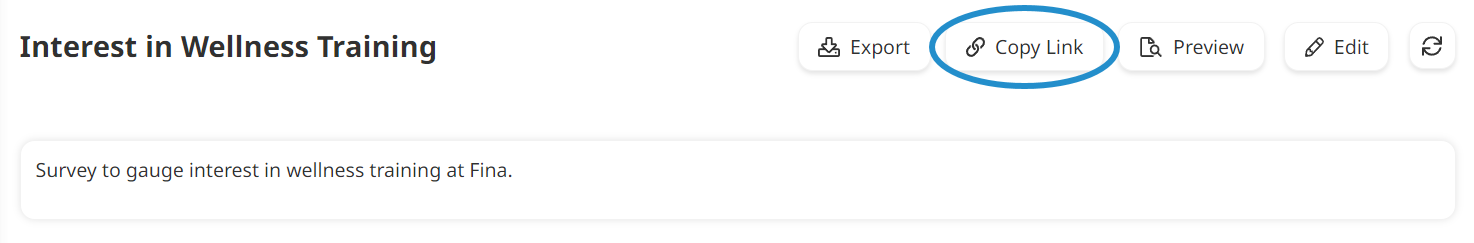
- Share the link to the form with your users.
Users must be logged into SmarterU to respond to the form.