These session settings are located in the Post-Course Evaluations accordion of the Session Information workscreen. The Post-Course Evaluations accordion is only displayed when the instructor-led course's Enable Post-Course Evaluations setting is checked.
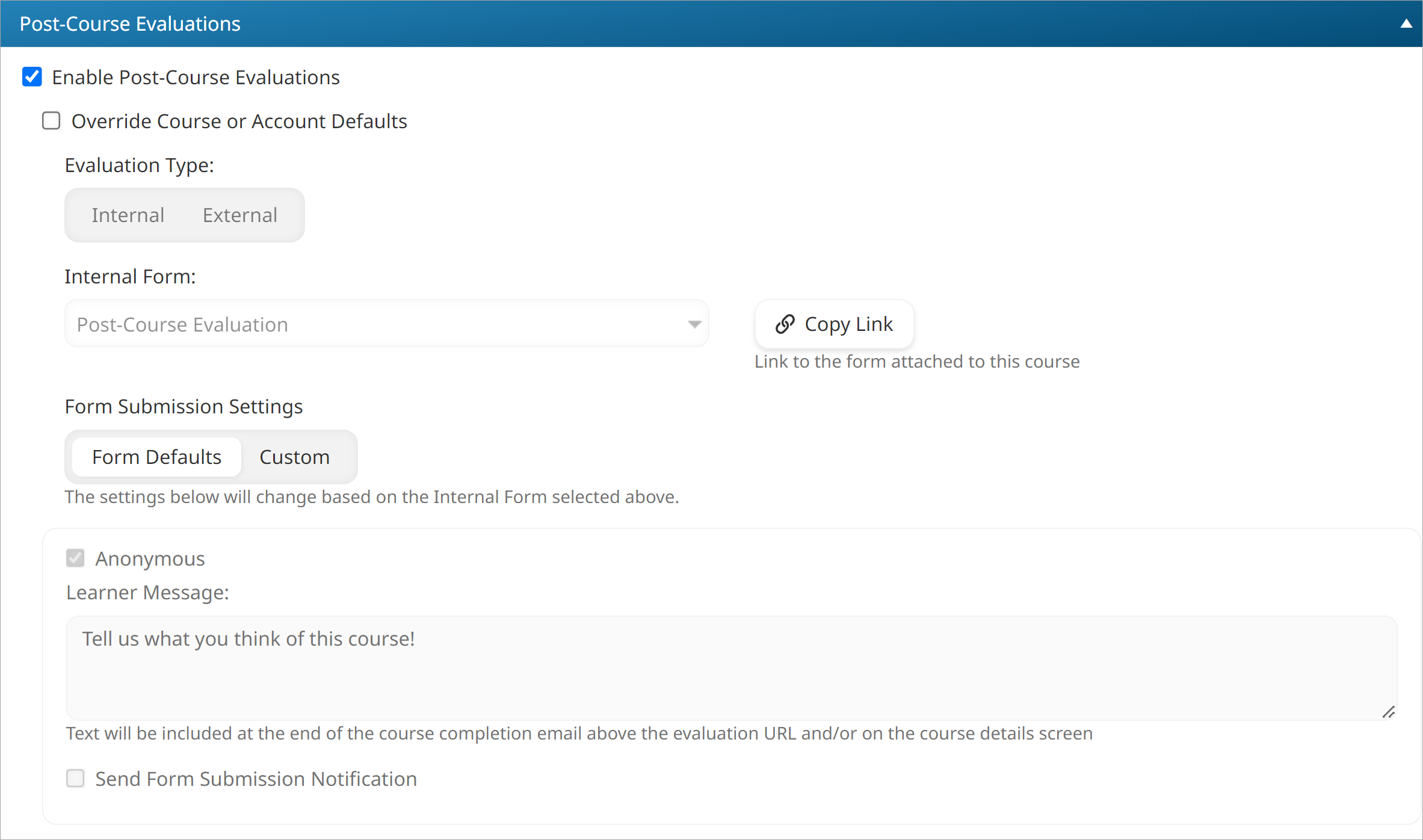
Settings
Enable Post-Course Evaluations
Select to enable post-course evaluations for this session.
Override Course or Account Defaults
This setting is only available when the session's Enable Post-Course Evaluations setting is checked.
Evaluation Type
Select the type of survey for the session:
- Internal - The default post-course evaluation is a form created with SmarterU's Form Builder. A course with an internal evaluation displays a Post Course Evaluation tab in the course details page of the learner interface.
- External - The default post-course evaluation is a form created with a third-party tool such as Typeform or SurveyMonkey. A course with an external evaluation displays an Evaluation button on the course details page that links to the evaluation.
Evaluation Location
This setting is only applicable when the Evaluation Type setting is set to External. The default location of the evaluation:
- Course Completion Email - The post-course evaluation's link displays in the course completion email.
- Course Details Screen - The post-course evaluation's link displays on the course details page.
- Both - The post-course evaluation's link displays in the course completion email and the course details page.
The Course Completion Email and Both options require the course's Send Course Completion Notification setting to be enabled.
Days Visible to Learner
This setting is only applicable when:
The Evaluation Type setting is set to External.
AND
The Evaluation Location setting is Course Details Screen or Both.
The number of days that the post-course evaluation will be accessible to learners.
Internal Form
This setting is only applicable when the Evaluation Type setting is Internal.
Select the form used for post-course evaluations.
Evaluation URL
This setting is only applicable when the Evaluation Type setting is External.
The base URL to the survey. SmarterU will add additional information to the URL (e.g., learner's name, email address, course name, etc...).
Evaluation Text
This setting is only applicable when the Evaluation Type setting is External.
The text that displays prior to the post-course evaluation URL in the course completion email or on the course details page.
Form Submission Settings
This setting is only applicable when the Evaluation Type setting is Internal.
Select the form submission settings:
- Form Defaults - Select to use the selected form's Form Submission settings.
- Custom - Select to override the selected form's Form Submission settings.
Anonymous
This setting is only applicable when the Form Submission Settings setting is Custom.
If checked, the learner's name and other user-related information (e.g., email address, employee ID) will not be visible to non-administrators; only administrators will be able to view this information.
If unchecked, the learner's information will be visible to administrators and non-administrators.
Learner Message
This setting is only applicable when the Form Submission Settings setting is Custom.
The text displayed to learners when they view the form.
Send Form Submission Notifications
This setting is only applicable when the Form Submission Settings setting is Custom.
If checked, the email addresses specified will be notified when a learner completes the form.