Who Has Access
The following users can add sessions from the Courses Dashboard:
- Users with the Group Manager or Create Course group permission.
- Course managers.
- Administrators or owners.
Adding a Session
To add an instructor-led session:
- From the Admin menu, select Course Admin.
- Select Courses. The Courses Dashboard displays.
- Do one of the following:
- Click ILT Session.
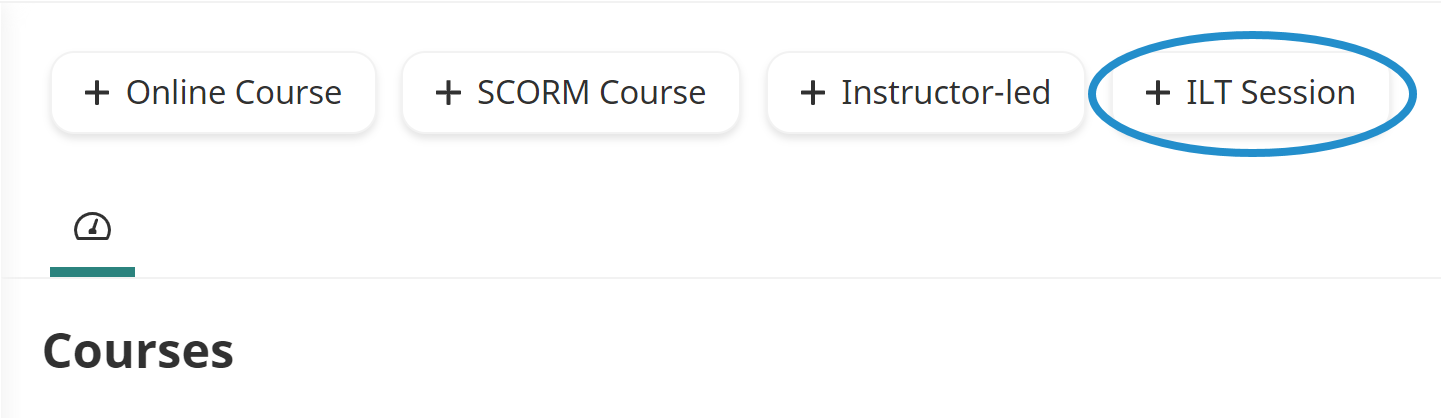
- From the Sessions accordion of the Course Info workscreen, click Session.
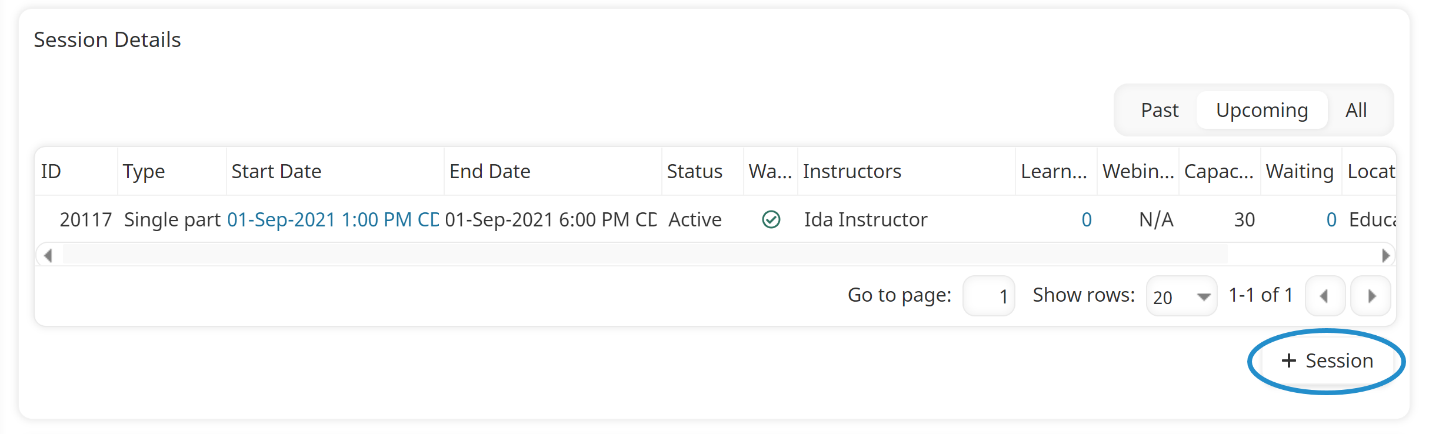
The Session Information workscreen displays.
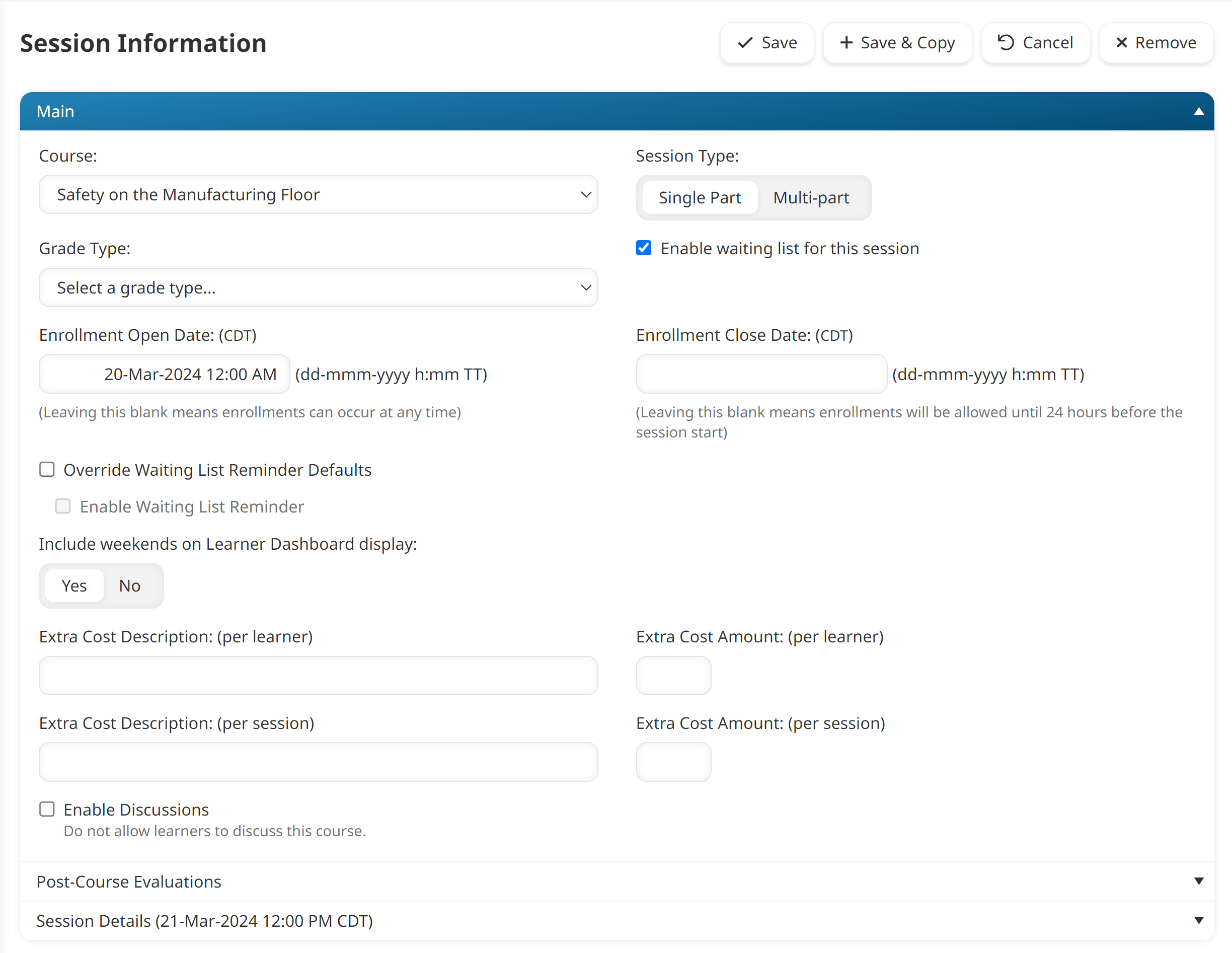
- Specify the session's settings in the following accordions:
- Click Save. The Notification Options window displays.
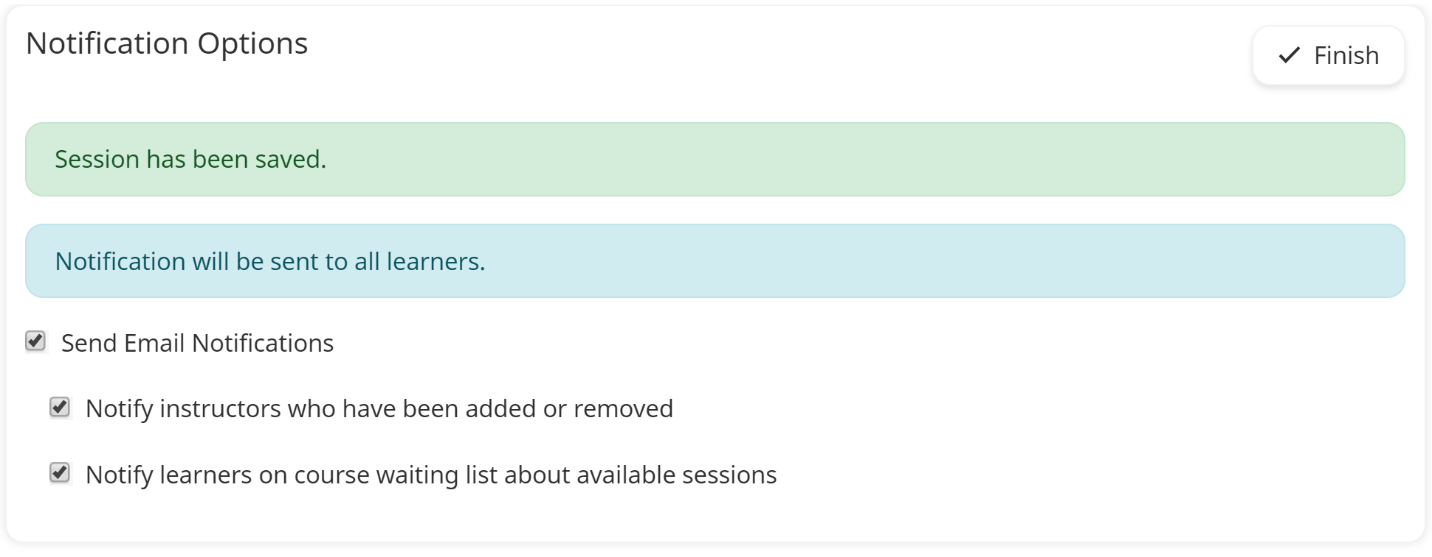
- Specify the notification options for the new session.
- Click Save.