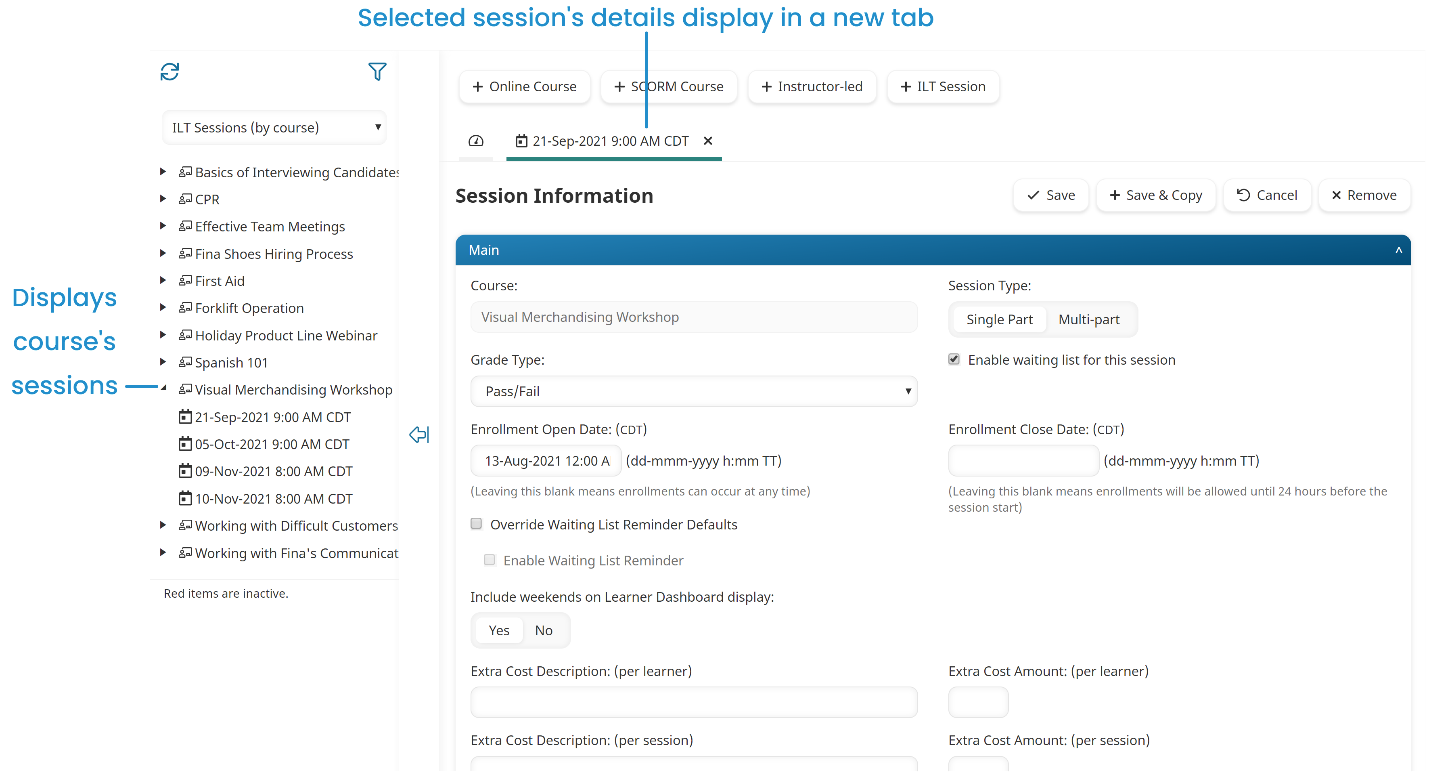To view the sessions for an instructor-led course:
- From the Admin menu, select Course Admin.
- Select Courses. The Courses Dashboard displays.
- From the list, select ILT Sessions (by course).
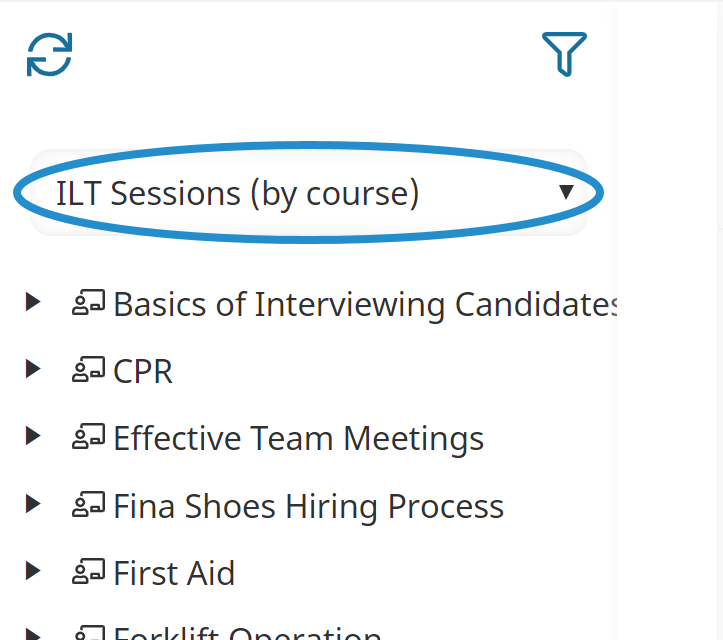
- Click the arrow beside the course name to view its sessions.
- Select a session to view its details.