These instructor-led course settings are located in the Completion Setup accordion of the Course Information workscreen. The Course Information workscreen displays when you add or edit an instructor-led course.
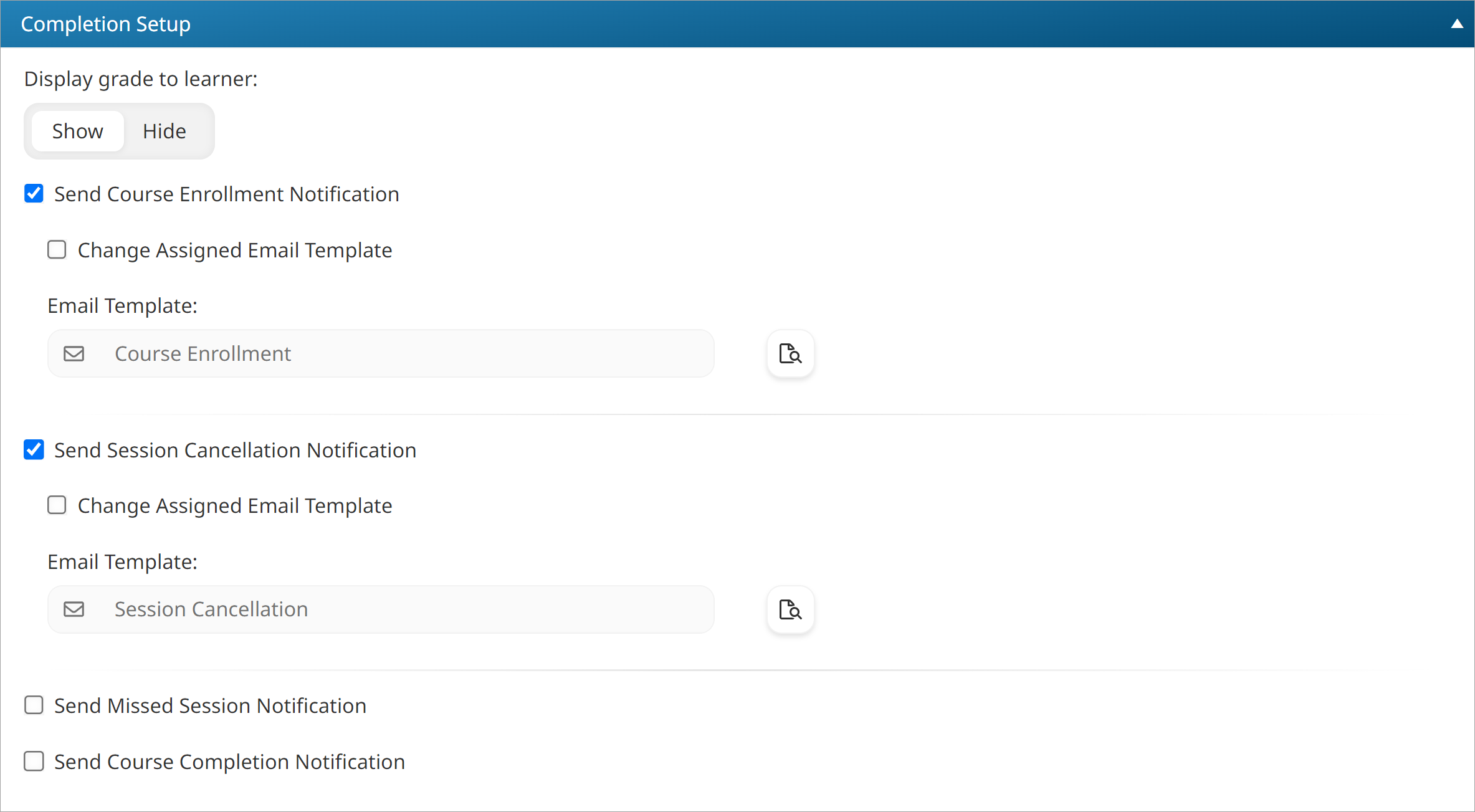
Settings
Display Grade to Learner
This setting controls whether the course certificate, course/quiz grade(s), pass/fail indicator, and transcript are visible on the learner interface.
- Show - The course certificate, grade(s), pass/fail indicator, and transcript are visible to the learner.
- Hide - The course certificate, grade(s), pass/fail indicator, and transcript are not visible to the learner.
Send Course Enrollment Notification
If checked, the Course Enrollment email will be sent to the learner when they are enrolled in the course. By default, the account's selected Course Enrollment email template will be selected.
To change the selected email template, check the Change Assigned Email Template checkbox and select the email template from the list. Click the .png) to preview the selected email template.
to preview the selected email template.
If the learner's emails are sent to their supervisor, the Course Enrollment Notification to Supervisor email will be sent to the learner's supervisor. By default, the account's selected Course Enrollment Notification to Supervisor email template will be sent.
Send Session Cancellation Notification
If checked, the Session Cancellation email will be sent to enrolled learners and instructors when the session is cancelled. By default, the account's selected Session Cancellation email template will be selected.
To change the selected email template, check the Change Assigned Email Template checkbox and select the email template from the list. Click the .png) to preview the selected email template.
to preview the selected email template.
The course's sessions will inherit this setting, but it may be overridden when a user cancels a session.
Send Missed Session Notification
If checked, the Missed Attendance email will be sent to enrolled learners if they did not attend a session in which they are enrolled. By default, the account's Missed Attendance email template will be selected.
To change the selected email template, check the Change Assigned Email Template checkbox and select the email template from the list. Click the .png) to preview the selected email template.
to preview the selected email template.
The course's sessions will inherit this setting, but it may be overridden when a user finalizes the session.
Send Course Completion Notification
If checked, the Course Completion email will be sent to the learner when they complete the course. By default, the account's selected Course Completion email template will be selected.
To change the selected email template, check the Change Assigned Email Template checkbox and select the email template from the list. Click the .png) to preview the selected email template.
to preview the selected email template.
If custom contacts have been specified for the learner's group, the account's selected Course Completion to Group Contact email template will also be sent to the specified contacts.