Who Has Access
The following users can edit an instructor-led course:
- Course managers (for the courses they manage)
- Administrators or owners.
Editing an Instructor-led Course
To edit an instructor-led course:
- From the Admin menu, select Course Admin.
- Select Courses. The Courses Dashboard displays.
- Click the name of the course you would like to edit. A tab labeled with the selected course's name displays in the right pane.
- Click Edit.
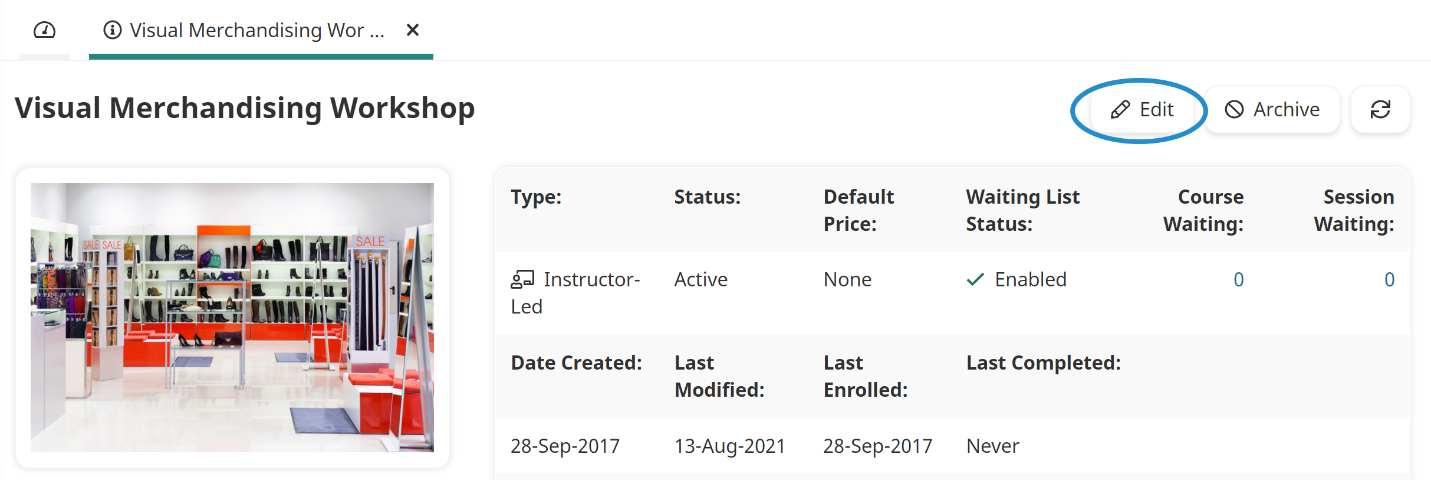
The Course Information workscreen displays.
- Edit the course's settings as needed. Information about the various accordions can be found on the pages below:
- Main
- Groups
- Prerequisites
- Sessions
- Customization
- Notifications
- Tags
- Course Managers
- Completion Setup
- Post-Course Evaluations
- Points & Rewards
- Click Save.