You can specify the length and complexity conditions for user passwords. The account's password requirements will be enforced when:
- Adding a new user from the User Profile workscreen, user import, or API.
- Editing a user from the User Profile workscreen, user import, or API.
- Resetting a user's password.
- Recovering a password.
- Editing your profile.
Existing users will only need to change their password to comply with the account's password requirements when they edit their profile or recover their password.
When you edit your account's settings, the Password Requirements accordion of the Account Profile workscreen includes the following settings.
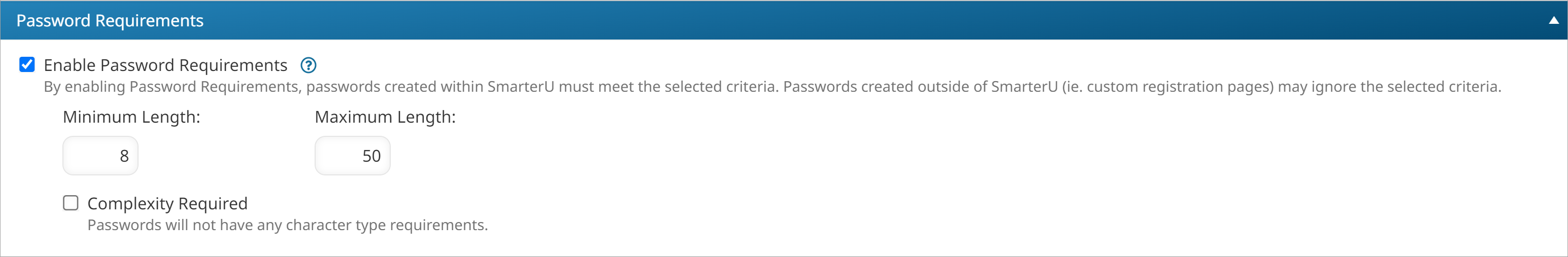
Settings
Be sure to click Save after changing these settings.
Enable Password Requirements
Select this checkbox to specify the length and complexity requirements for user passwords.
Minimum Length
Enter the minimum password length. The minimum allowed length is 8.
Maximum Length
Enter the maximum password length. The maximum allowed length is 50.
Complexity Required
If checked, passwords must contain all of the following:
- At least one uppercase character
- At least one lowercase character
- At least one number
- At least one special character