When the account message is enabled, the specified text displays on the learner interface
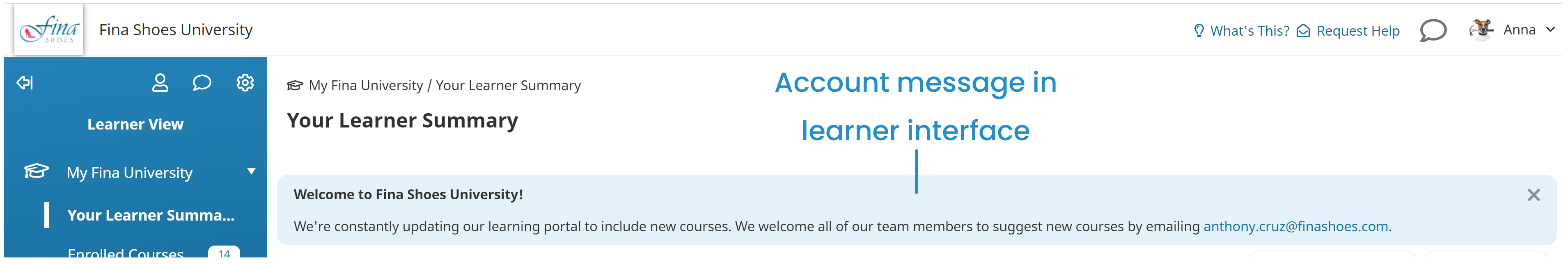
and the Admin Dashboard.
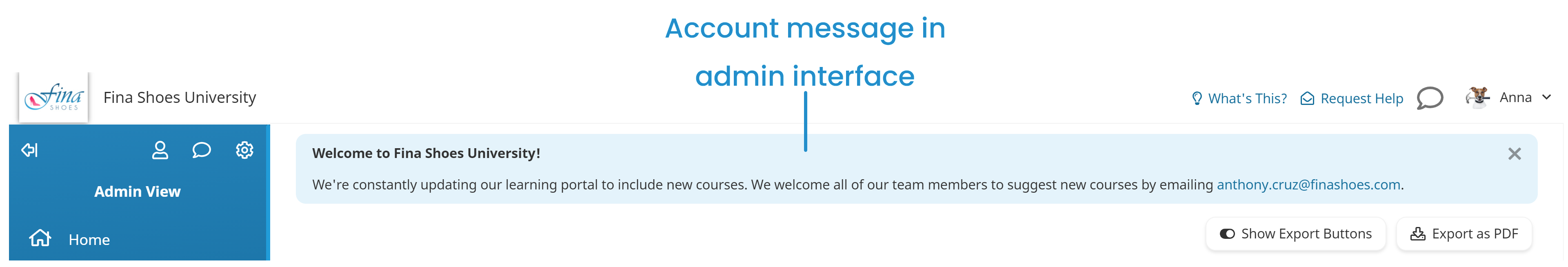
When you edit your account's settings, the Account Message accordion of the Account Profile workscreen includes the following settings.
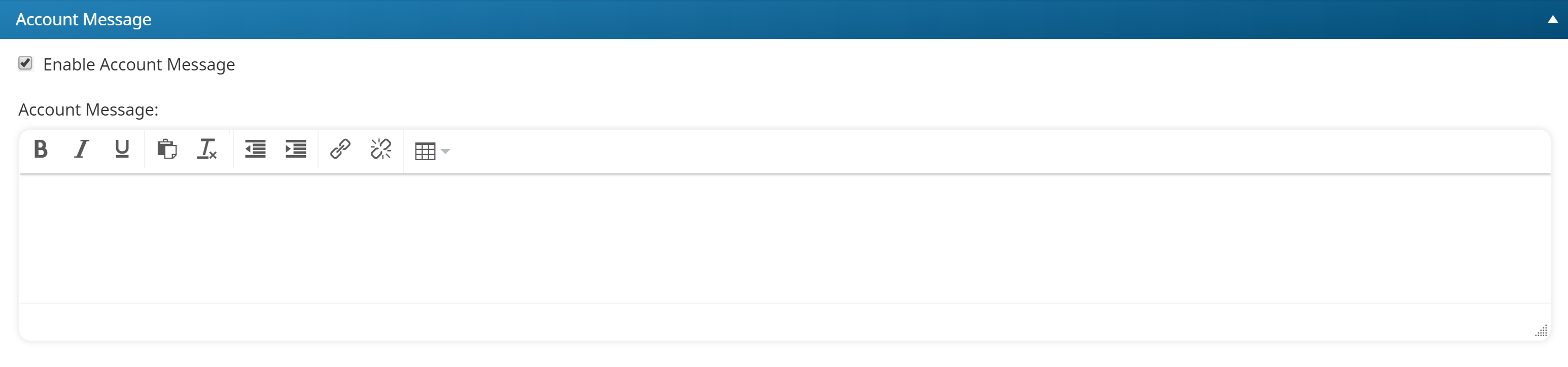
Settings
Be sure to click Save after changing these settings.
Enable Account Message
Select to display a message to account users on the learner interface and Admin Dashboard.
Account Message
This setting is only applicable if the Enable Account Message setting is checked. Enter the message you would like to display to all account users.