SmarterU enables you to detect and prevent simultaneous logins using the same user credentials. For example, if user A is logged into SmarterU and user B attempts to log in using user A's credentials, user A will be logged out and user B will be logged in.
When you edit your account's settings, the Simultaneous Login Detection accordion of the Account Profile workscreen includes the following settings.
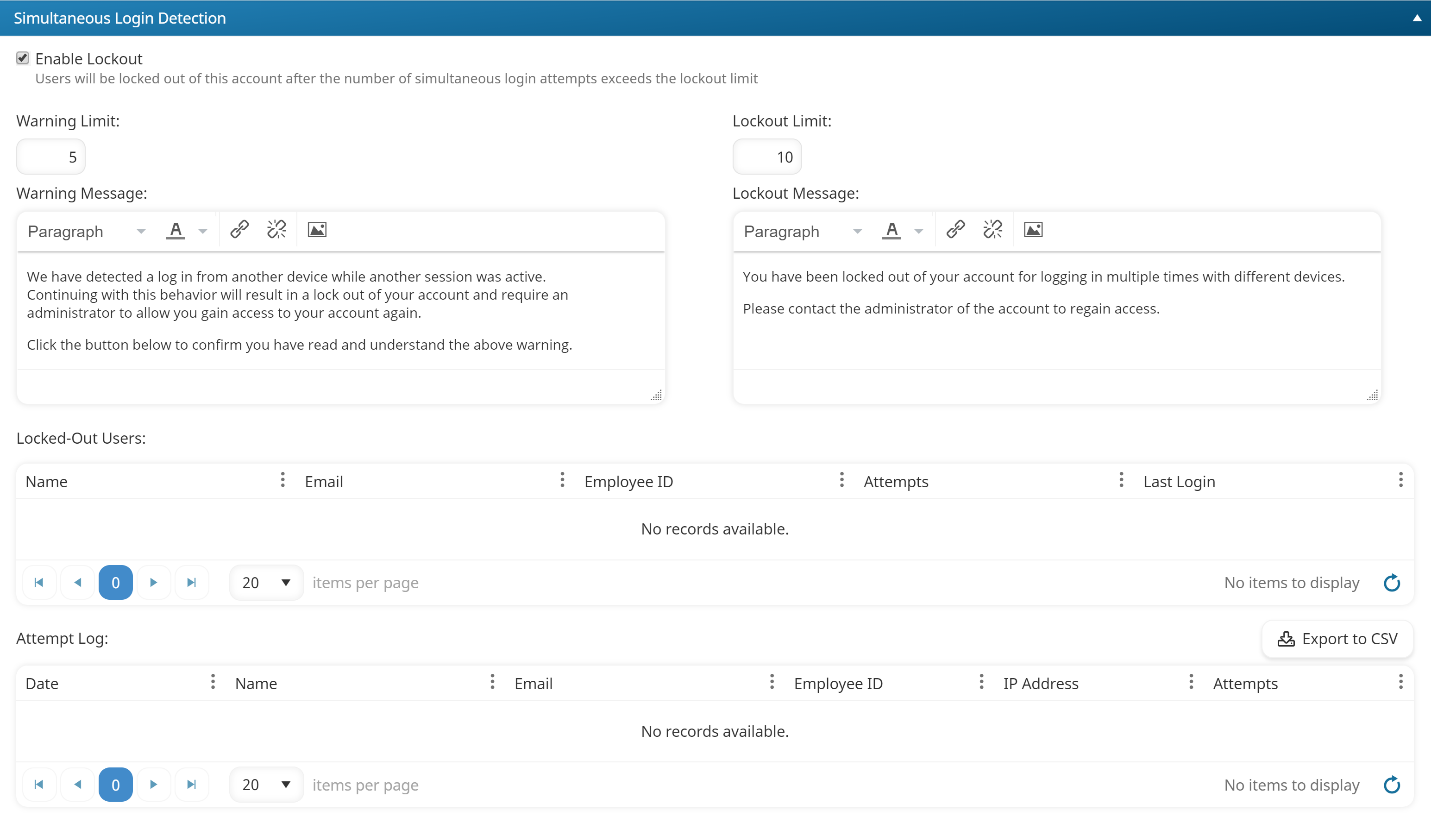
Settings
Enable Lockout
Check to detect simultaneous logins using the same SmarterU user account.
Warning Limit
The number of simultaneous login attempts before the warning message displays. For example, suppose the warning limit is set to 5 and the lockout limit is set to 10. The warning message displays after the fifth, sixth, seventh, eighth, and ninth simultaneous login attempt. On the tenth simultaneous login attempt, the user will be locked out of their account.
Warning Message
The message displayed to the user when the warning limit is reached.
Lockout Limit
The number of simultaneous login attempts before the user account is locked out of SmarterU. For example, if the lockout limit is set to 10, logins using the user account will be prevented after the tenth simultaneous login attempt.
Lockout Message
The message displayed to the user when they are locked out of SmarterU.
Columns in the Locked Out Users Grid
The Locked Out Users grid displays below the settings and shows the users who have attempted the maximum allowed simultaneous logins and are now locked out of their account.
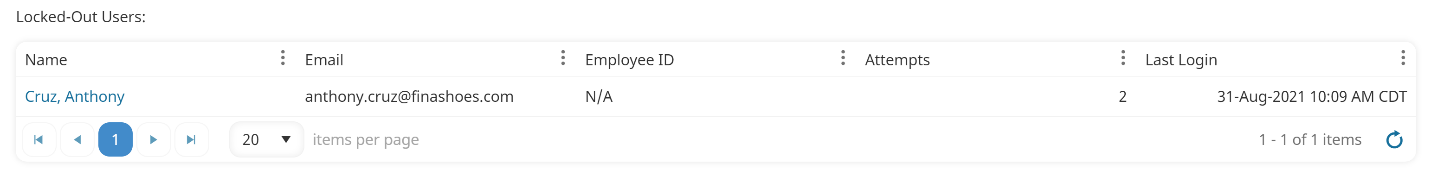
The columns in the grid are described below.
Name
The name of the user who is locked out of their account. Click the user name to view the user's details.
The email address of the user who is locked out of their account.
Employee ID
The employee ID of the user who is locked out of their account.
Attempts
The number of simultaneous login attempts that caused the user to be locked of the account.
Last Login
The date and time that the user was last logged into SmarterU.
Columns in the Attempt Log Grid
The Attempt Log grid displays below the Locked Out Users grid and shows the users who have attempted simultaneous logins.
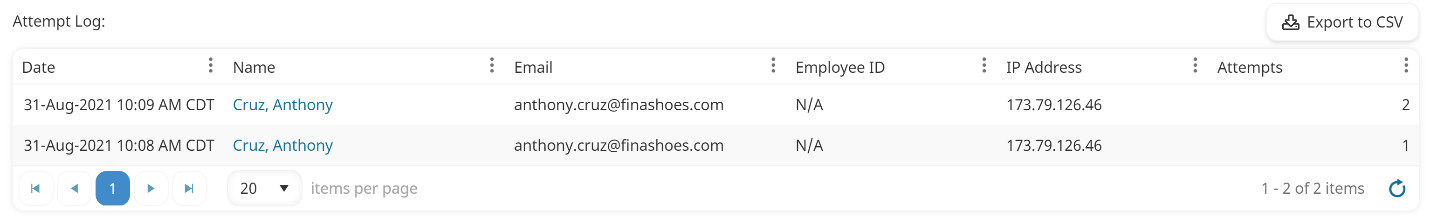
The columns in the grid are described below.
Date
The date and time that the simultaneous login was attempted.
Name
The user name associated with the user account used in the simultaneous login attempt. Click the user name to view the user's details.
The email address associated with the user account used in the simultaneous login attempt.
Employee ID
The employee ID associated with the user account used in the simultaneous login attempt.
IP Address
The IP address from which the simultaneous login was attempted.
Attempts
The number of simultaneous logins that had been attempted using the user’s credentials, up until the current date.