How you view a form from a forms page will depend on the layout you've selected and whether you've submitted the form.
List View
To view a form from a form page's list view, do any of the following:
- If you haven't responded to the form, click
 , the Post-Course Evaluation link, or the course's image.
, the Post-Course Evaluation link, or the course's image.
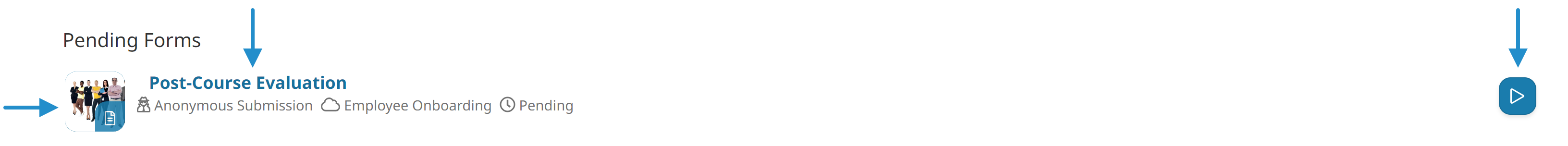
- If you've submitted the form, click
 , the Post-Course Evaluation link, or the course's image.
, the Post-Course Evaluation link, or the course's image.

Tile View
To view a form from a form page's tile view, do any of the following:
- If you haven't responded to the form, click Launch Form, the Post-Course Evaluation link, or the course's image.
.png)
- If you've submitted the form, click View, the Post-Course Evaluation link, or the course's image.
