Knowledge base pages display the articles and files contained in your dashboard set's default folder.
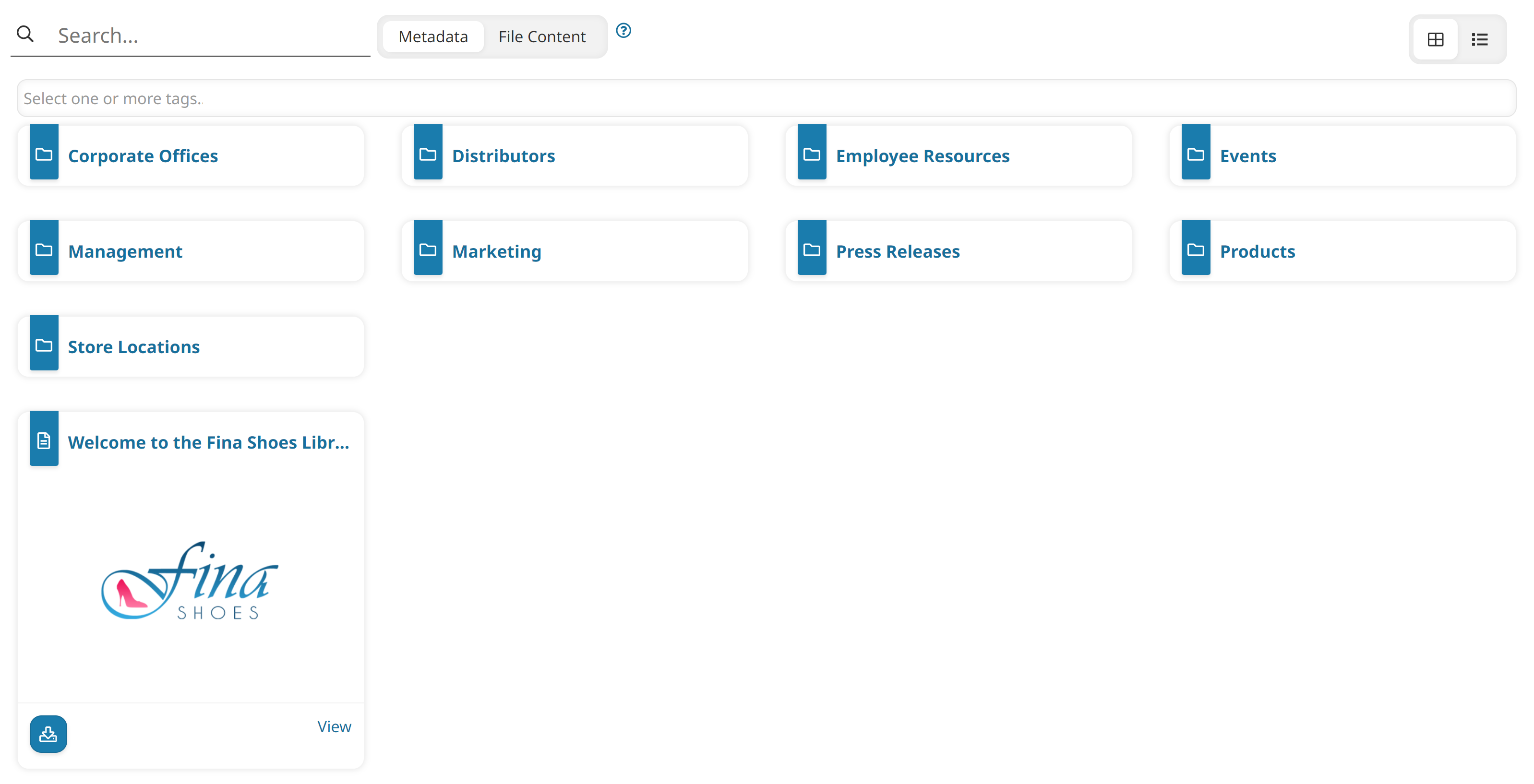
New to SmarterU? Discover how easy it is to access resources from SmarterU.
At the top of the page are "breadcrumbs" that indicate what folder is currently displayed. In the example below, the Corporate Offices sub-folder is displayed.
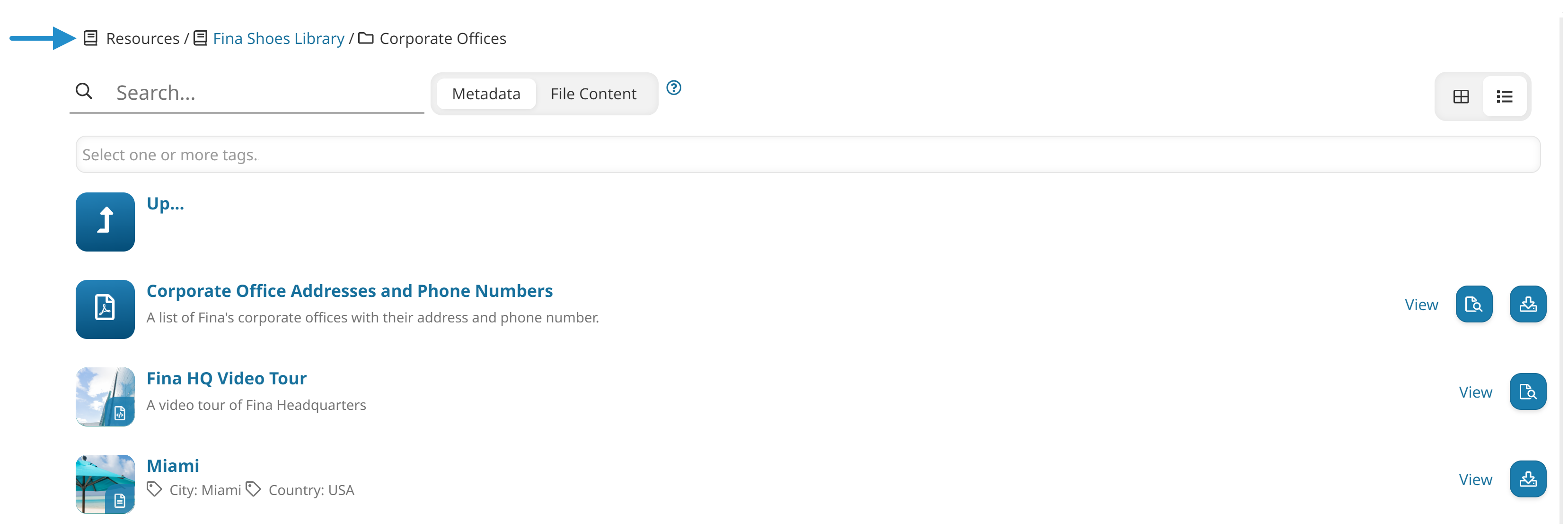
Click on any link in the breadcrumb to display a folder, or click the Up link to display the parent folder.