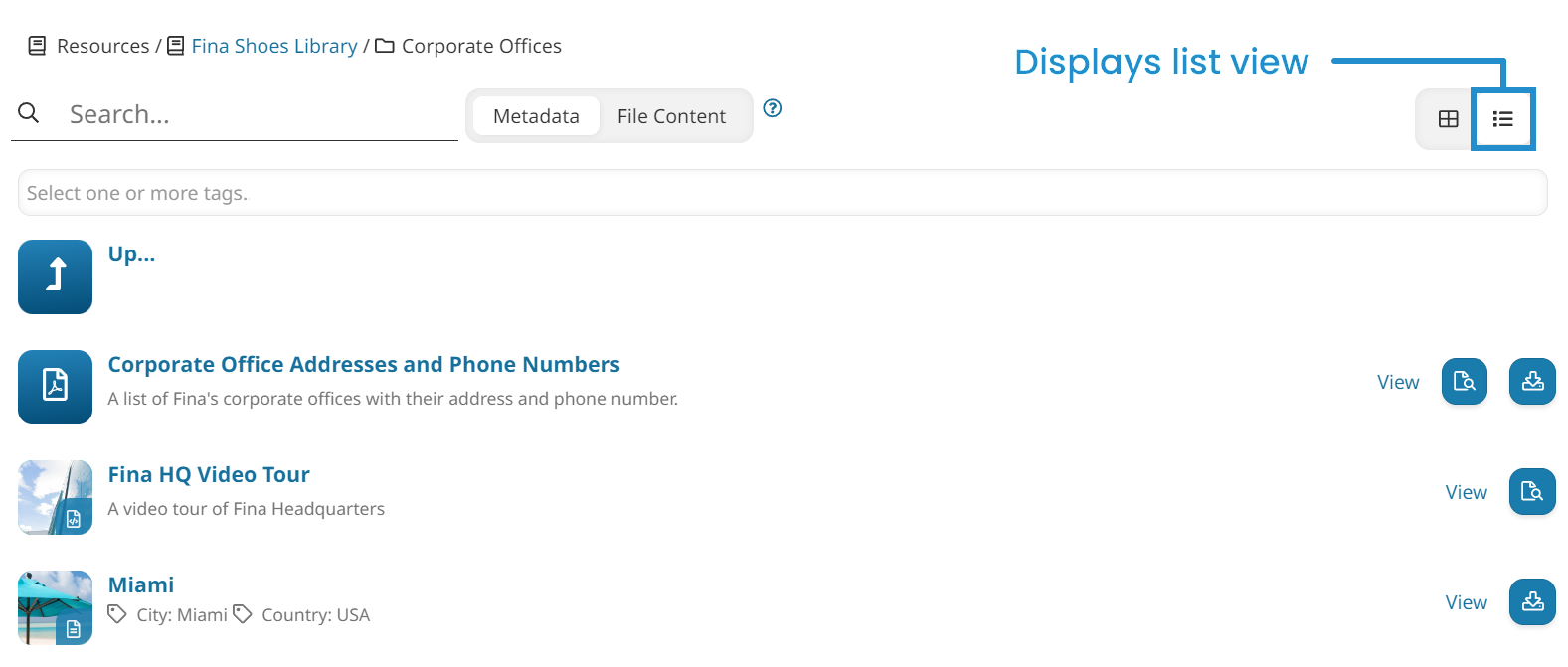The layouts available depends on a page's Available Layouts setting .
The available layout options for a knowledge base page are displayed at the top of the page.
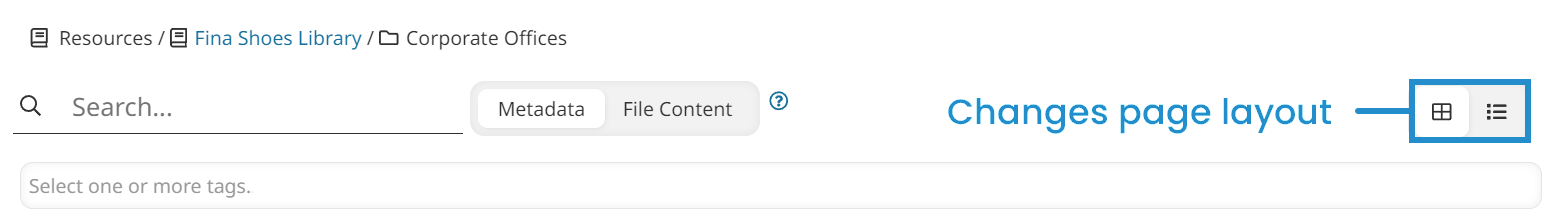
Tile View
The tile view![]() displays the knowledge base content in a grid layout. Because of the interface's responsive design, the layout and size of the tiles will adjust as the size of the page changes.
displays the knowledge base content in a grid layout. Because of the interface's responsive design, the layout and size of the tiles will adjust as the size of the page changes.
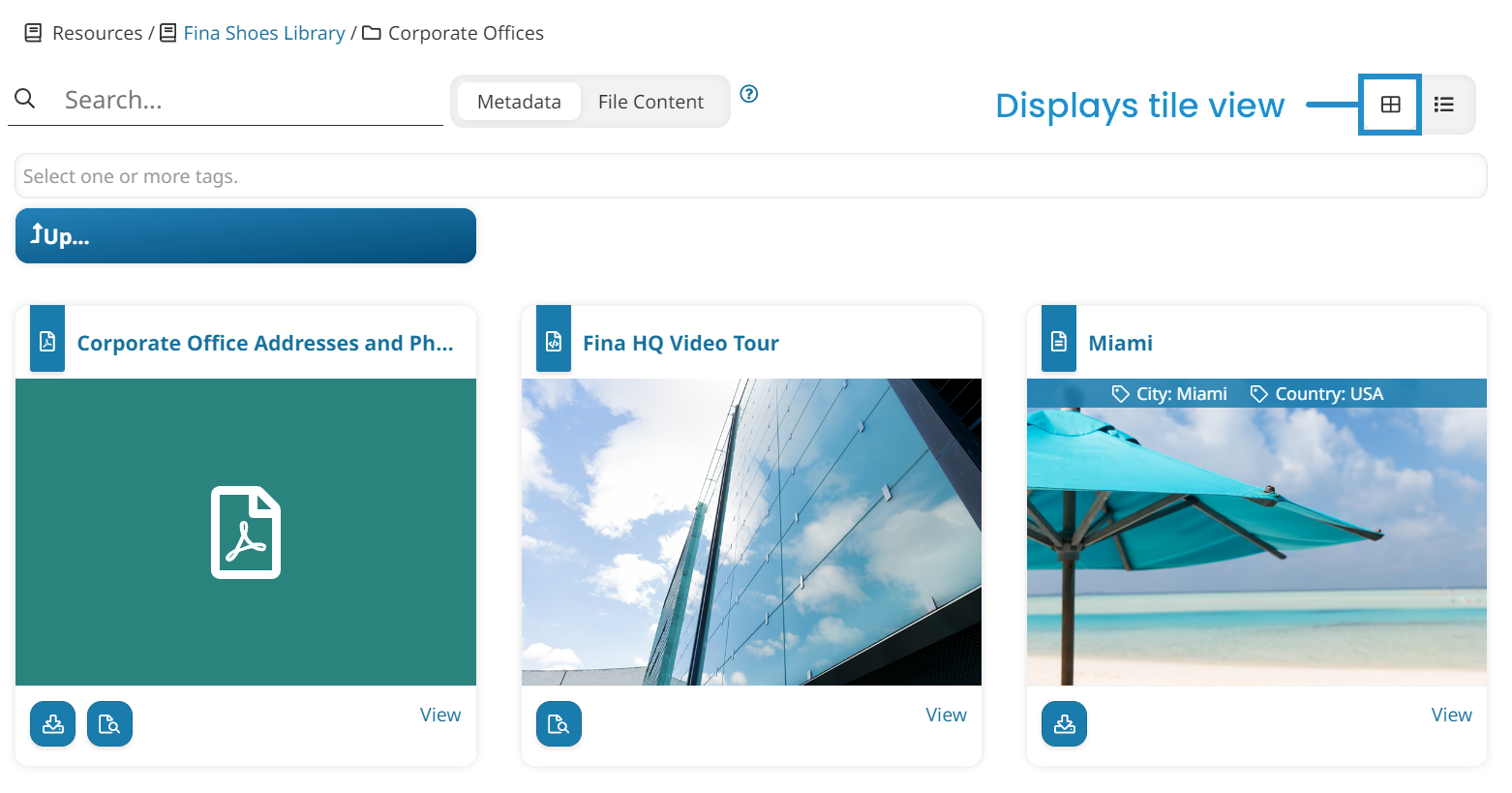
List View
The list view![]() displays the knowledge base content in a linear format.
displays the knowledge base content in a linear format.