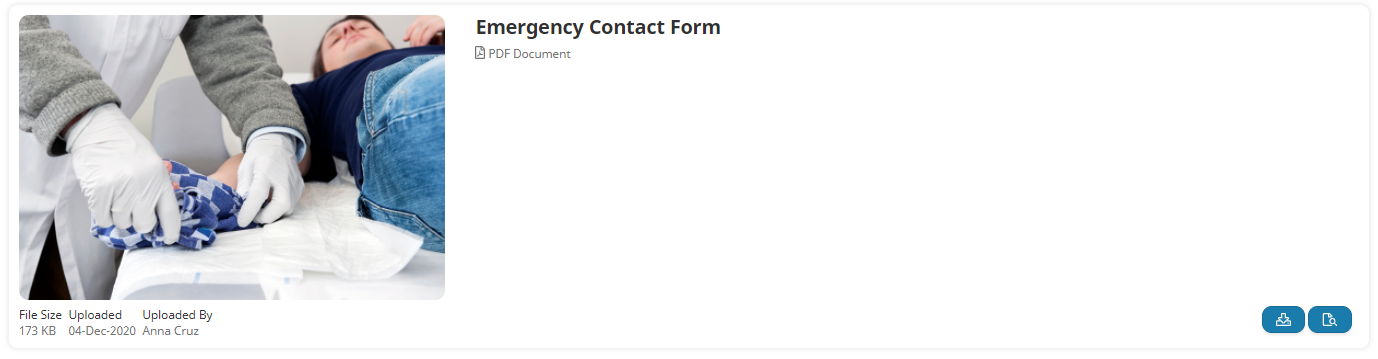To view the details page, click the article or file name.
For articles, the article's contents are displayed. SmarterU supports both wiki-style and full-page articles.
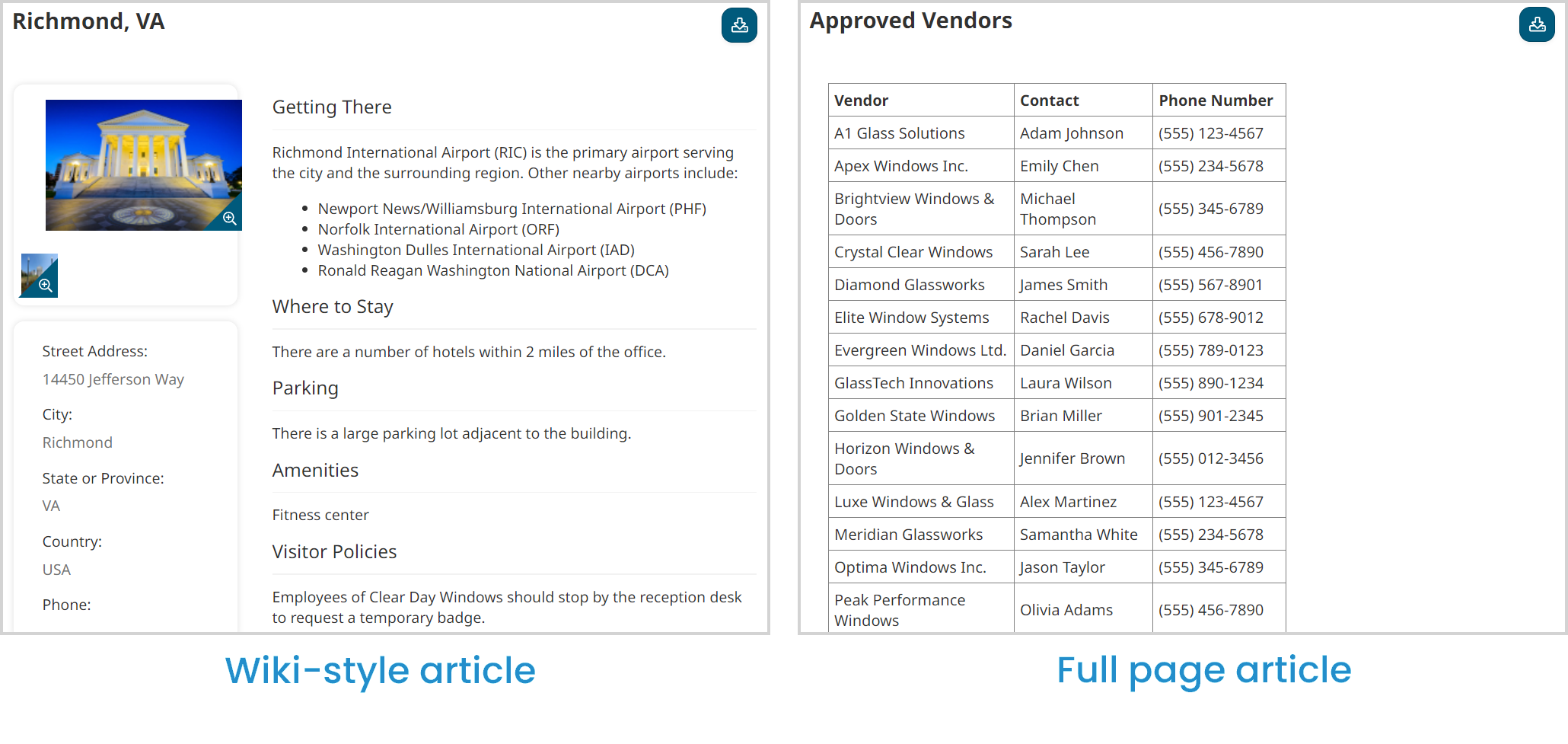
For files, information about the file such as its name, description, source, file size, date created, and the user who created the file are displayed.