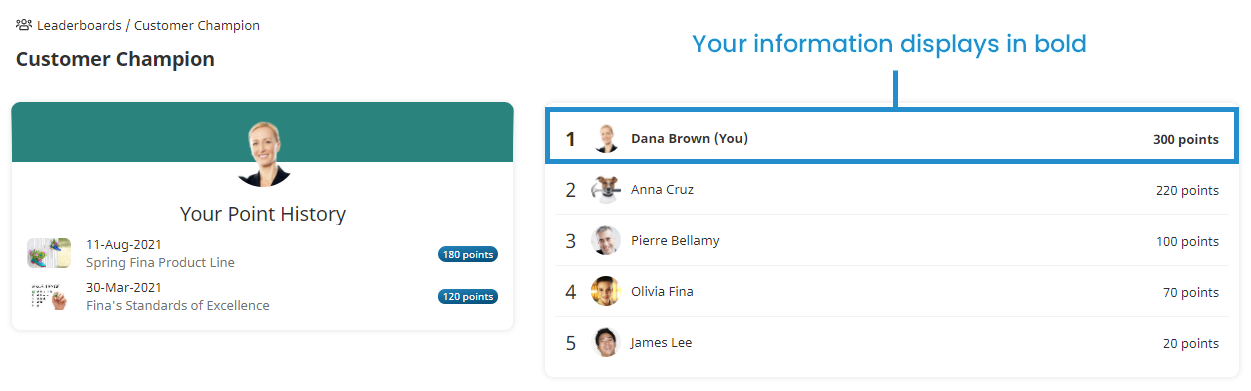Leaderboard pages list the users or home groups with the most number of points earned toward a point tracker and your ranking.
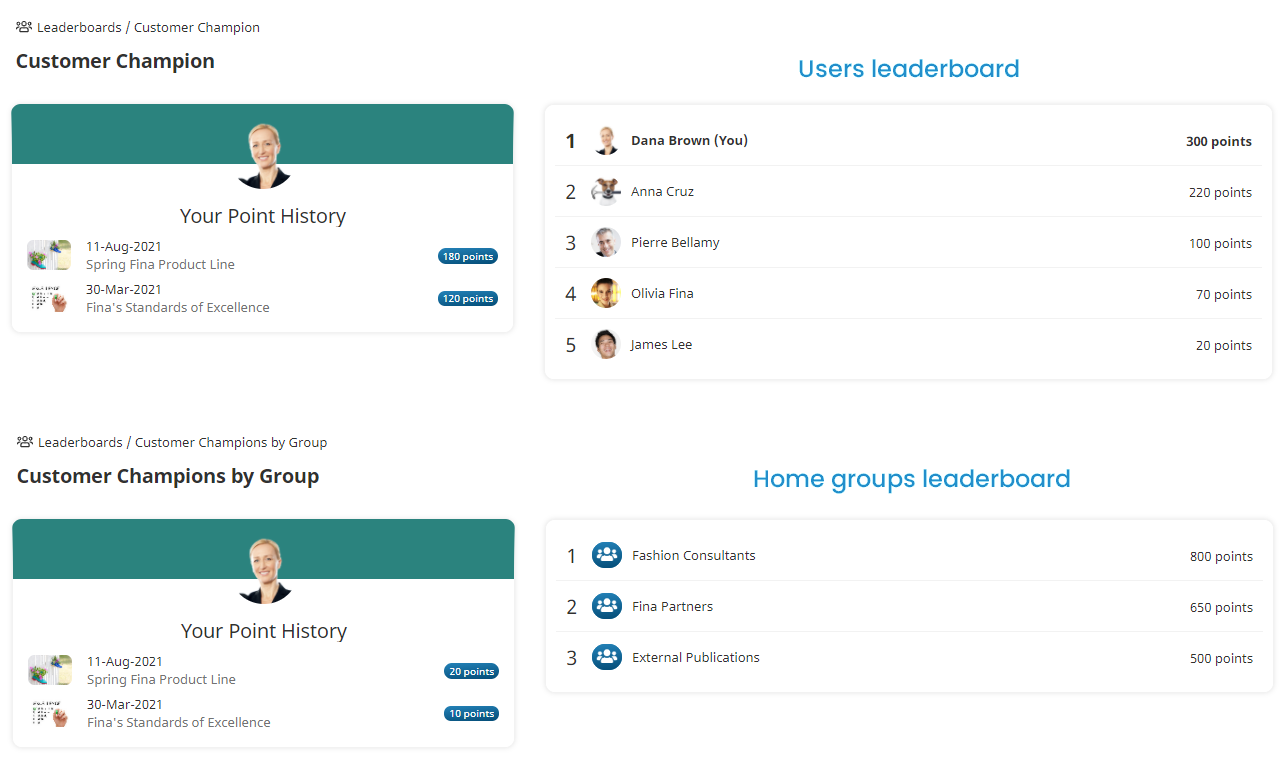
The Your Point History section of the page displays the points you've earned during the time range specified in the leaderboard's configuration. Specifically, it displays:
- The course image
- The date you earned the points
- The number of points you earned
- The course name
Any points that you earned that were manually entered will also display with the date and description.
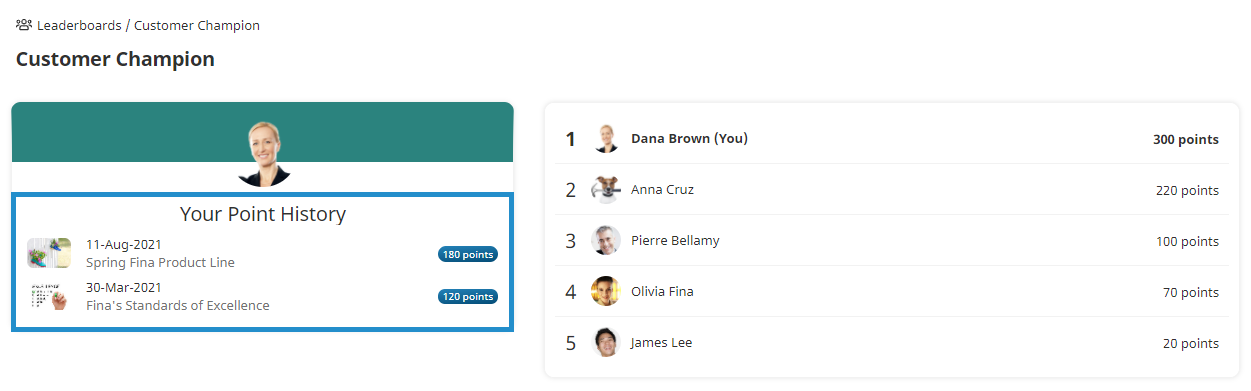
The leaderboard displays a ranking of the users or groups who have earned the most number of points toward a point tracker during the specified time range. The number of users or groups included in the list depends on the page's Show Top # setting. The list displays:
- The user's or group's ranking
- The user's photo or the group's logo if home group branding is enabled for the account
- The number of points earned toward the point tracker during the specified date range
Your name or group name always displays in the list regardless of whether your ranking is included in the list. Your information displays in bold and your ranking displays to the left of your photo or the group's logo.