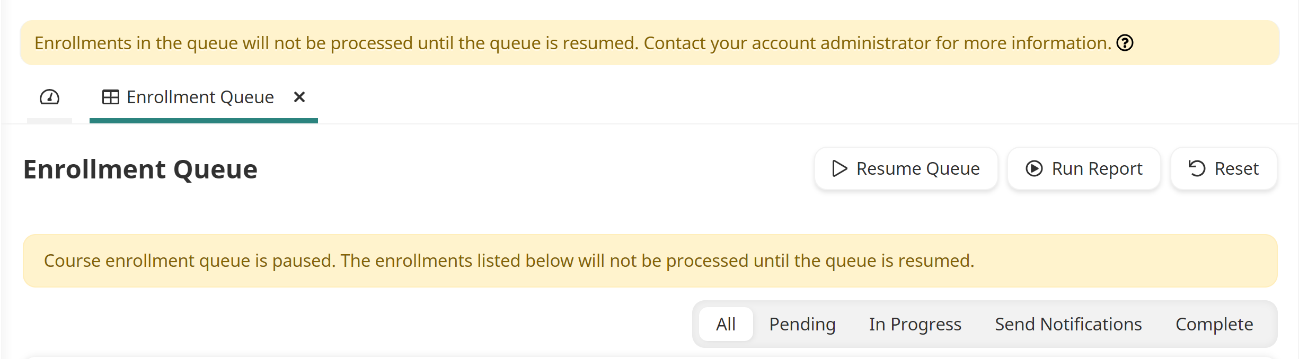Pausing the enrollment queue temporarily stops all pending manual enrollments and recommended course enrollments that were manually selected from being processed. Pausing the queue is useful when you want to delay enrollments. For example, you may want to submit a number of enrollments, but not process them until sometime in the future. Or, you may want to pause the queue if someone accidentally starts auto-enrolling learners into a learning plan.
After you've viewed the enrollment queue, be sure to restart the queue so that the system can continue processing the enrollments.
Who Has Access
Administrators or owners can pause the enrollment queue.
Pausing the Enrollment Queue
To pause the enrollment queue:
- From the Admin menu, select User Admin.
- Select Enrollments.
- Click Enrollment Queue.
- Click Pause Queue.
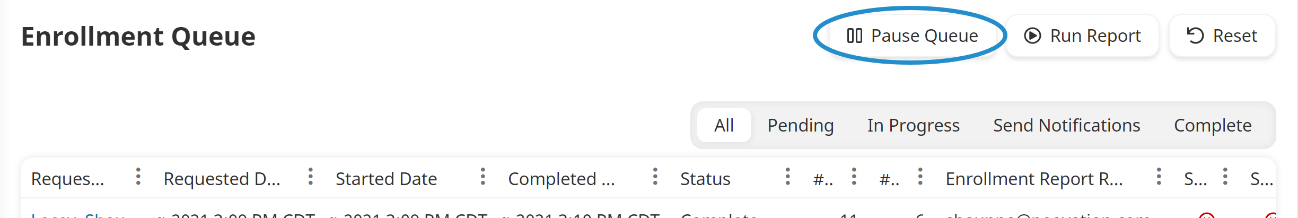
When the enrollment queue is paused, the following messages display in the Enrollments Dashboard:
Enrollments in the queue will not be processed until the queue is resumed. Contact your account administrator for more information.
Course enrollment queue is paused. The enrollments listed below will not be processed until the queue is resumed.