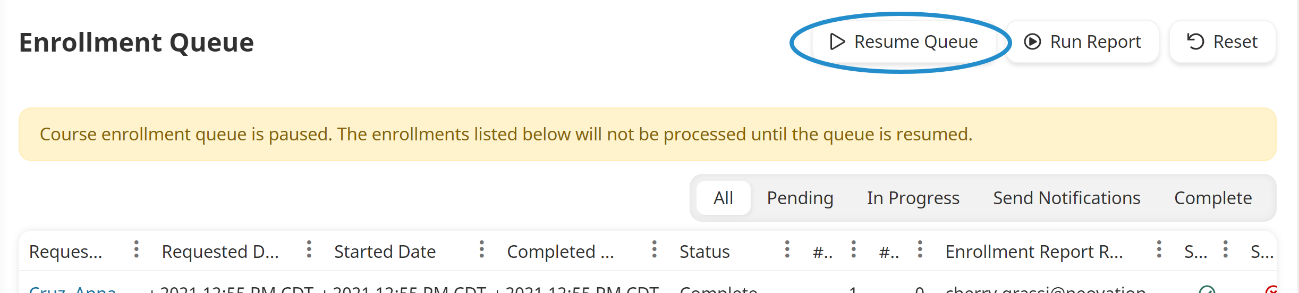Who Has Access
Administrators or owners can pause the enrollment queue.
Restarting the Enrollment Queue
Restarting the enrollments queue enables the system to start processing manual enrollments again after the queue was paused.
To restart the enrollments queue:
- From the Admin menu, select User Admin.
- Select Enrollments.
- Click Enrollment Queue.
- Click Resume Queue.