Removing a requirement block removes all courses and actions contained in the block from the requirement. If you don't want to remove an entire block, you can remove individual courses or actions from the block.
To remove a requirement block:
- View the requirement.
- Click the
 beside the block you want to remove from the requirement.
beside the block you want to remove from the requirement. - Select Remove Block.
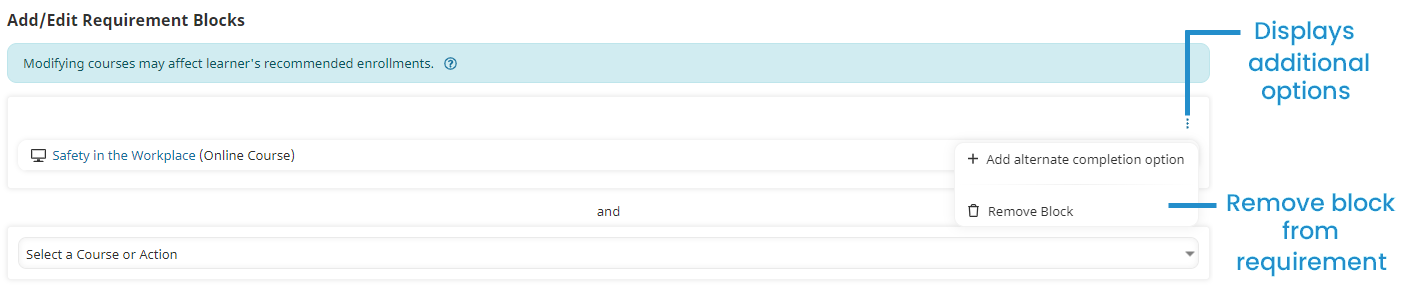
- Click Save.