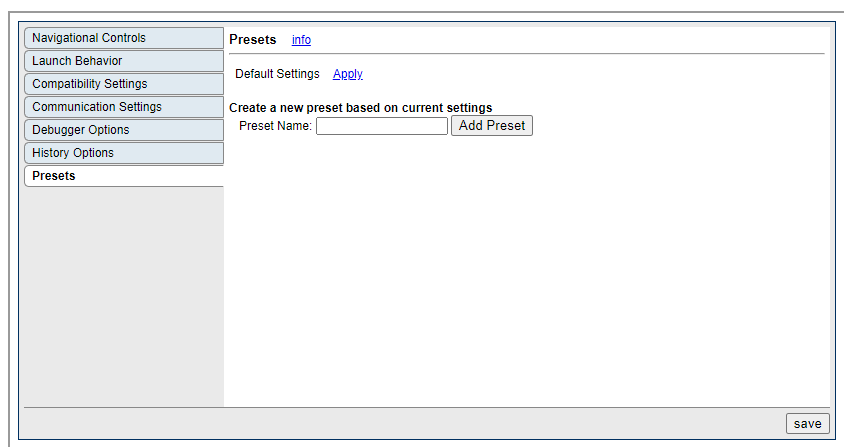Navigational Controls
These settings determine the availability of navigational controls in the SCORM Player.
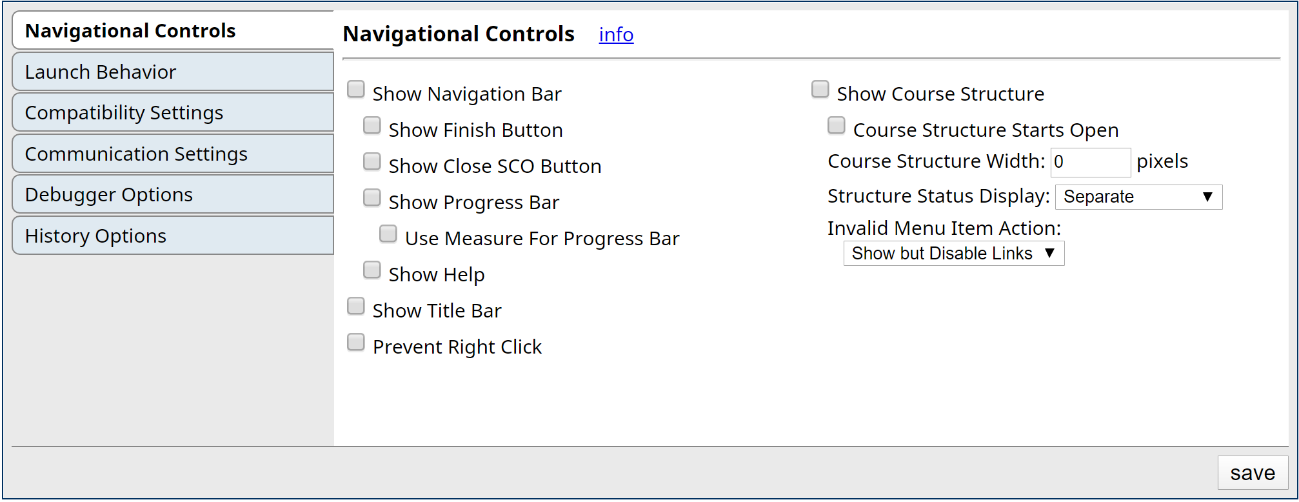
Refer to this PDF to learn which navigational control settings are applicable to different versions of SCORM.
Launch Behavior
These settings determine how the parts of the SCORM Player will be launched.
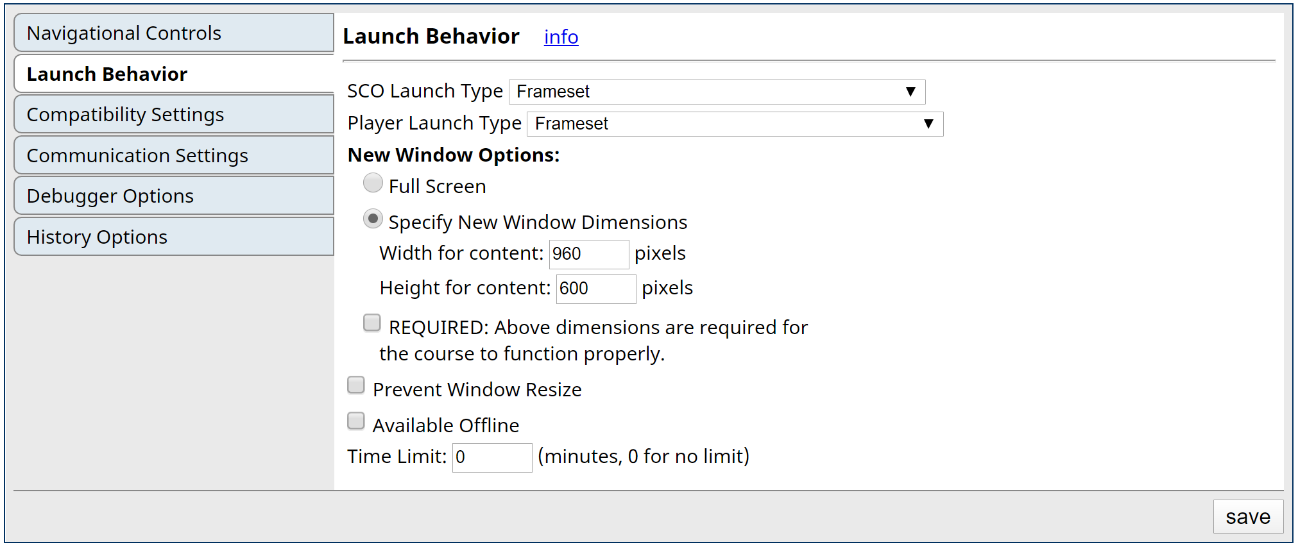
Refer to this PDF to learn which launch behavior settings are applicable to different versions of SCORM.
Rudimentary Sequencing
These settings control what action the SCORM player will take when a SCO exits. Some possible actions include going to the next SCO, displaying a message and exiting the course. There are three factors the SCORM player looks at when determining the action to take when a SCO exits:
- the position the SCO is in the course
- the state of the SCO/course
- the SCORM exit type specified by the SCO (suspend, normal, timeout, logout)
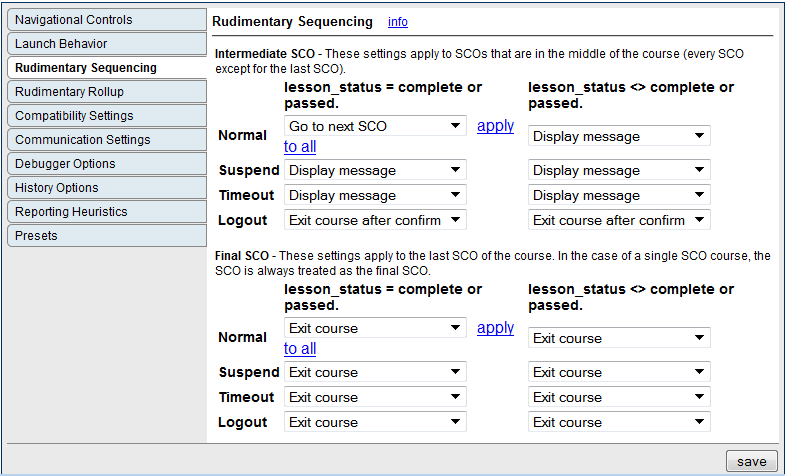
Refer to this PDF to learn which rudimentary sequencing settings are applicable to different versions of SCORM.
Rudimentary Rollup
These settings specify how to score courses. These settings not applicable to SCORM 2004 courses since SCORM 2004 Simple Sequencing allows the content to specify these behaviors.
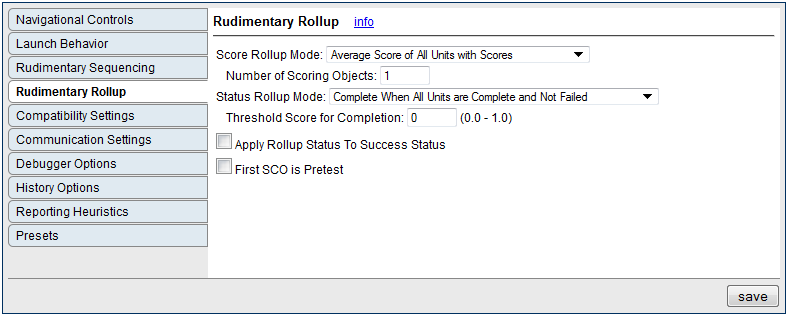
Refer to this PDF to learn which rudimentary rollup settings are applicable to different versions of SCORM.
Compatibility Settings
These settings control a variety of different properties.
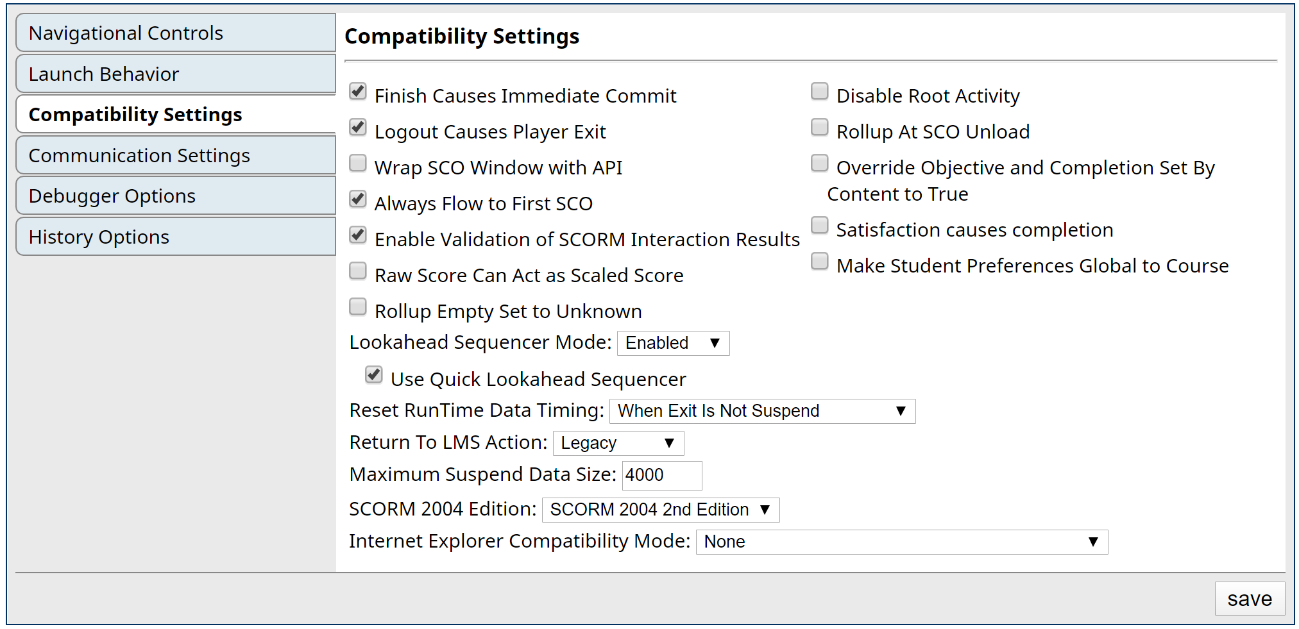
Refer to this PDF to learn which compatibility settings are applicable to different versions of SCORM.
Communication Settings
These settings affect how the player saves course status.
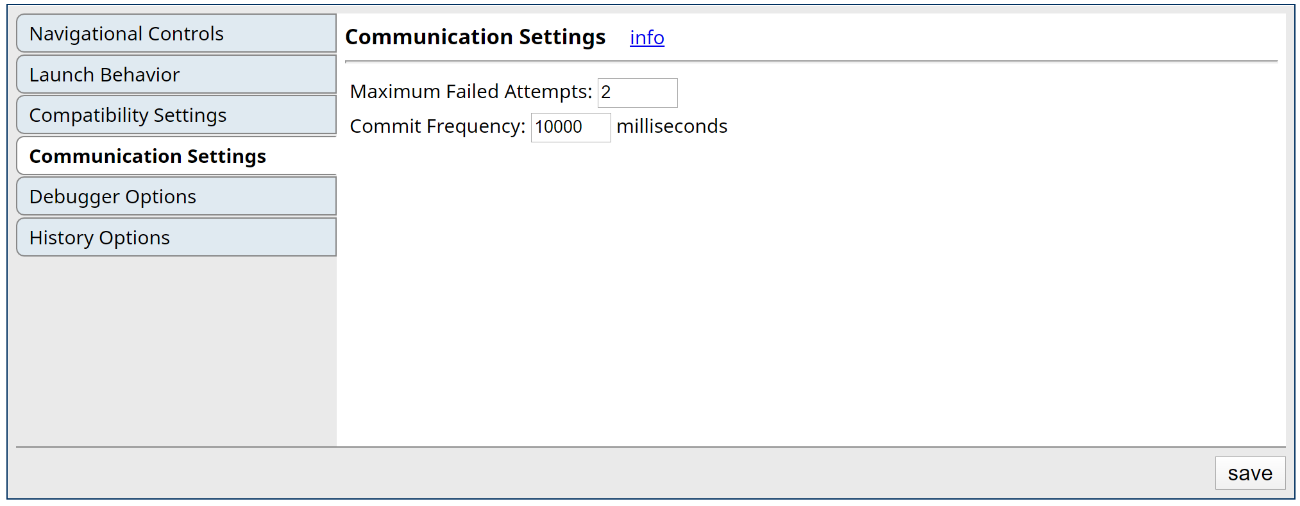
Refer to this PDF to learn which communication settings are applicable to different versions of SCORM.
Debugger Options
These settings are related to client-side (browser) logging.
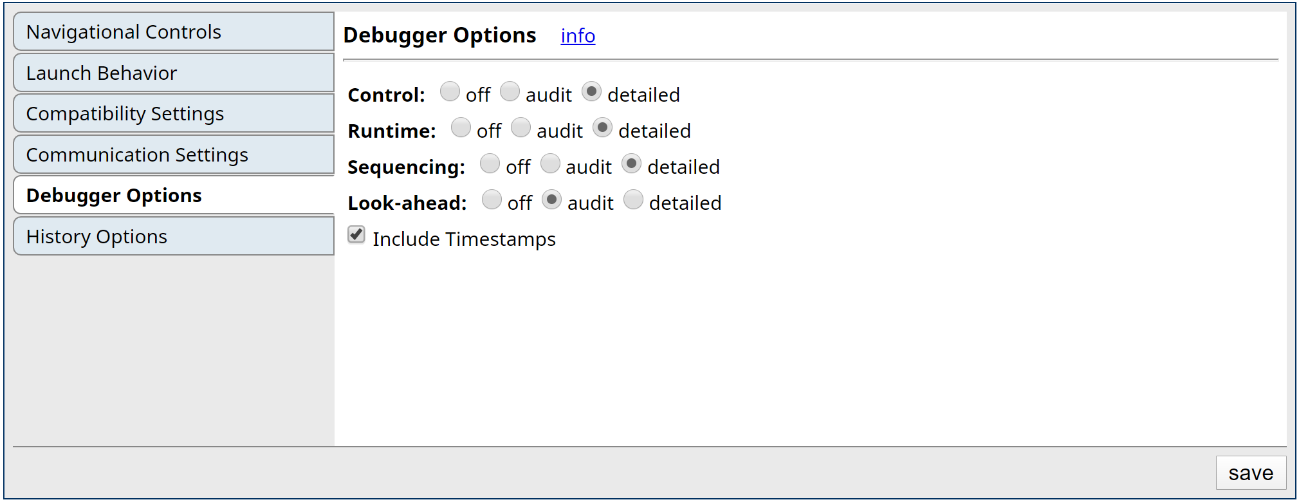
Refer to this PDF to learn which debugger settings are applicable to different versions of SCORM.
History Options
These settings affect the collection of launch history information.
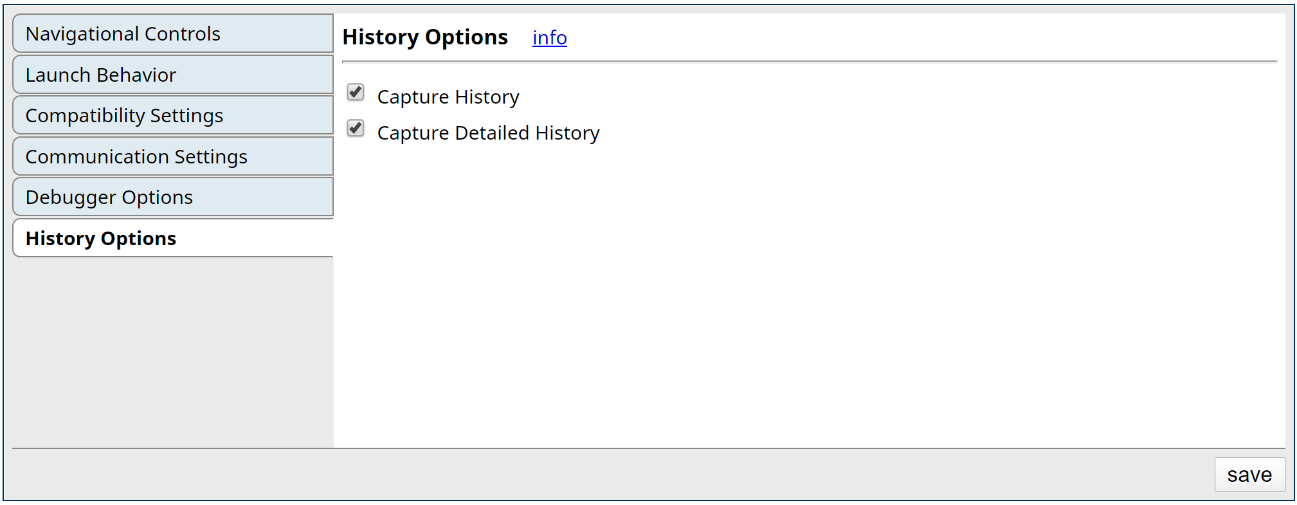
Refer to this PDF to learn which history settings are applicable to different versions of SCORM.
Reporting Heuristics
These settings control what information is tracked.
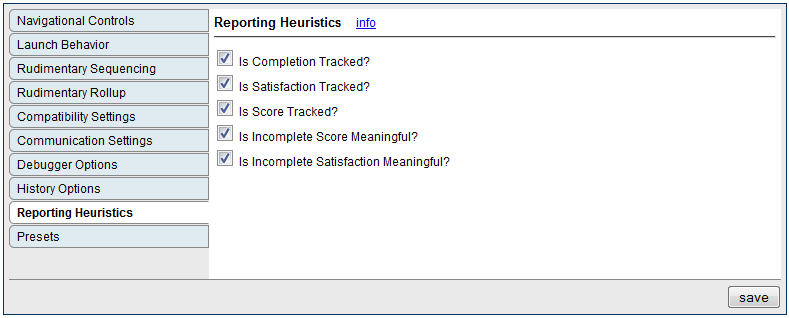
Presets
This setting controls the preset name.