Shuffling a quiz's questions changes the order that the questions are presented. This is useful for situations when you don't want to randomize the quiz questions, but want to periodically change the order of the questions.
The grid belows compares the shuffle questions functionality to enabling the Randomize Question Order setting.
| Shuffling Questions | Randomizing Question Order |
|---|---|---|
When are questions are re-ordered | Once, after clicking Shuffle Questions. | Each time a learner takes the quiz. |
Order of questions changed in left pane of Course Builder Dashboard | Yes; the questions in the Course Builder Dashboard display in their new order. | No; the order of the questions in the Course Builder Dashboard displays in the order specified by the course creator/manager. |
Shuffling Quiz Questions
To shuffle a quiz's questions:
- Edit the content of the online course that contains the quiz. The Course Builder Dashboard displays.
- From the left pane of the Course Builder Dashboard, click the quiz. The Quiz workscreen displays in the right pane.
- Click Shuffle Questions.
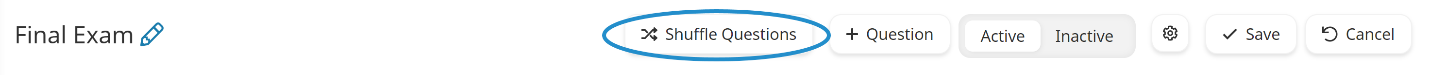
The following message displays:
Are you sure you want to shuffle the questions in this quiz? This cannot be undone.
- To shuffle the questions, click OK. To cancel the operation and leave the questions in their current order, click Cancel.
The quiz questions in the left pane display in the new order. This is the order that they will be presented to learners, unless the quiz's Randomize Question Order setting is also enabled.