To view all quiz questions in an online course:
- Display the Course Builder Dashboard.
- Click the Active Questions summary link.

The grid displays all active quiz questions in the course.
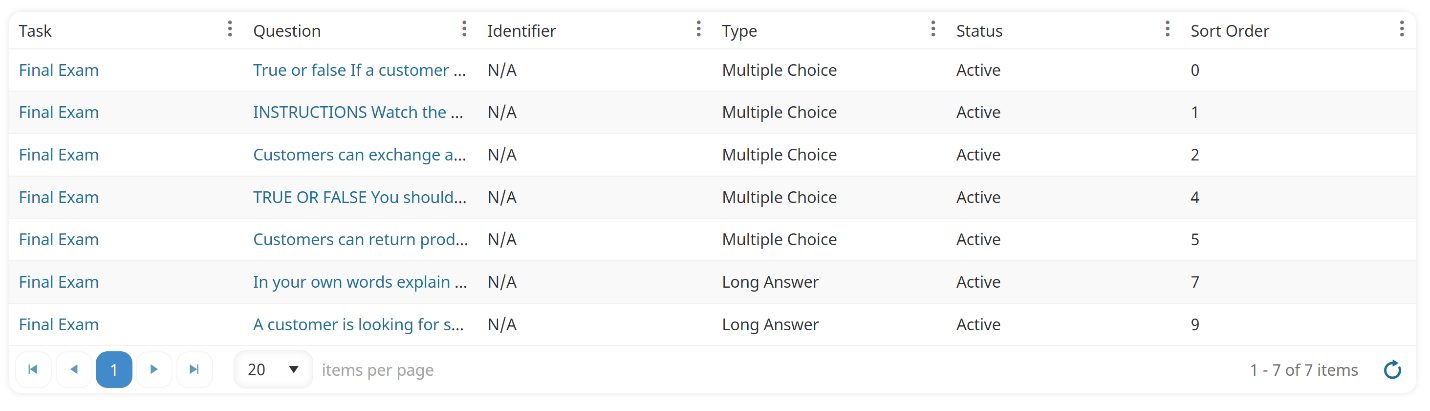
The columns in the grid are described below.
Column | Description |
|---|---|
Task | The name of the quiz task. |
Question | The quiz question. |
Identifier | If you entered a Question ID for the question, the identifier displays. Otherwise, "N/A" displays. |
Type | The question type. |
Status | Indicates whether the question is active or inactive. |
Sort Order | The order in which the question is listed in the Course Builder Dashboard tree when tasks are listed by chapter. |
If you are trying to find a question, you can search the Question column of the grid.