A video task enables you to add a video that learners taking the course can view.
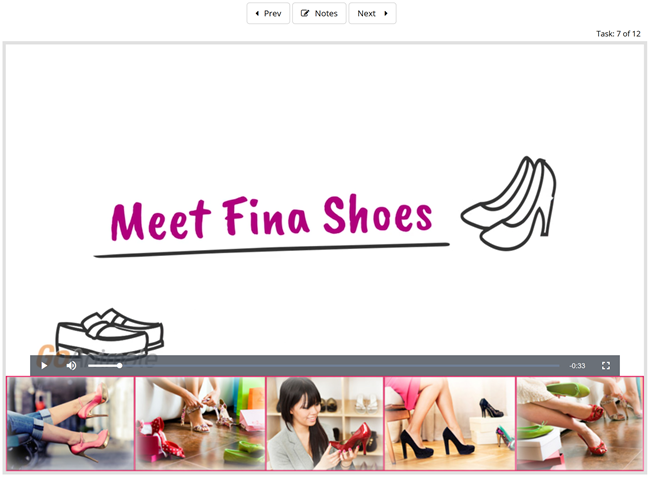
SmarterU enables you to upload video files to your online courses using SmarterU's Content Delivery Network (CDN), or as a SmarterU-hosted video. Refer to the Video Upload Options section for details. For details on the video file's requirements, refer to SmarterU File Uploads.
In the Course Builder Dashboard's list of tasks, video tasks display a ![]() icon beside them.
icon beside them.
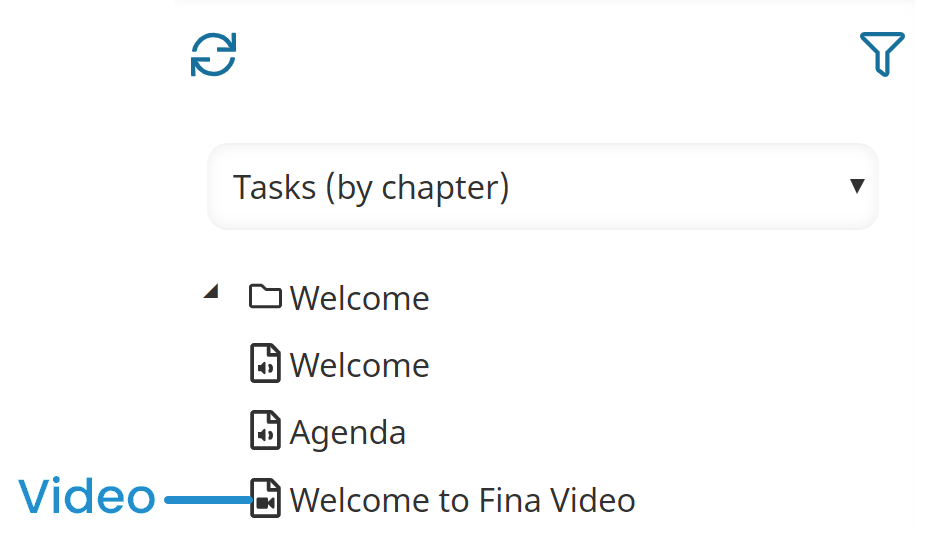
Video Upload Options
SmarterU enables you to upload video files to your online courses using SmarterU's Content Delivery Network (CDN), or as a SmarterU-hosted video.
SmarterU's Content Delivery Network (CDN) was introduced with the Meitner (November 19, 2016) release and automatically optimizes uploaded videos. When CDN is enabled for your account, your videos are stored at multiple locations around the world resulting in faster delivery to your learners. The maximum allowed size for video files uploaded to SmarterU's CDN is 2GB.
SmarterU-hosted videos have a maximum allowed size of 300MB.