After you've uploaded a file to a video task, you can watch the video clicking the play button.
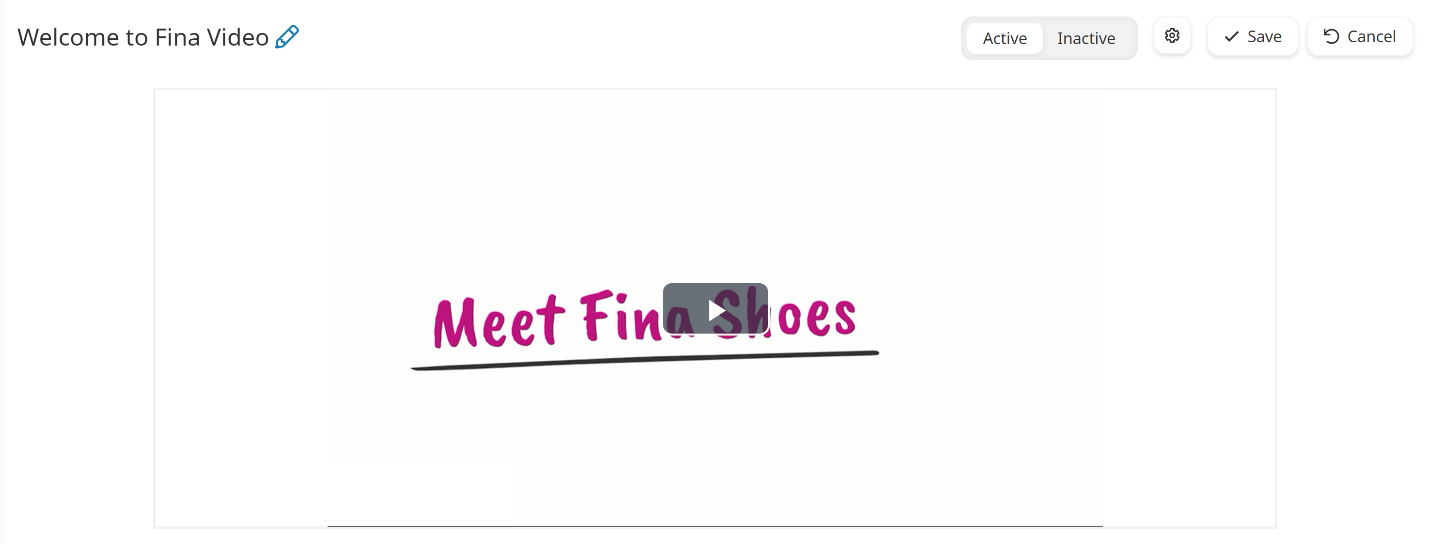
During playback, playback controls display at the bottom of the video.
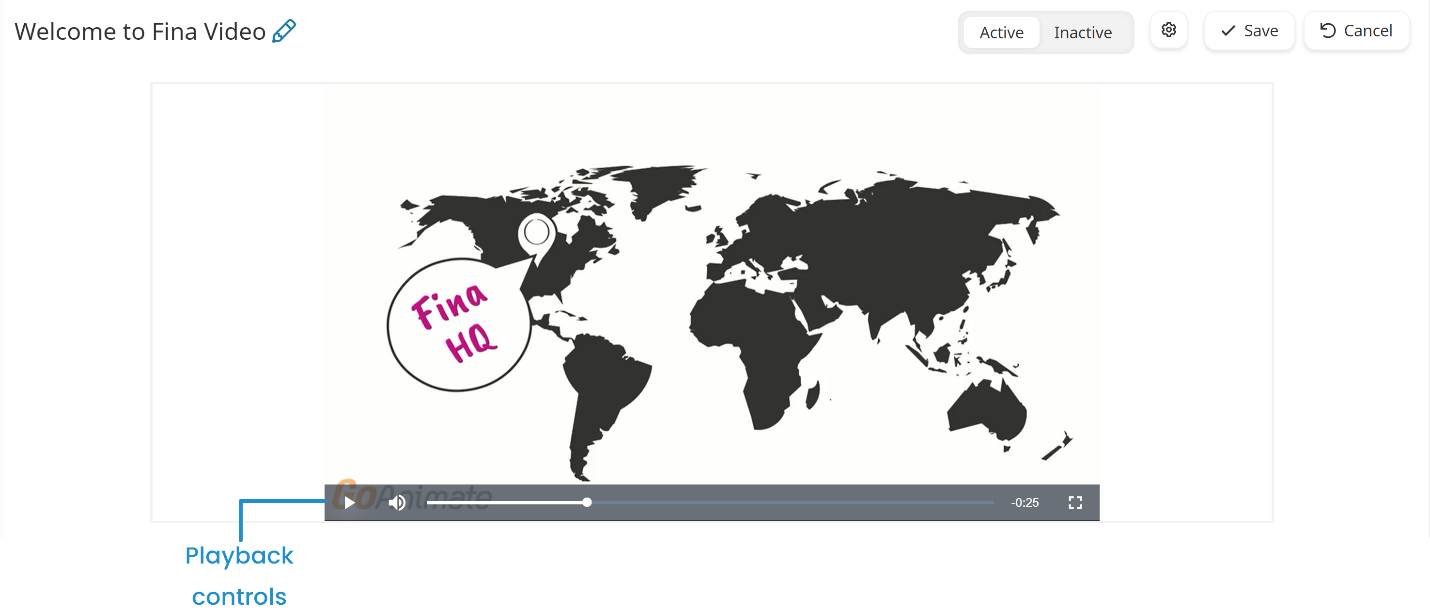
If you replace the video, you'll need to click Save and wait for the video to be processed before the change is reflected in the preview.