Various areas of SmarterU enable you to upload files. Below are the allowed file type and size requirements.
The following file uploads are in the admin interface unless specifically noted.
Uploading an image file that exceeds either of the specified dimensions may result in the image being blurry.
We recommend removing any special characters from the file name as they may prevent the file from uploading.
Account
Account Logo
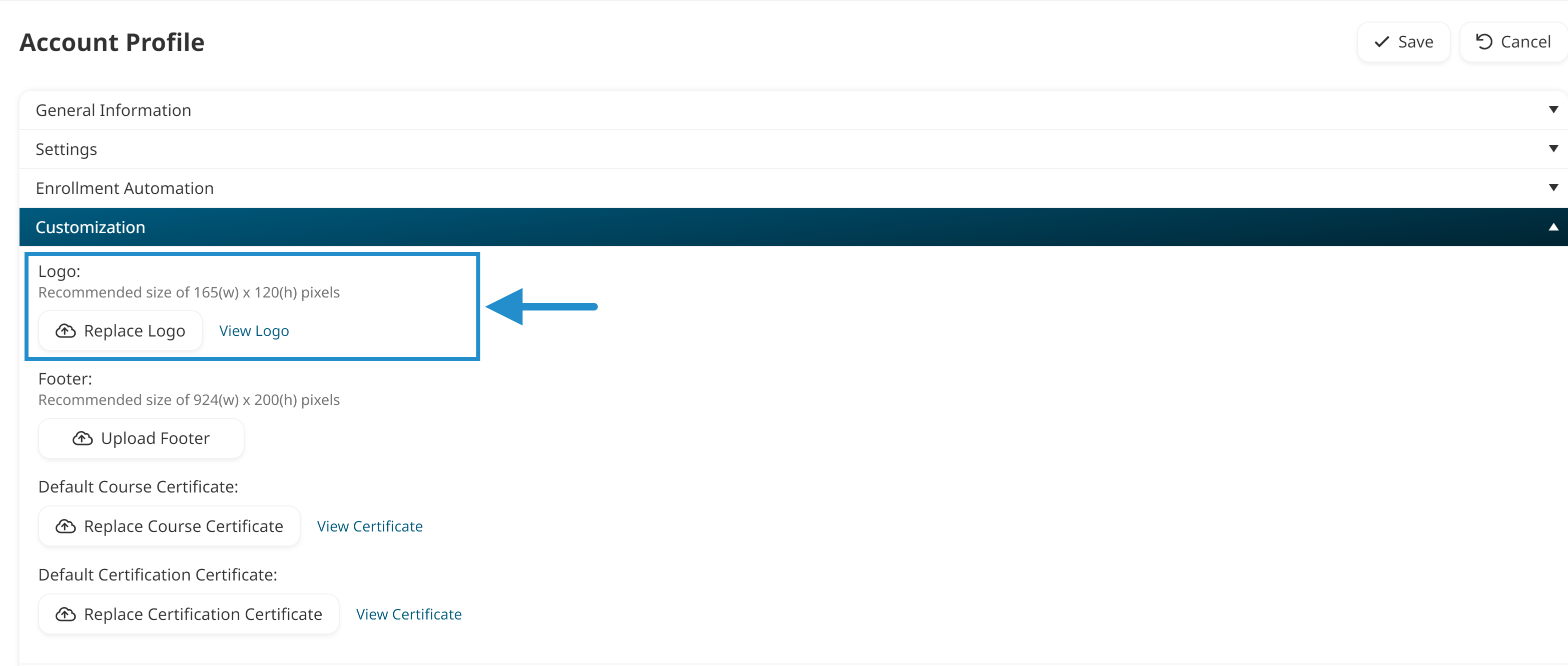
File Types
GIF
JPG
PNG
Specifications
165(w) x 120(h) pixels
Certification Certificate
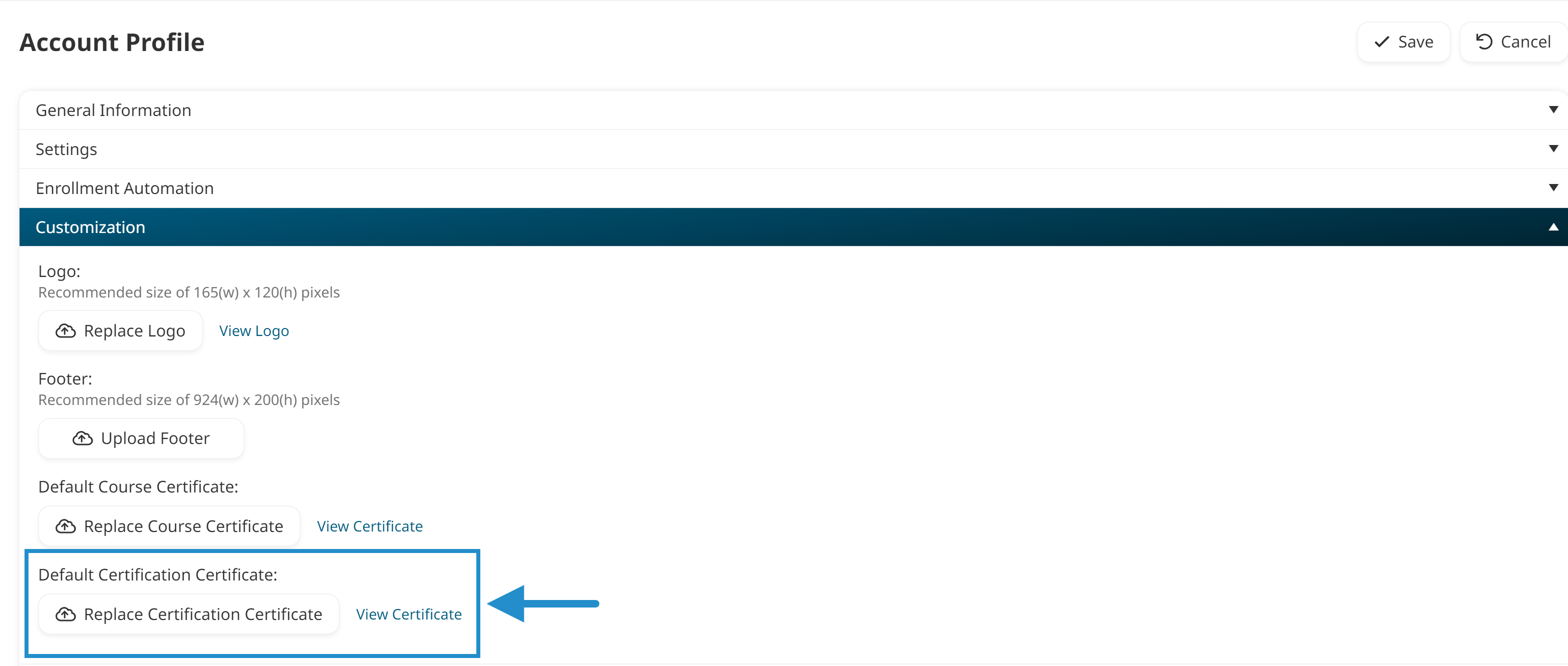
File Types
PDF
Specifications
There is no size requirement for completion certificates. However, if you would like to allow learners to print their completion certificates, you'll want to use dimensions that match your paper size.
5 MB max
If your account's Insert QR Code into Completion Certificates setting is enabled, the QR code will automatically be displayed in the upper right corner of your custom certificate.
.png) To ensure that the QR code does not obscure the information you've added to your certificate, we recommend that you avoid the space designated for the QR code.
To ensure that the QR code does not obscure the information you've added to your certificate, we recommend that you avoid the space designated for the QR code.The size of the QR code is 0.9674 inches wide and 1.0019 inches high. The QR code displays at the following coordinates on the certificate in Adobe Acrobat Pro.
X Coordinate Y Coordinate Top left corner of QR code 700 20 Top right corner of QR code 770 20 Bottom left corner of QR code 700 92 Bottom right corner of QR code 770 92 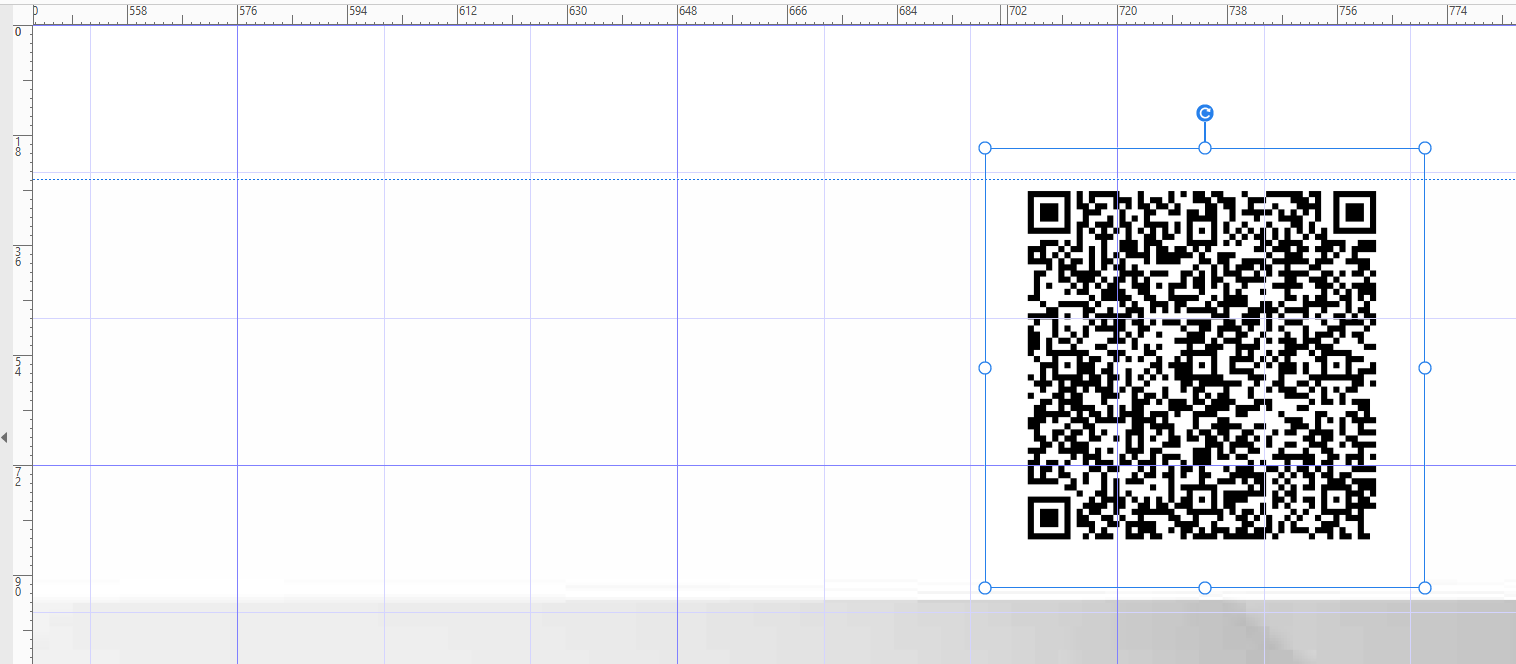
Course Certificate
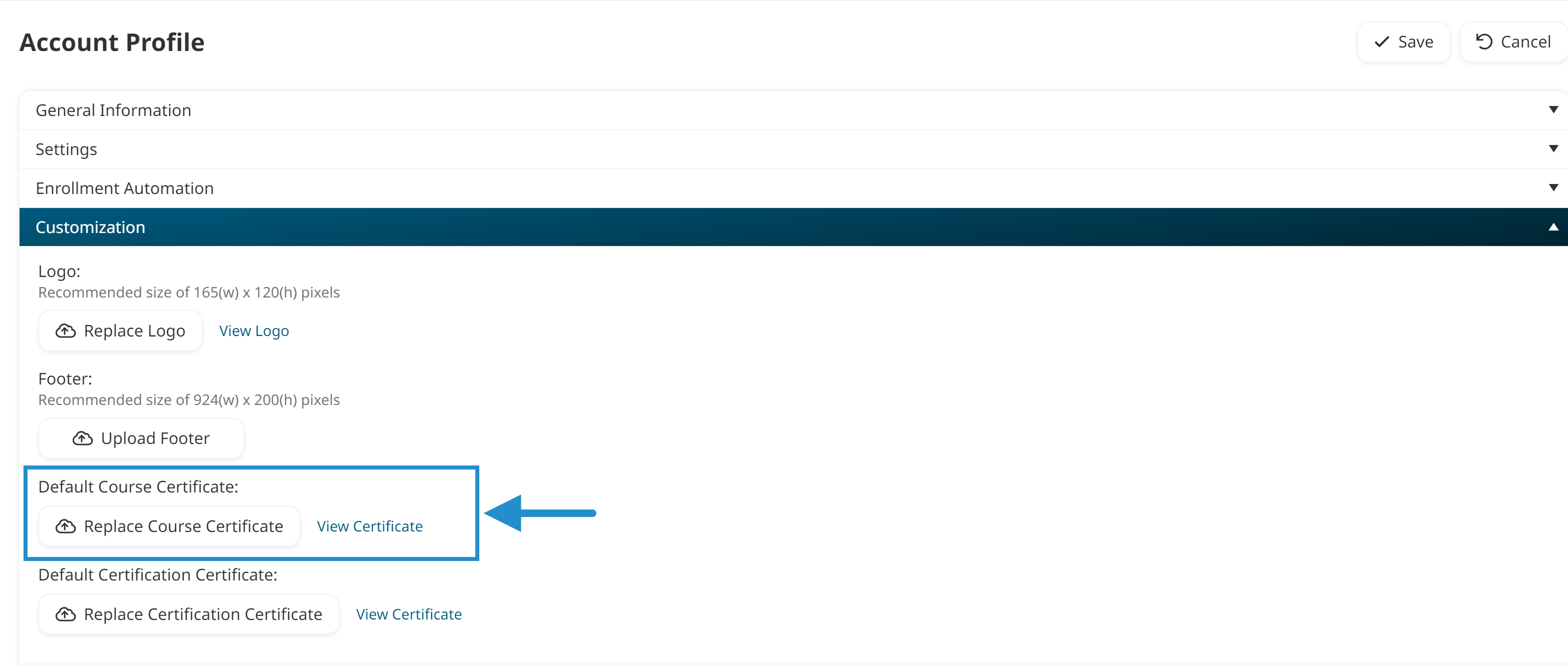
File Types
PDF
Specifications
There is no size requirement for completion certificates. However, if you would like to allow learners to print their completion certificates, you'll want to use dimensions that match your paper size.
5 MB max
If your account's Insert QR Code into Completion Certificates setting is enabled, the QR code will automatically be displayed in the upper right corner of your custom certificate.
.png) To ensure that the QR code does not obscure the information you've added to your certificate, we recommend that you avoid the space designated for the QR code.
To ensure that the QR code does not obscure the information you've added to your certificate, we recommend that you avoid the space designated for the QR code.The size of the QR code is 0.9674 inches wide and 1.0019 inches high. The QR code displays at the following coordinates on the certificate in Adobe Acrobat Pro.
X Coordinate Y Coordinate Top left corner of QR code 700 20 Top right corner of QR code 770 20 Bottom left corner of QR code 700 92 Bottom right corner of QR code 770 92 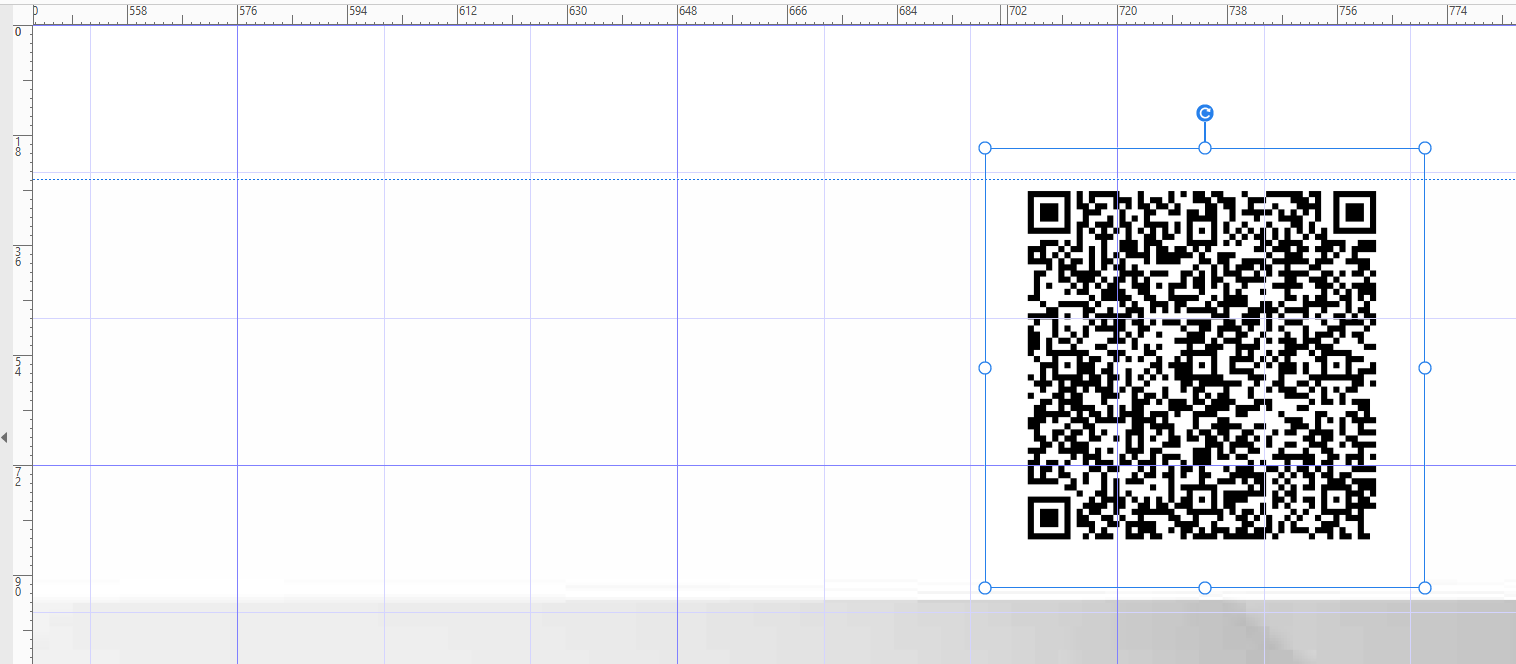
Course Footer
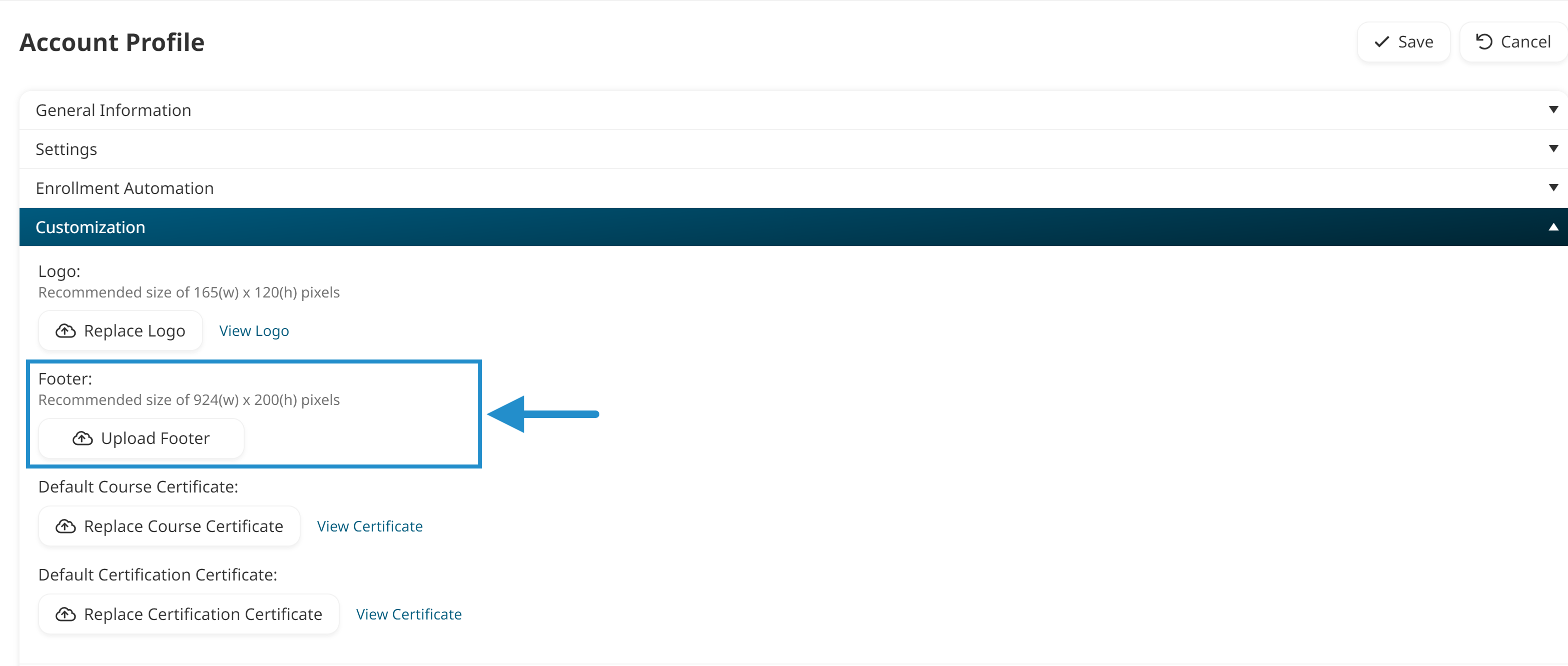
File Types
GIF
JPG
PNG
Specifications
924(w) x 200(h) pixels
Portal Logo
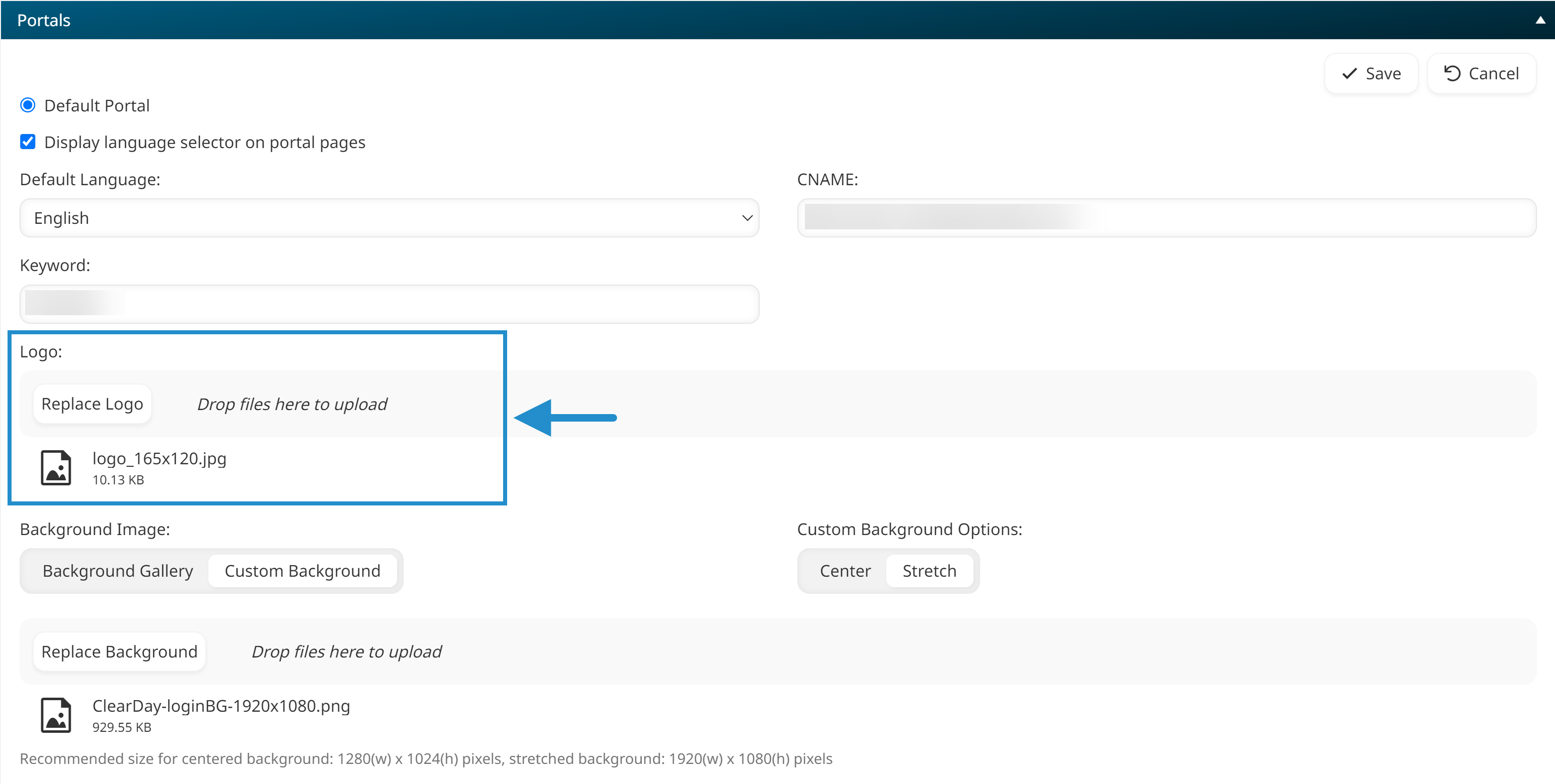
File Types
GIF
JPG
PNG
Specifications
600(w) x 190(h) pixels
Portal Background Image
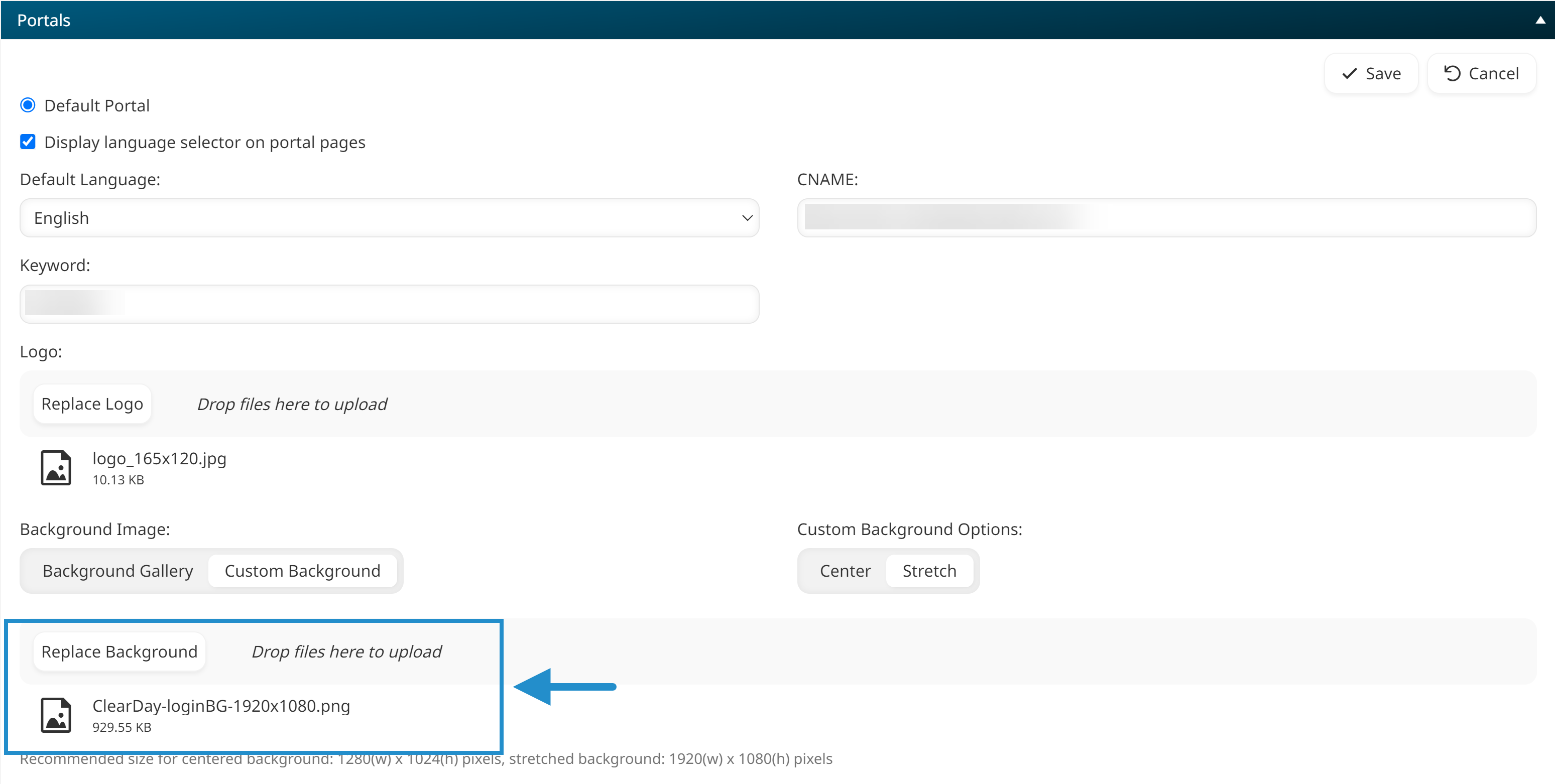
File Types
GIF
JPG
PNG
Specifications
Centered background: 1280(w) x 1024(h) pixels
Stretched background: 1920(w) x 1080(h) pixels
Courses
Completion Certificate
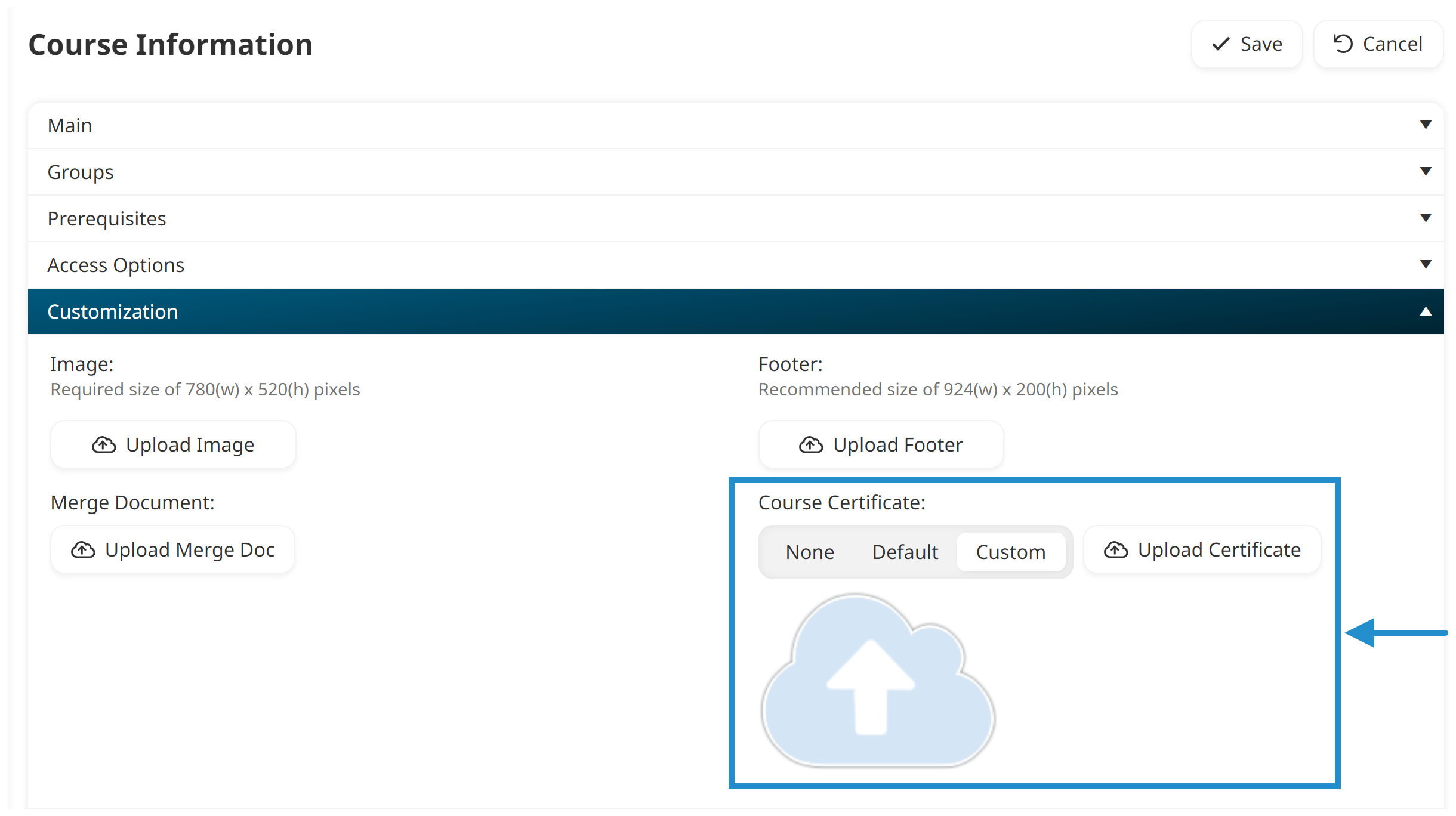
File Types
PDF
Specifications
There is no size requirement for completion certificates. However, if you would like to allow learners to print their completion certificates, you'll want to use dimensions that match your paper size.
5 MB max
If your account's Insert QR Code into Completion Certificates setting is enabled, the QR code will automatically be displayed in the upper right corner of your custom certificate.
.png) To ensure that the QR code does not obscure the information you've added to your certificate, we recommend that you avoid the space designated for the QR code.
To ensure that the QR code does not obscure the information you've added to your certificate, we recommend that you avoid the space designated for the QR code.The size of the QR code is 0.9674 inches wide and 1.0019 inches high. The QR code displays at the following coordinates on the certificate in Adobe Acrobat Pro.
X Coordinate Y Coordinate Top left corner of QR code 700 20 Top right corner of QR code 770 20 Bottom left corner of QR code 700 92 Bottom right corner of QR code 770 92 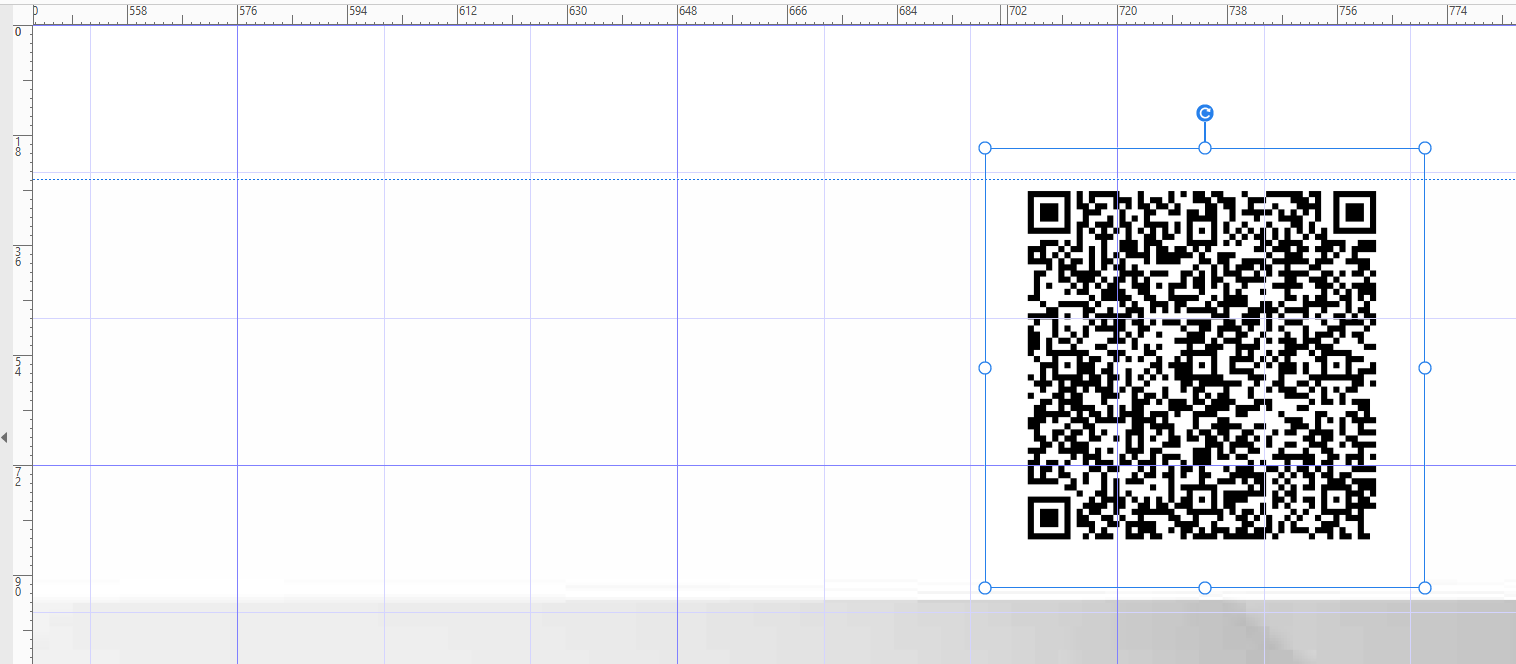
Course Footer
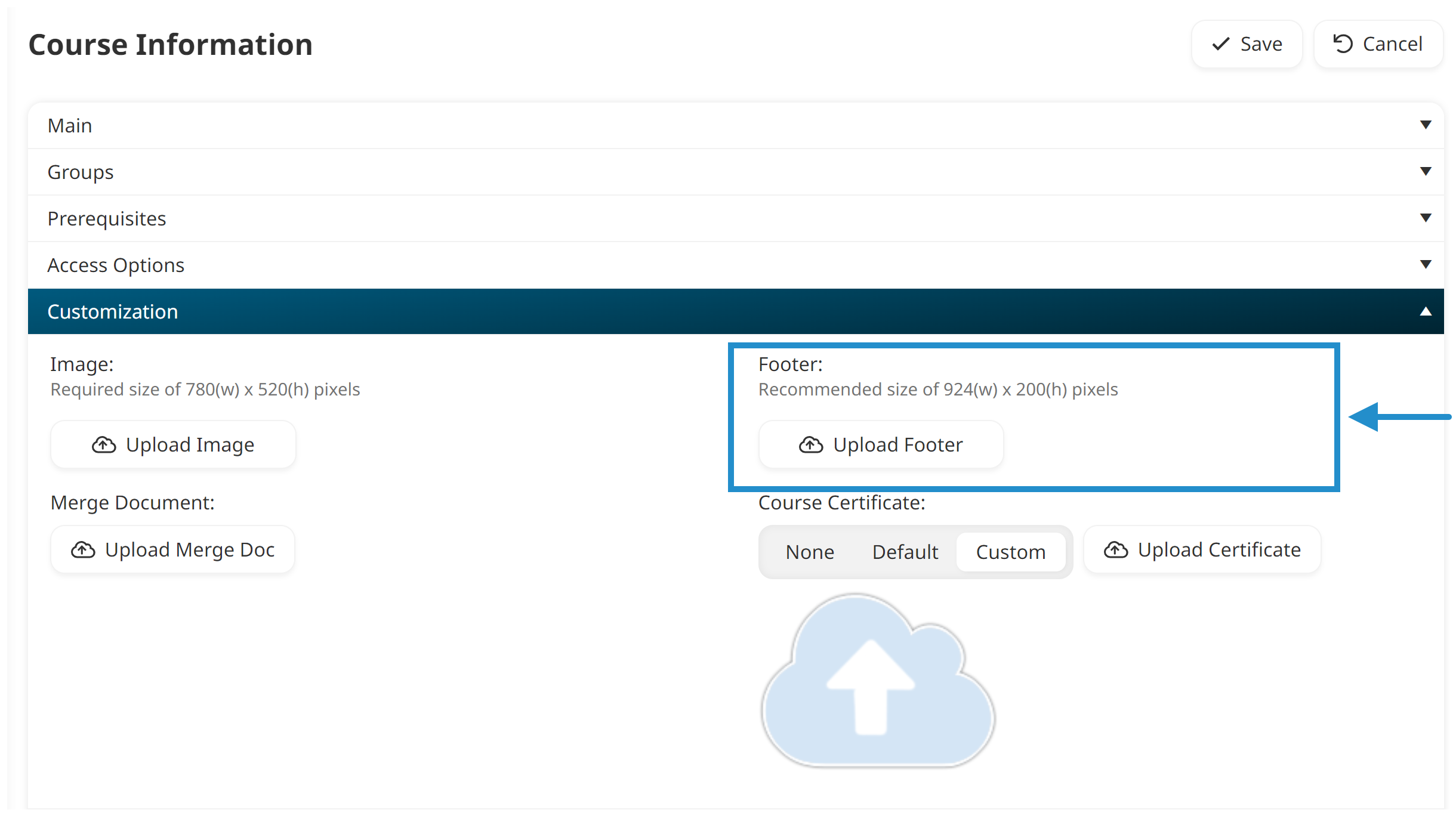
File Types
GIF
JPG
PNG
Specifications
924(w) x 200(h) pixels
Course Image
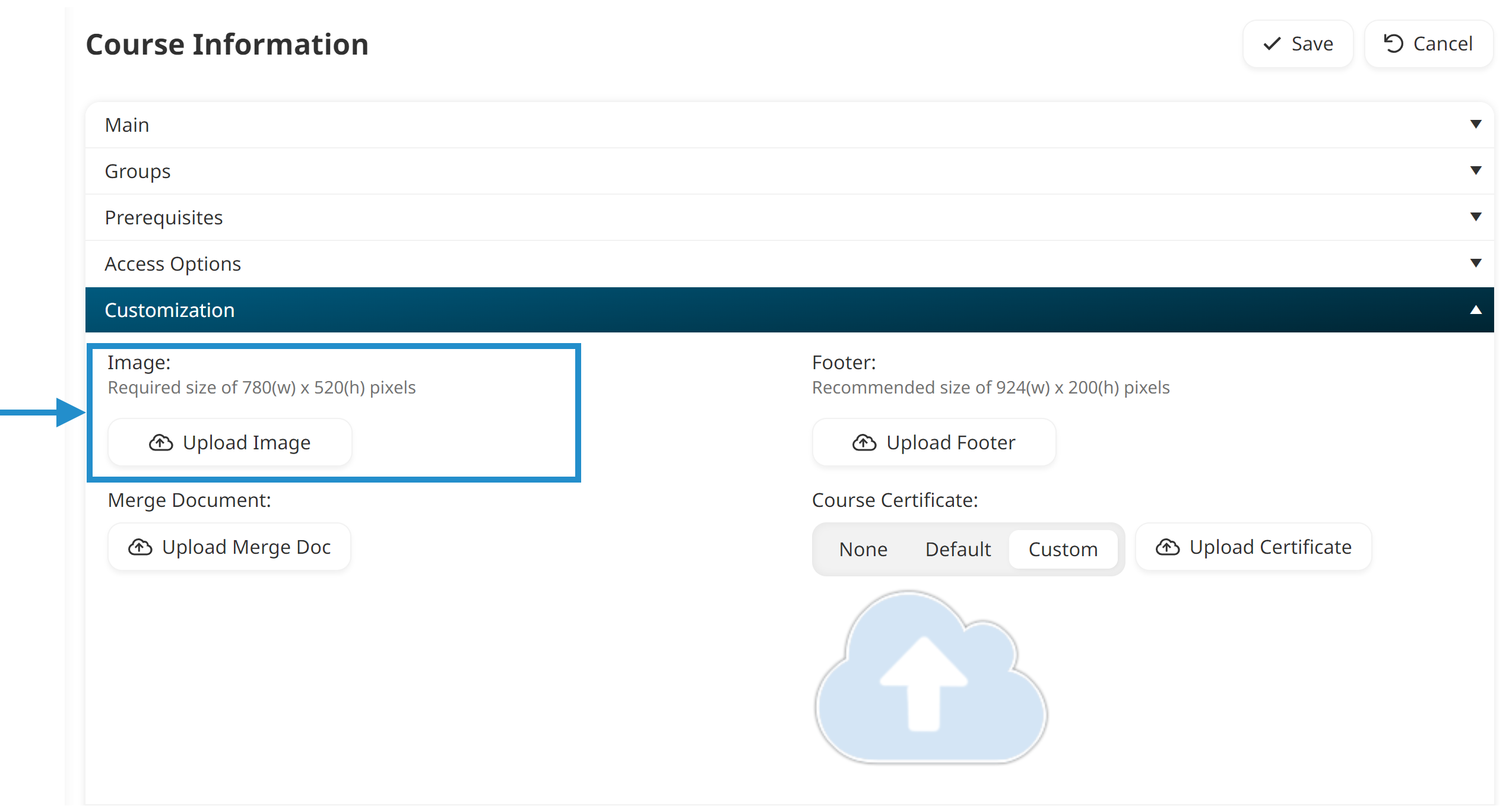
File Types
GIF
JPG
PNG
Specifications
780(w) x 520(h) pixels
Merge Document
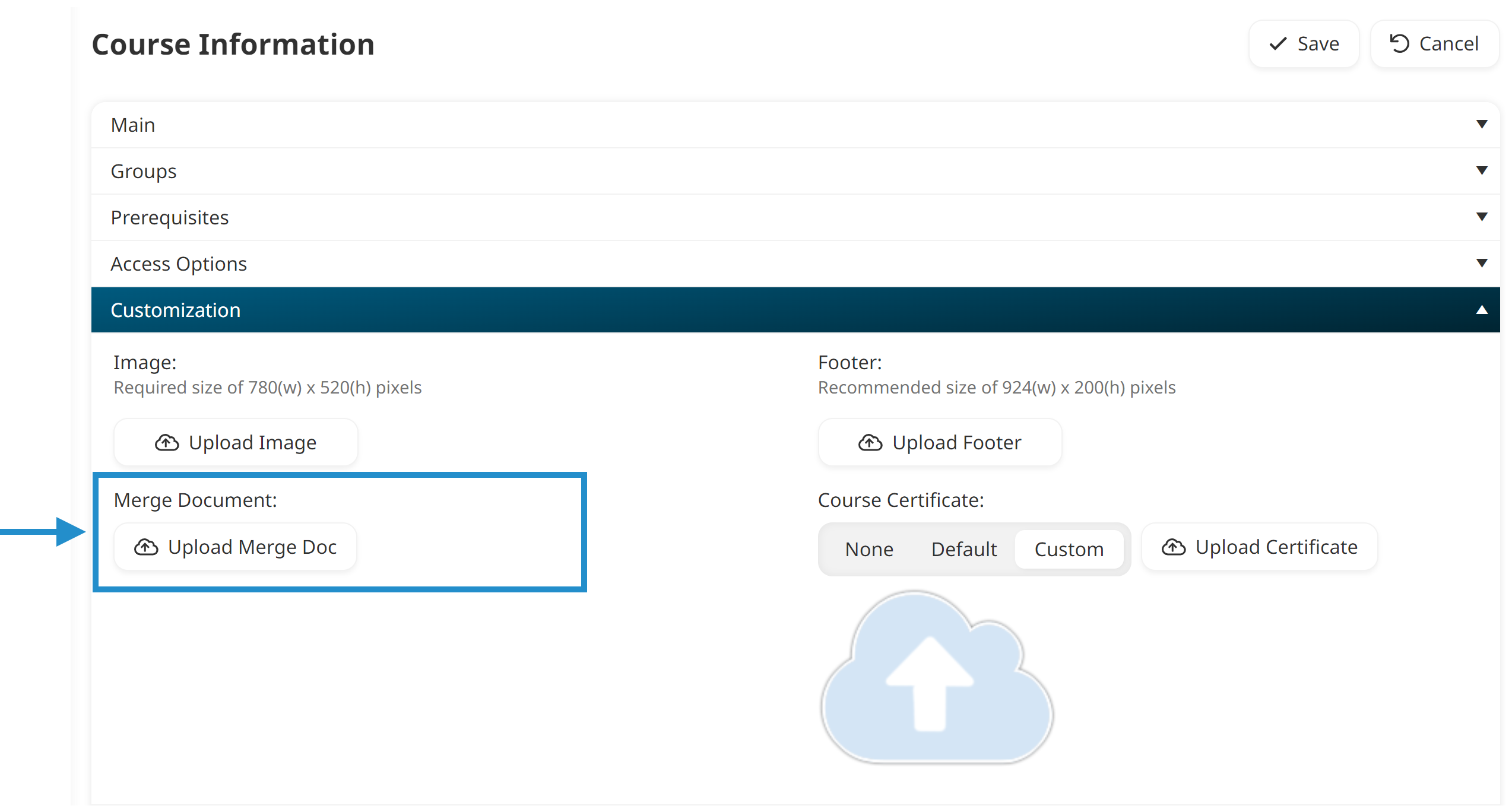
File Types
PDF
Specifications
5 MB max
Online Course Content
Refer to Courses: Online Course Content section.
SCORM Course
Refer to Courses: SCORM Course section.
Courses: Online Course Content
The objects listed below can be added to tasks in online courses.
Content Slide Audio
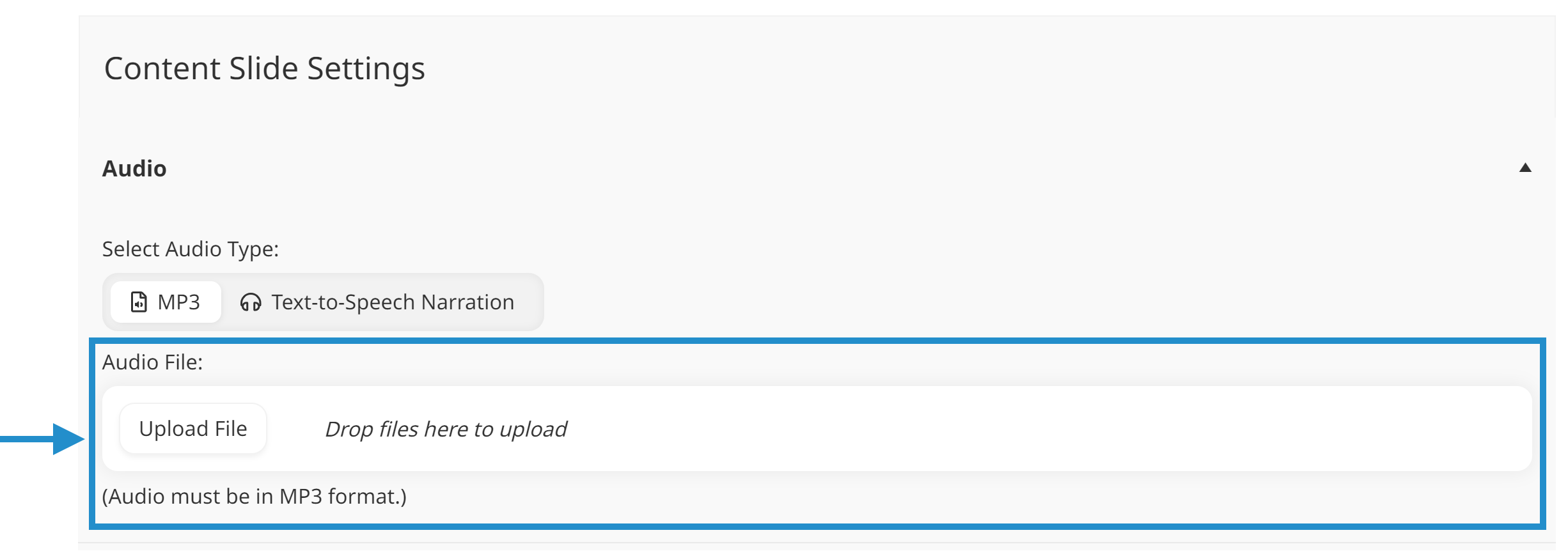
File Types
MP3
Specifications
10 MB max
Flashcard Activity Flip Button
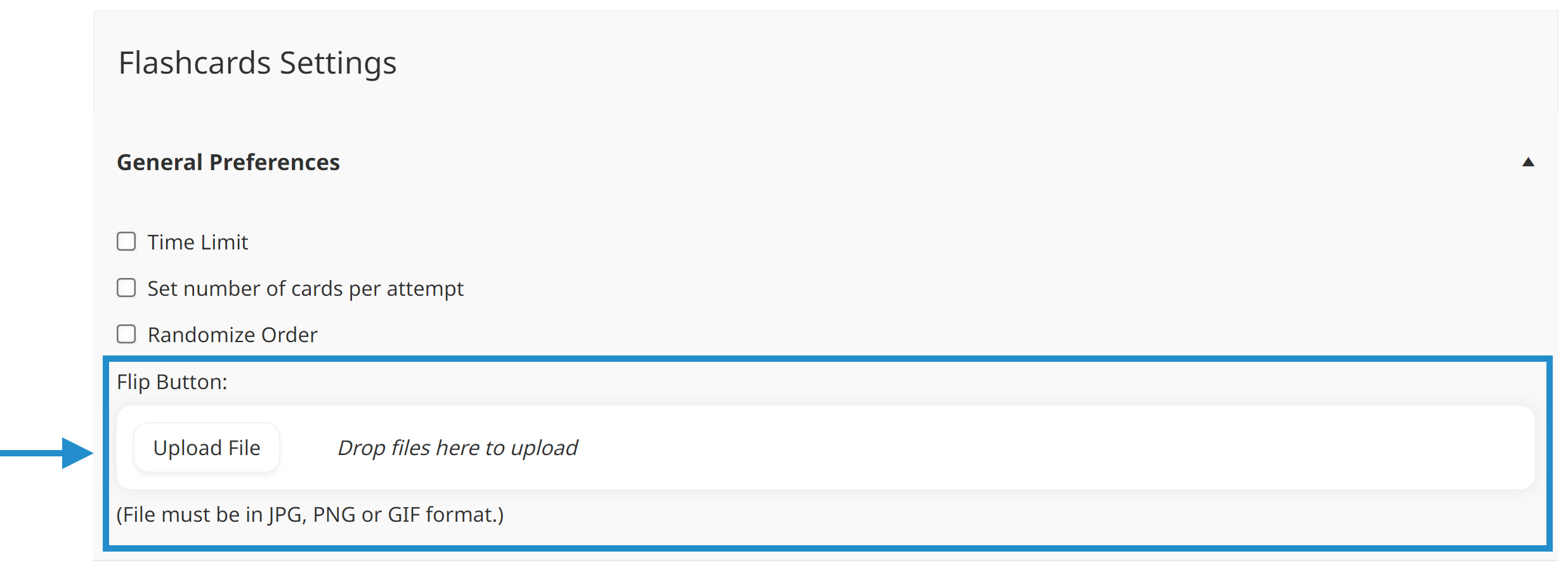
File Types
GIF
JPG
PNG
Specifications
300(h) x 300(w) px
10 MB max
Gameshow Activity Image
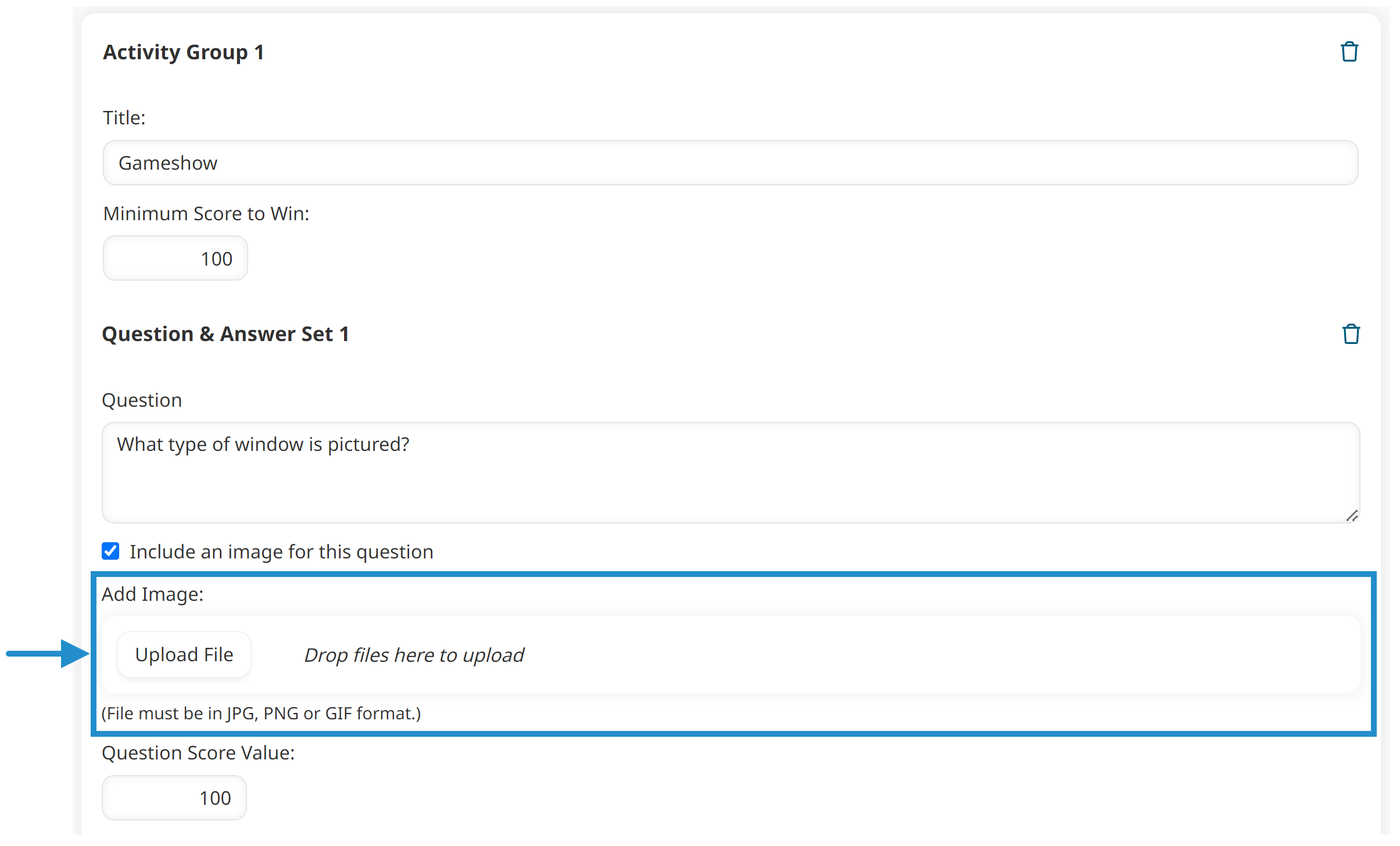
File Types
GIF
JPG
PNG
Specifications
400(w) x 200(h) px
10 MB max
Labeling Activity Image
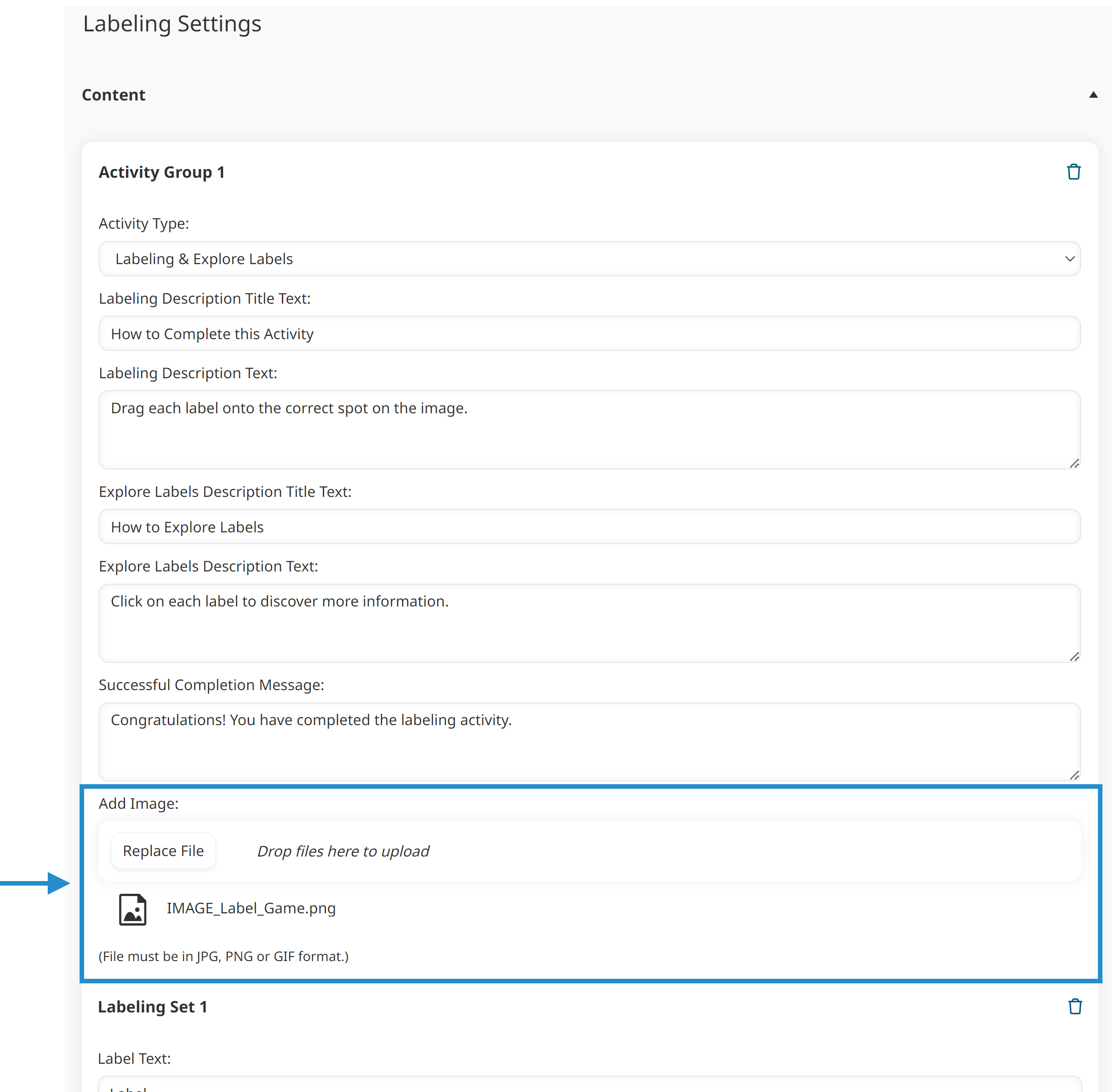
File Types
GIF
JPG
PNG
Specifications
400(w) x 400(h) px
10 MB max
Quiz Question Audio
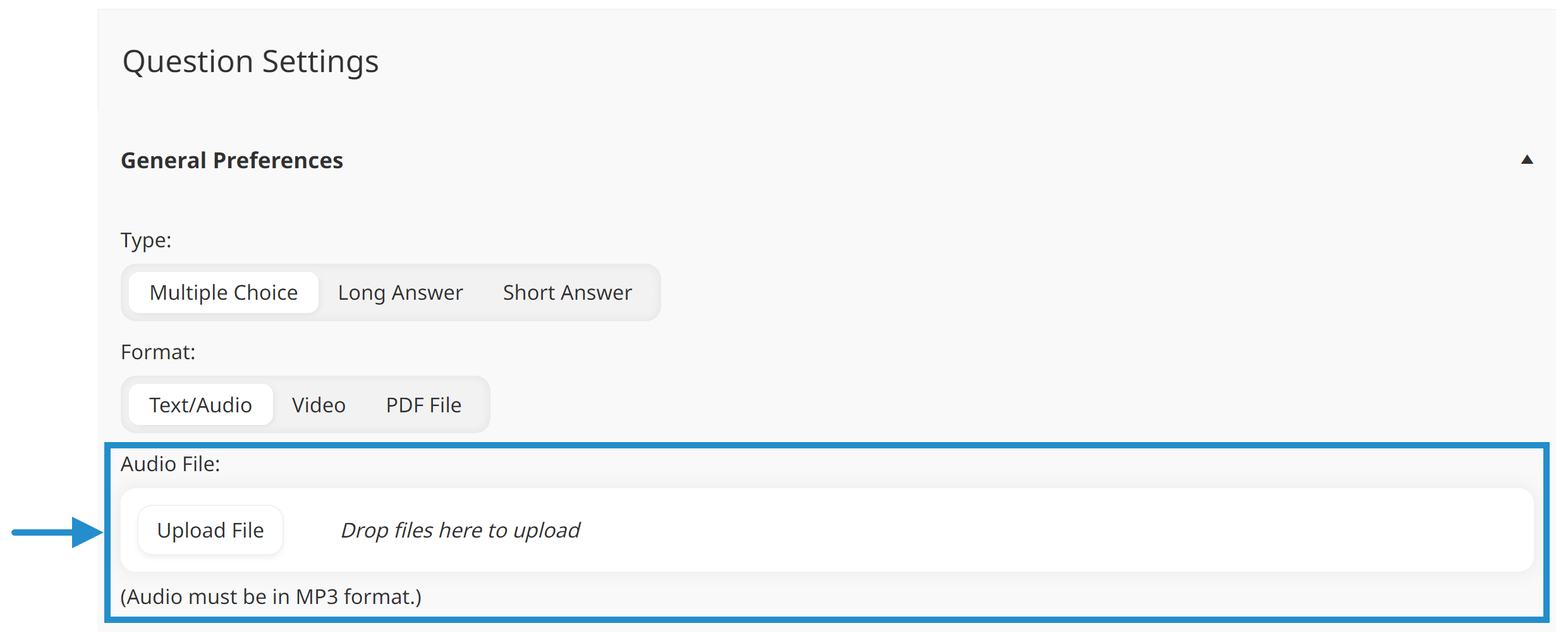
File Types
MP3
Specifications
10 MB max
Quiz Question PDF
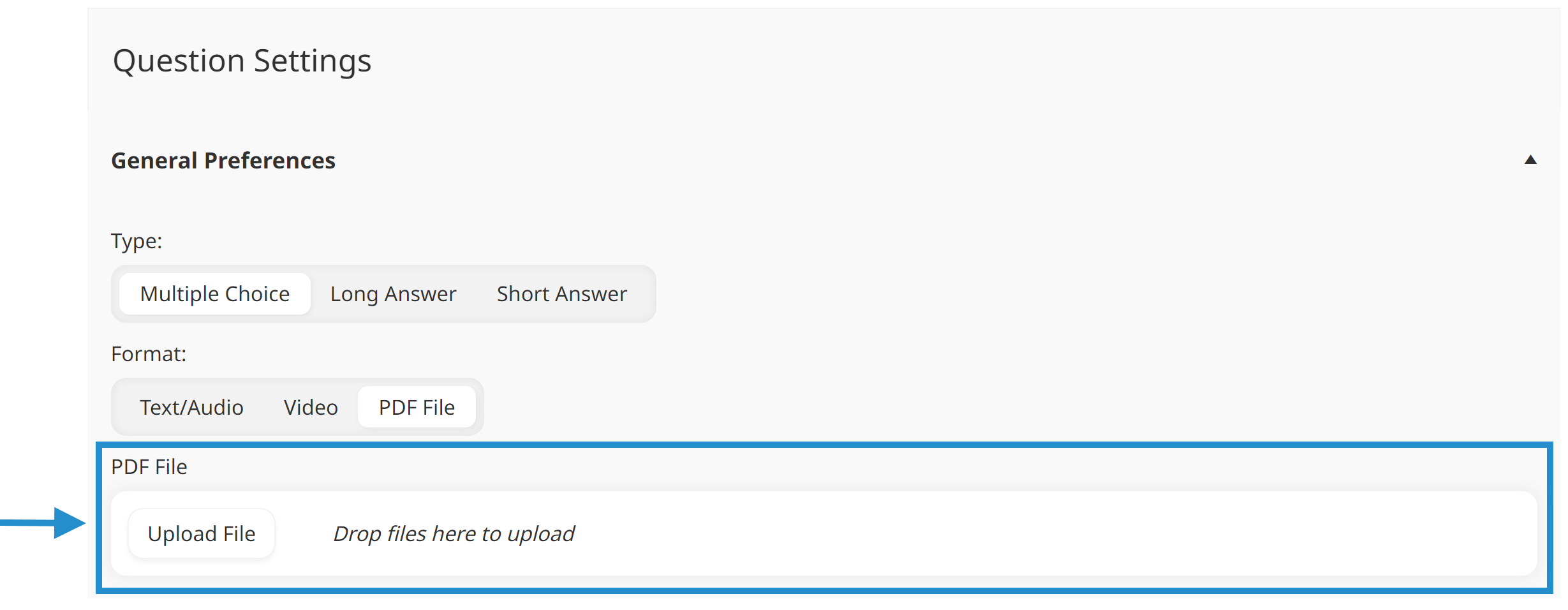
File Types
PDF
Specifications
10 MB max
Quiz Question Video
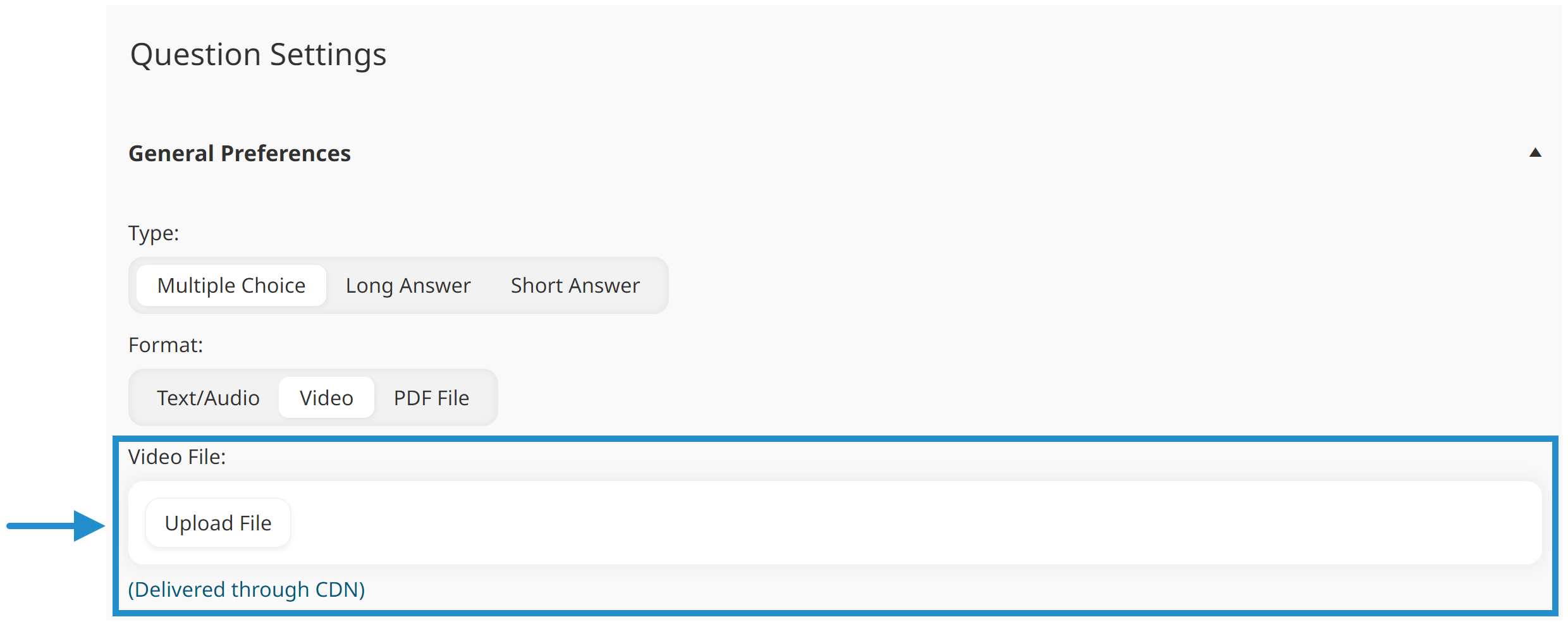
File Types
MP4
Specifications
2 GB max for CDN-hosted videos; 300 MB max for SmarterU-hosted videos.
PDF Task
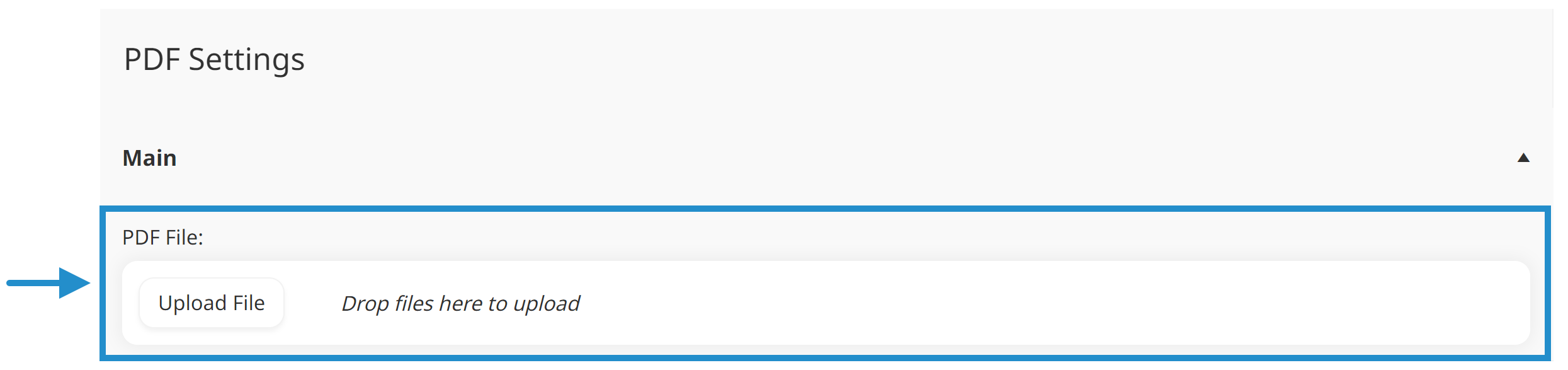
File Types
PDF
Specifications
10 MB max
Video Task
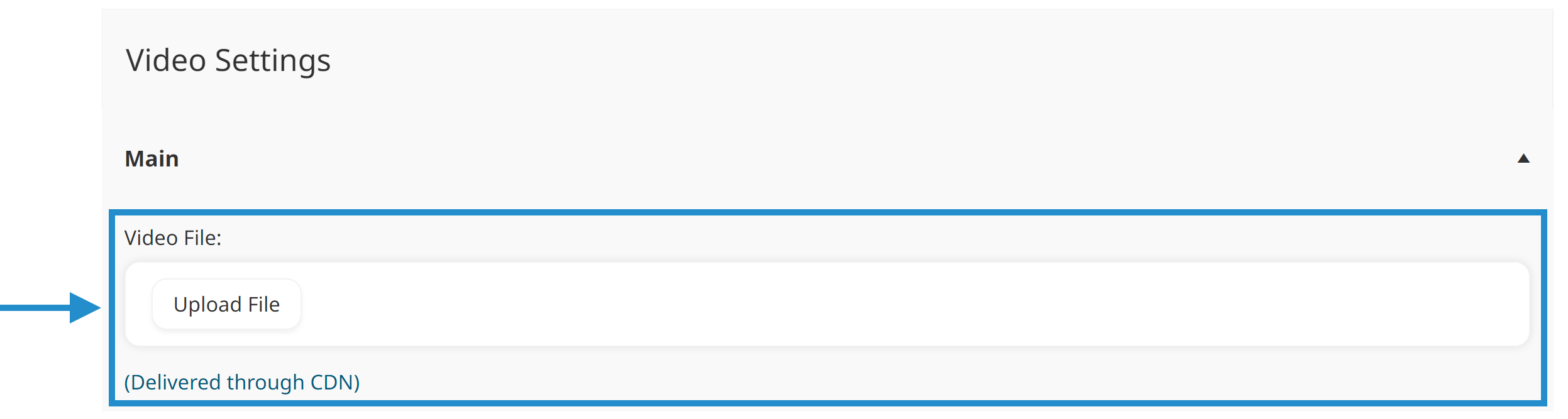
File Types
MP4
Specifications
File names should NOT include special characters or spaces.
2 GB max for CDN-hosted videos; 300 MB max for SmarterU-hosted videos.
Online Course Files
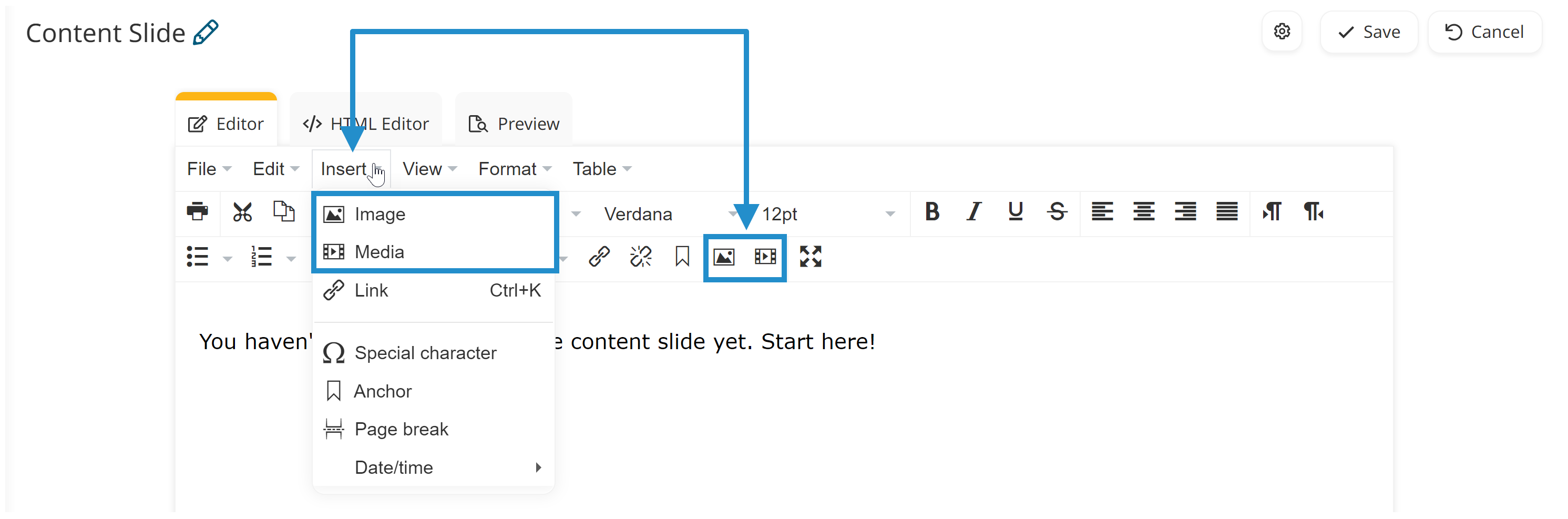
File Types
AI
AVI
CSV
DOC
DOCX
EPUB
FLV
GIF
GZ
IDML
INDD
JPEG
JPG
KEY
MOBI
MOV
MP4
MPEG
MPG
NUMBERS
ODP
ODS
ODT
PAGES
PDF
PNG
PPT
PPTX
PSD
RAR
TIF
TIFF
TXT
WAV
WMV
XLS
XLSX
ZIP
Specifications
For audio files, we recommend MP3 files as they will play automatically when opened. Most other file formats will need to be downloaded.
For image files:
File names should NOT contain an ampersand (&) in their name. Although the WYSIWYG editor allows you to upload files with an ampersand in the name, the image cannot be previewed or added to a course.
We recommend using JPEG or JPG for images in your courses as their file size is smaller and will enable the webpage to load faster.
For video files:
File names should NOT include special characters or spaces.
2 GB max for CDN-hosted videos; 300 MB max for SmarterU-hosted videos.
Courses: SCORM Course
PowerPoint
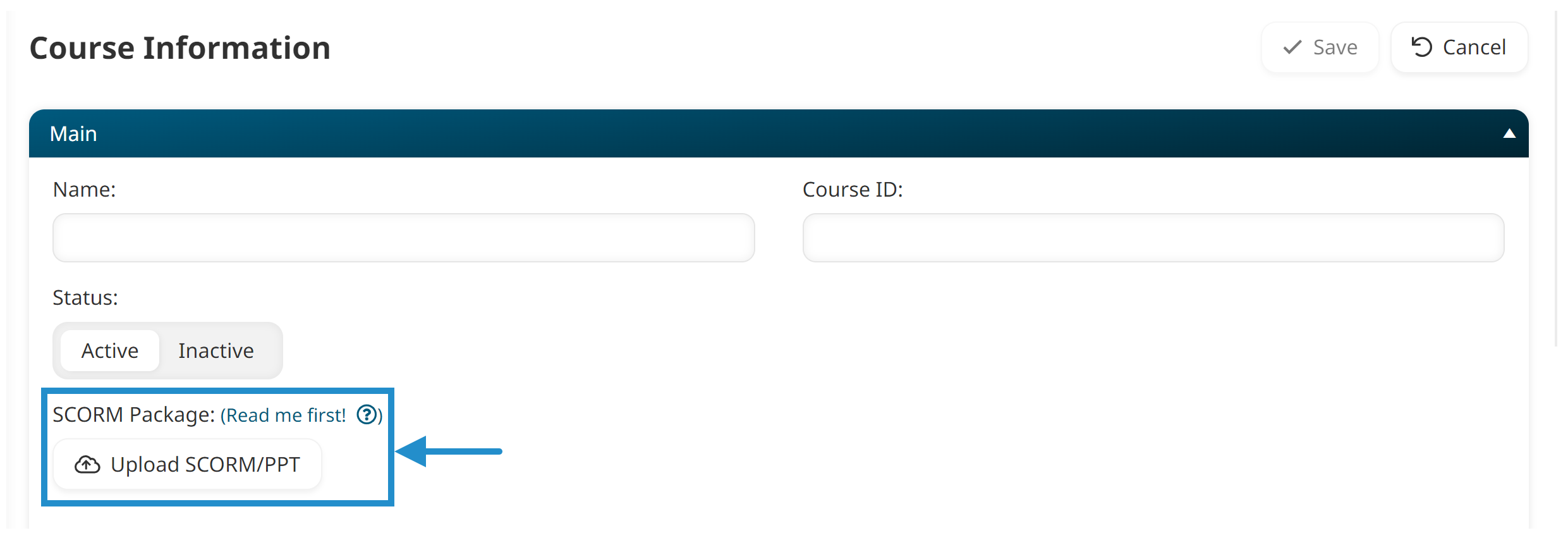
File Types
PPT
Specifications
350 MB max
Before uploading the file to SmarterU:
Disable Protected View for the file.
Remove any special characters from the file name.
Be sure the PowerPoint file is NOT marked as final. Refer to this page to determine if your PowerPoint is set as a final version.
SCORM Package
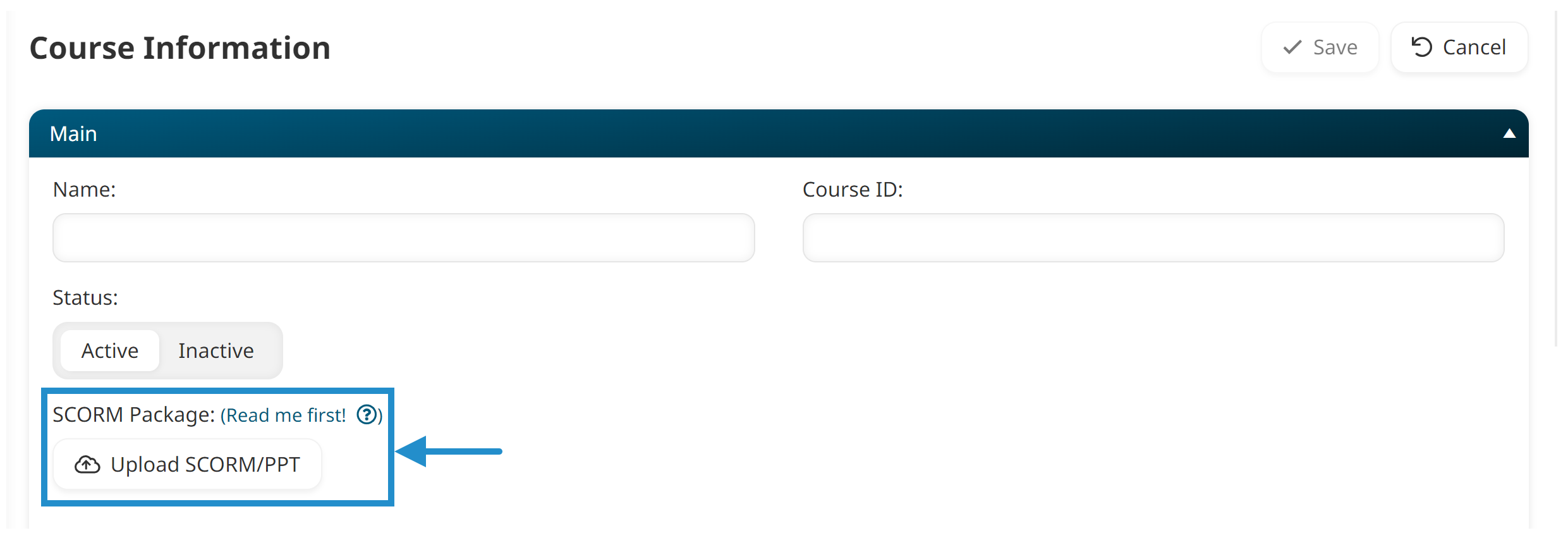
File Types
ZIP
Specifications
350 MB max
Before uploading the file to SmarterU:
Remove any special characters and spaces from the file name.
The SCORM files must be in the root directory of the .ZIP file in order for it to run properly in SmarterU.
Dashboard Sets
Image Widget
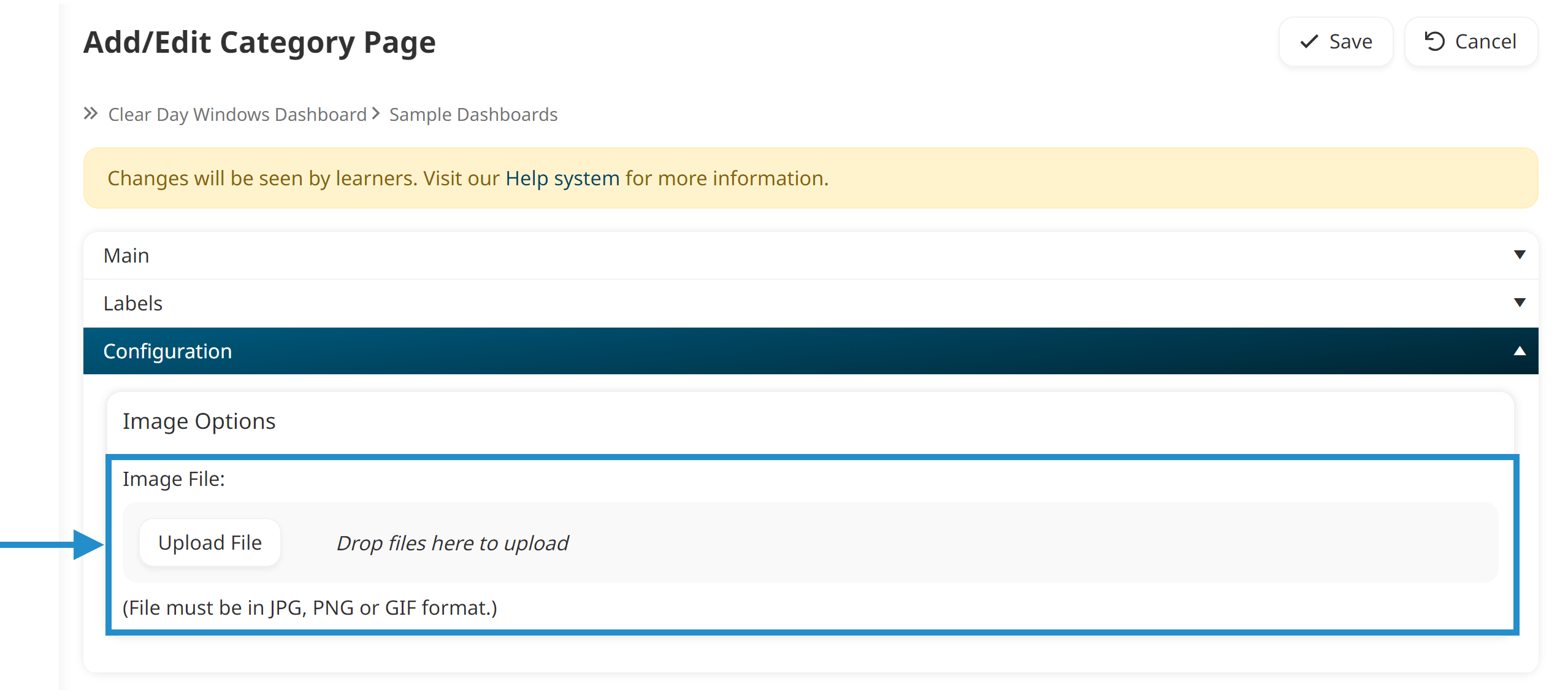
File Types
GIF
JPG
PNG
Specifications
10 MB max
Video Widget
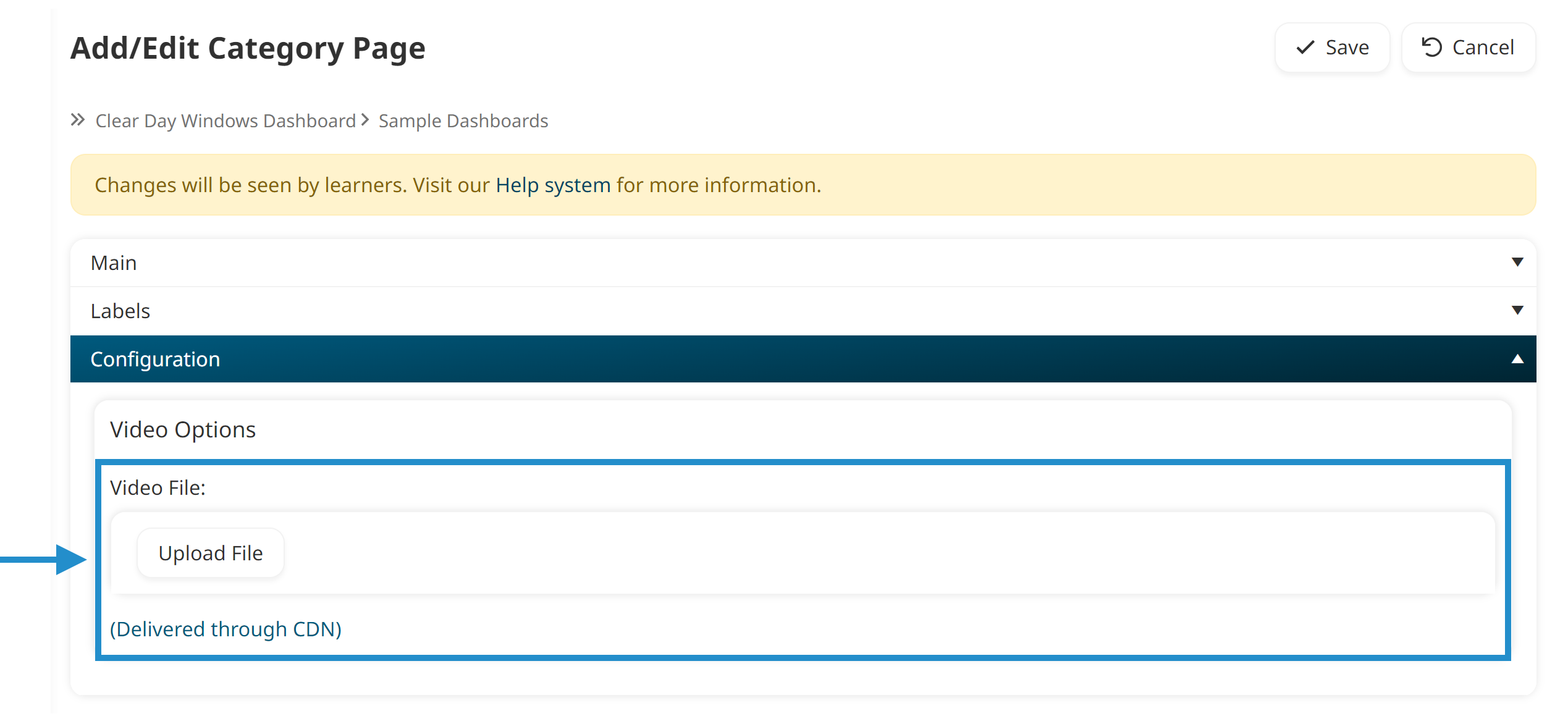
File Types
MP4
Specifications
File names should NOT include special characters or spaces.
2 GB max for CDN-hosted videos; 300 MB max for SmarterU-hosted videos.
Forms
Attachments (Learner Interface)
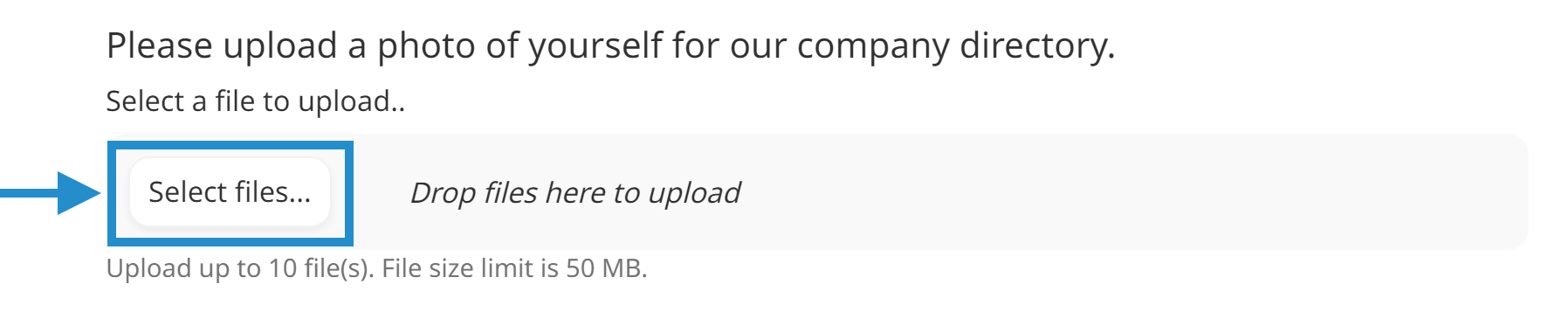
File Types
AI
AVI
CP
CPTX
CSV
DOC
DOCX
EPUB
FLV
GIF
GZ
IDML
INDD
JPEG
JPG
KEY
MOBI
MOV
MP3
MP4
MPEG
MPG
NUMBERS
ODP
ODS
ODT
PAGES
PDF
PNG
PPT
PPTX
PSD
RAR
TIF
TIFF
TXT
WAV
WMV
XLS
XLSX
ZIP
Specifications
10 MB max
10 files/form max
Image Widget
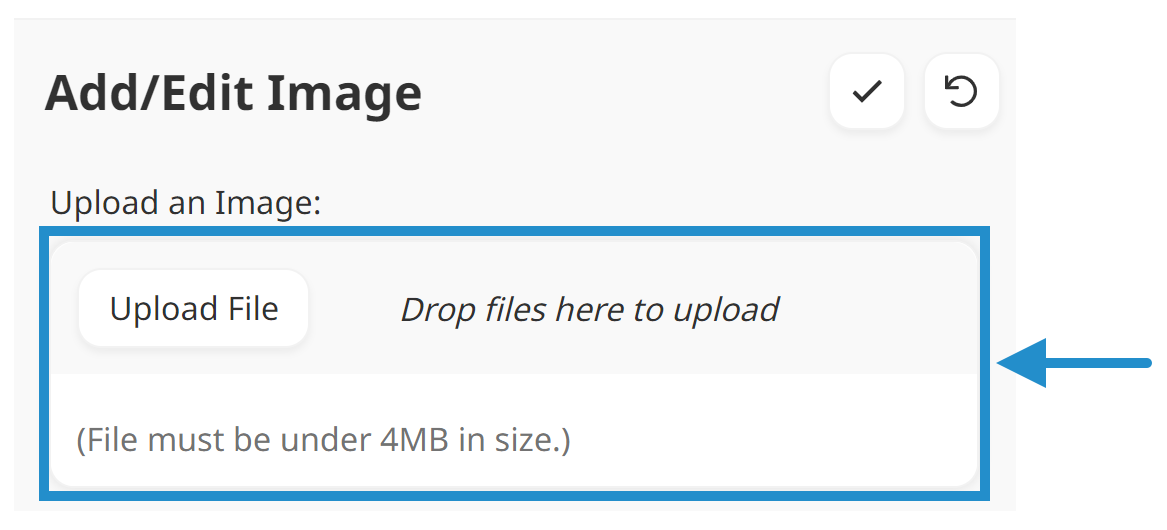
File Types
GIF
JPG
PNG
Specifications
4 MB max
Video Widget
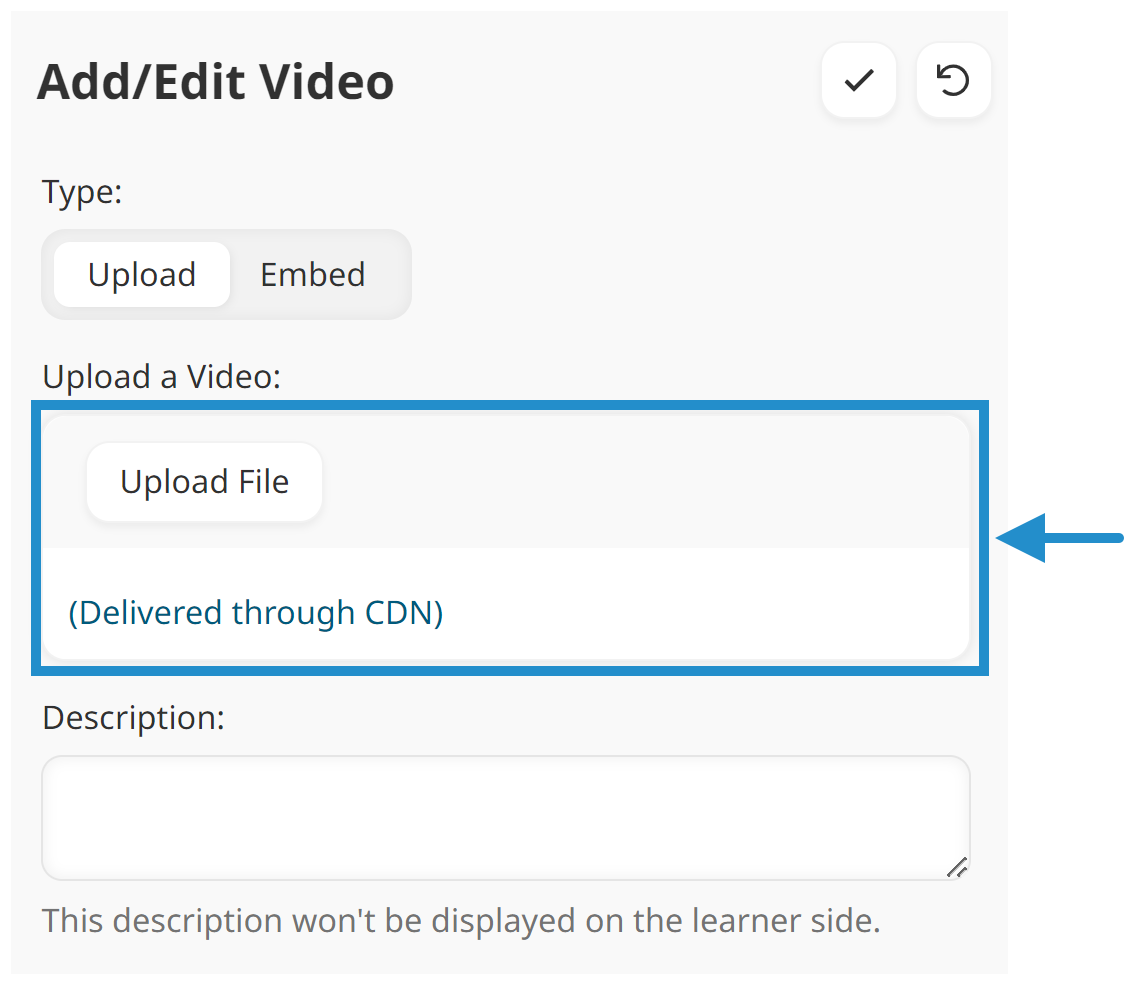
File Types
MP4
Specifications
File names should NOT include special characters or spaces.
2 GB max for CDN-hosted videos; 300 MB max for SmarterU-hosted videos.
Groups
Group Logo
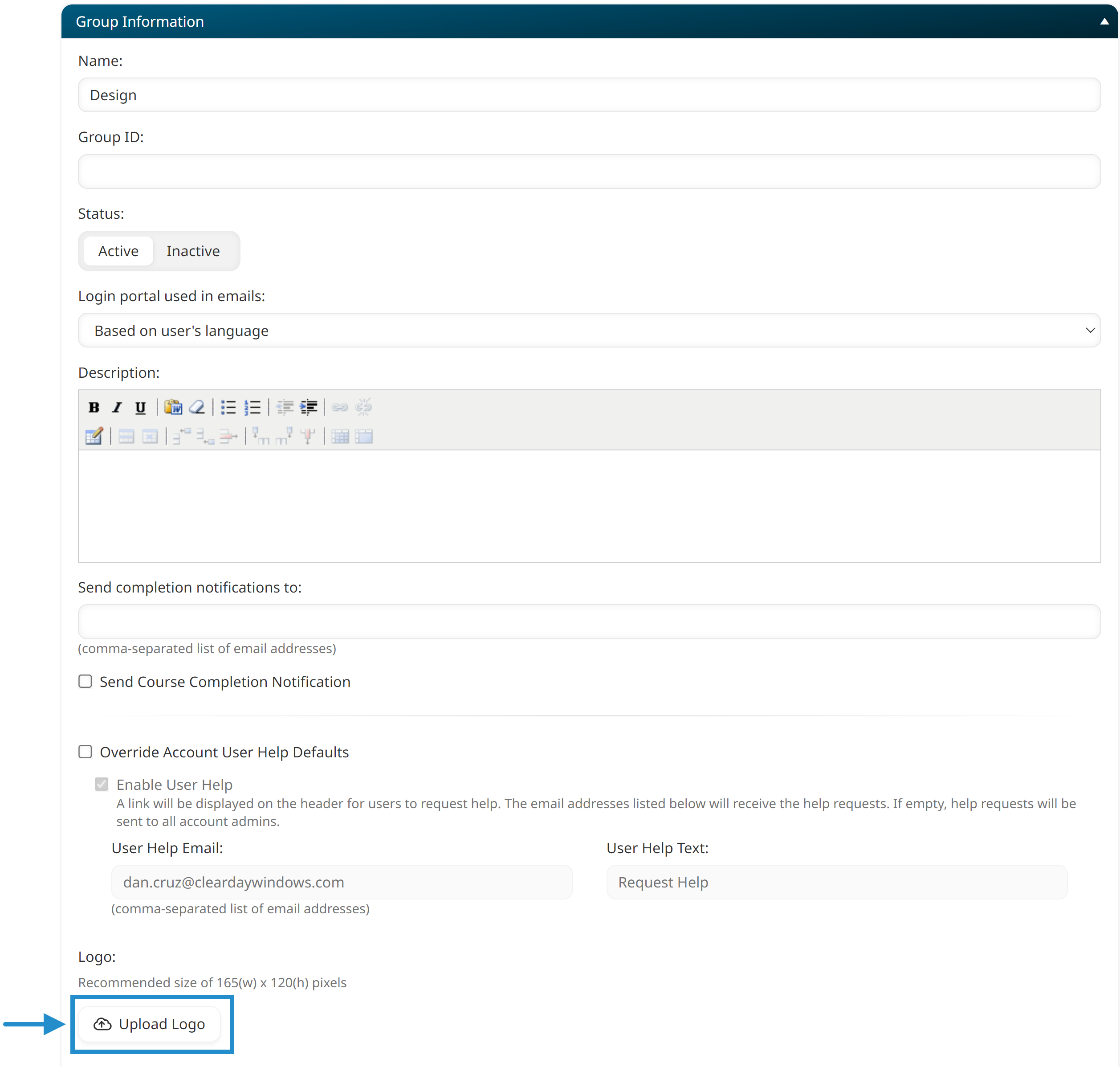
File Types
GIF
JPG
PNG
Specifications
330(w) x 240(h) pixels
Knowledge Bases
Article Image

File Types
GIF
JPG
PNG
Specifications
10 MB max
Article Thumbnail Image

File Types
GIF
JPG
PNG
Specifications
780(w) px x 520(h) pixels
File Embed
Refer to Supported Knowledge Base File Embed Sources.
File Thumbnail Image
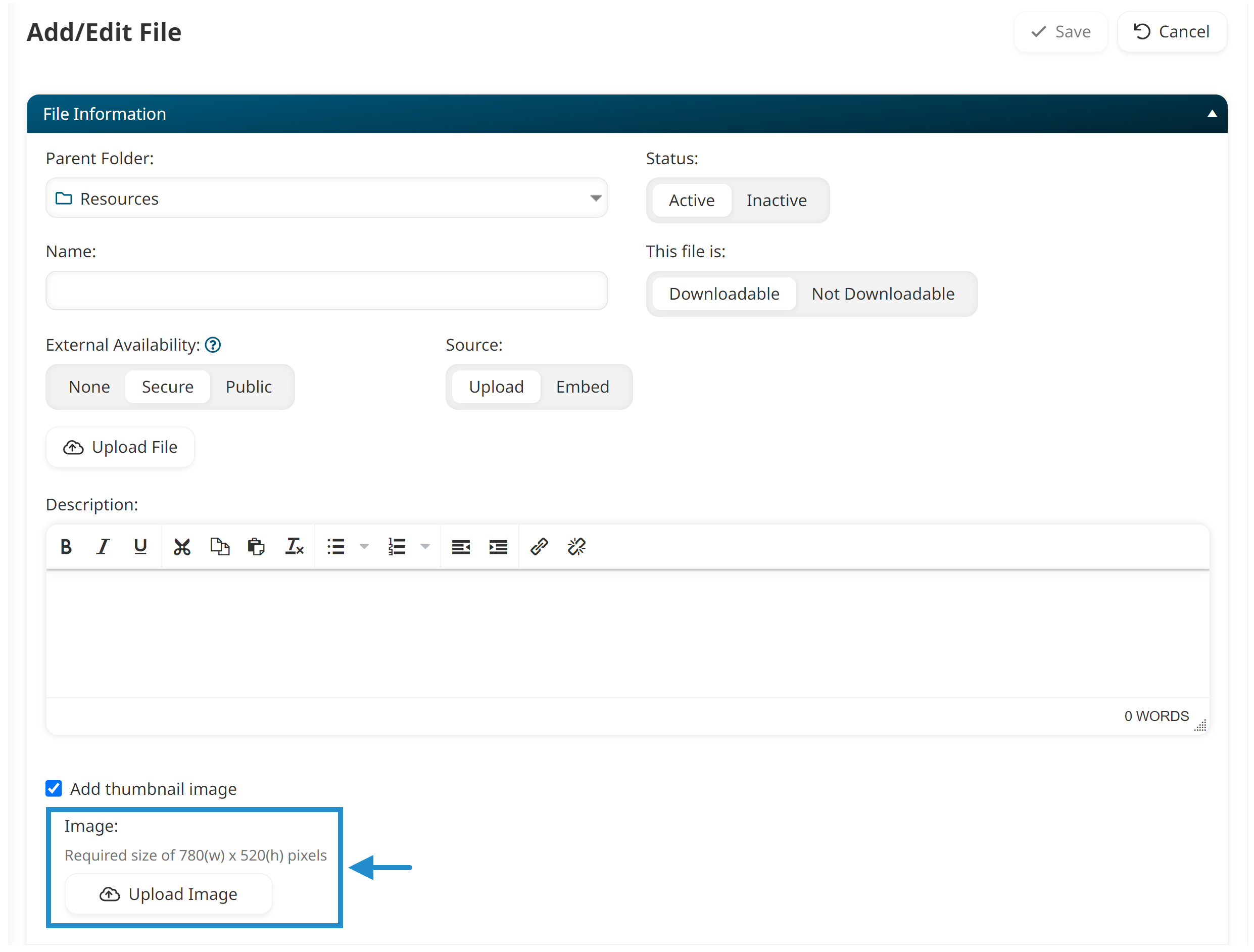
File Types
GIF
JPG
PNG
Specifications
780(w) px x 520(h) pixels
File Upload
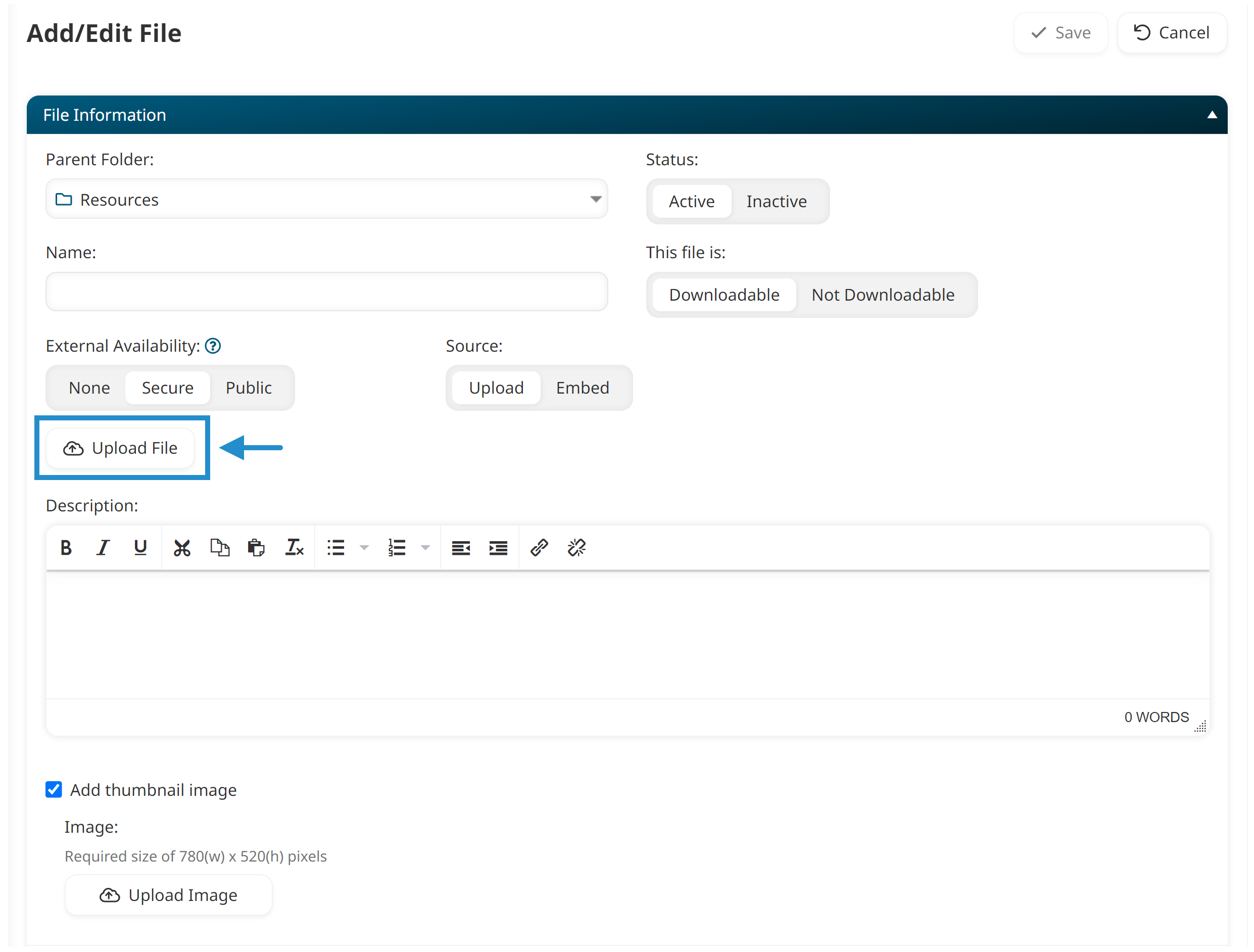
File Types
AI
AVI
CP
CPTX
CSV
DOC
DOCX
EPUB
FLV
GIF
GZ
IDML
INDD
JPEG
JPG
KEY
MOBI
MOV
MP3
MP4
MPEG
MPG
NUMBERS
ODP
ODS
ODT
PAGES
PDF
PNG
PPT
PPTX
PSD
RAR
TIF
TIFF
TXT
WAV
WMV
XLS
XLSX
ZIP
Specifications
For audio files, we recommend MP3 files as they will play automatically when opened. Most other file formats will need to be downloaded.
For video files:
File names should NOT include special characters or spaces.
2 GB max for CDN-hosted videos; 300 MB max for SmarterU-hosted videos.
Knowledge Base Image
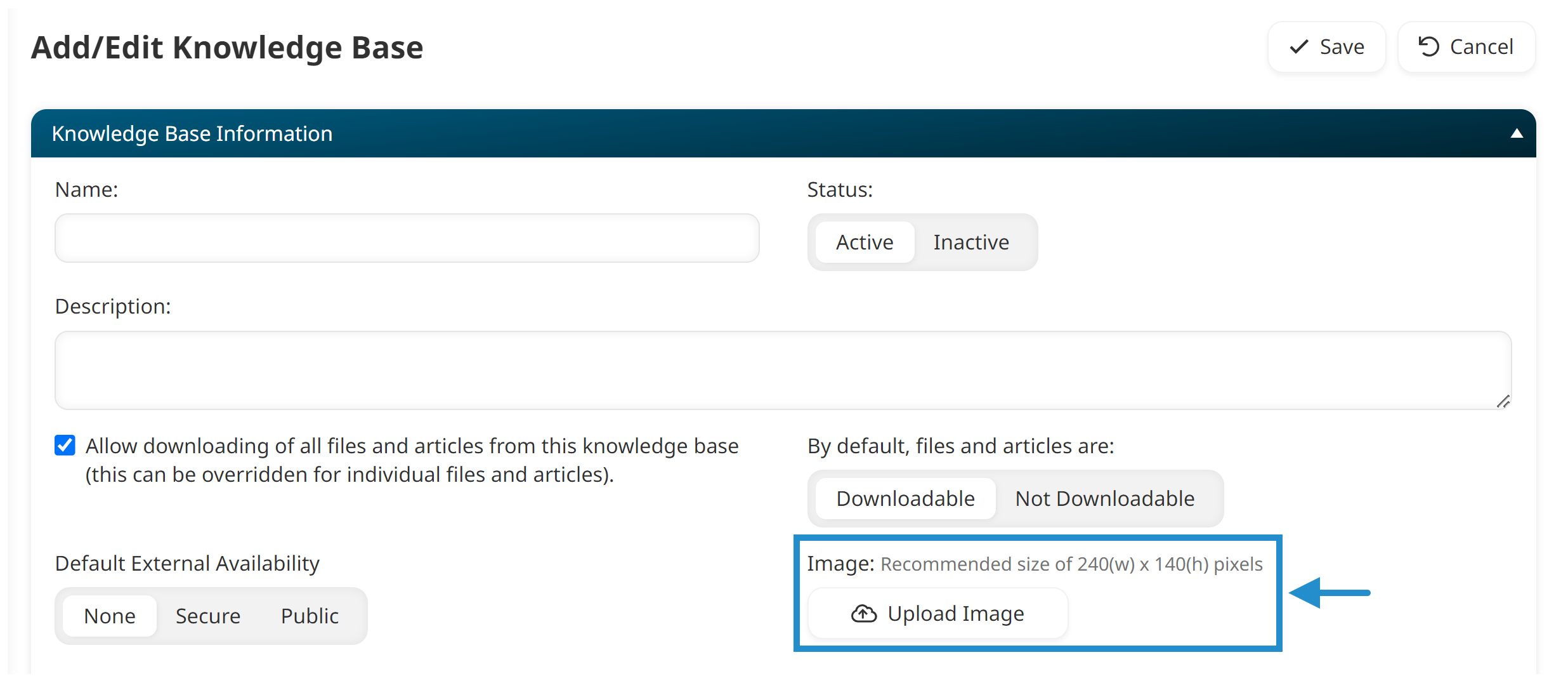
File Types
GIF
JPG
PNG
Specifications
240(w) x 140(h) pixels
5 MB max
Learning Plans
Action Attachment
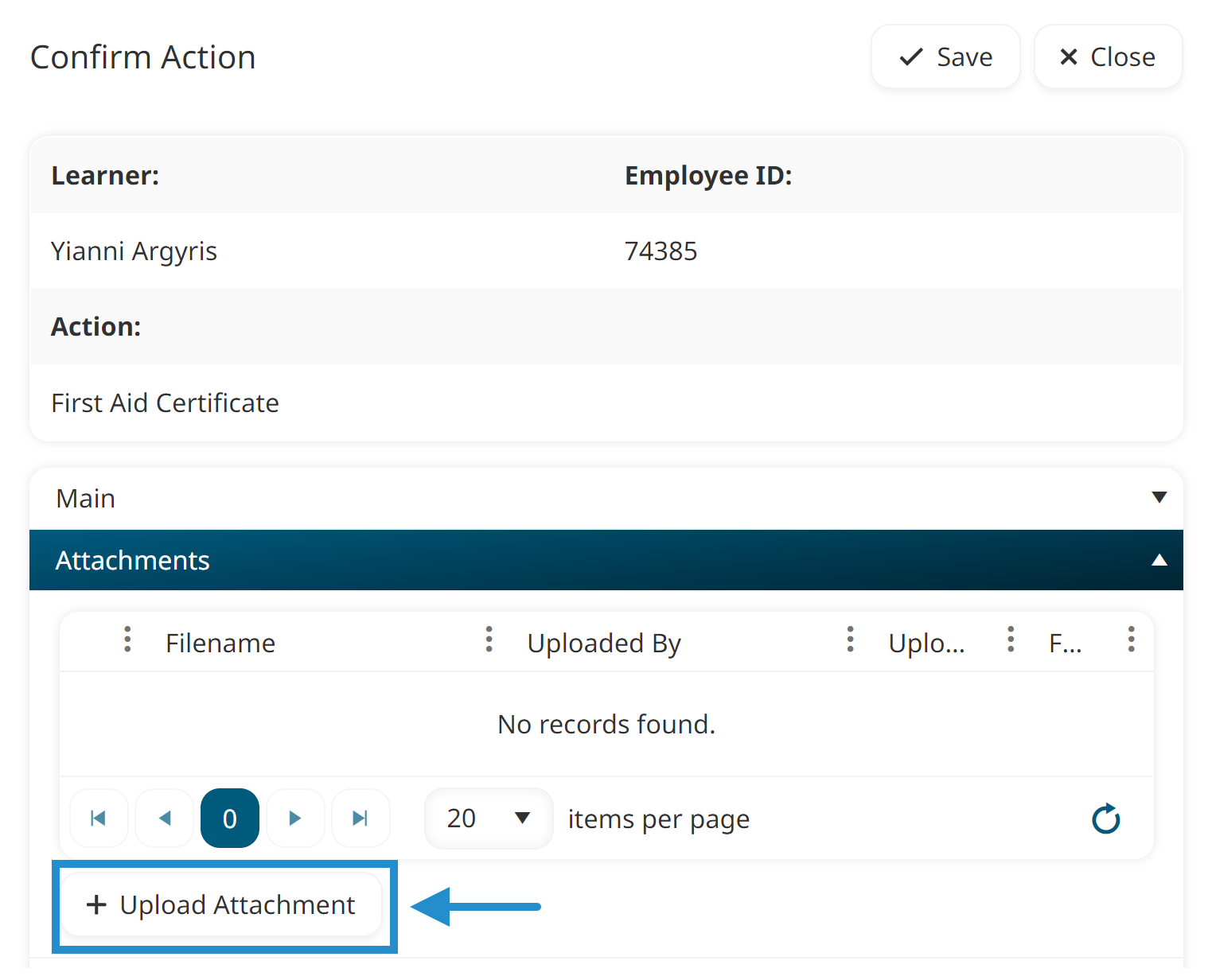
File Types
AI
AVI
CSV
DOC
DOCX
EPUB
FLV
GIF
GZ
IDML
INDD
JPEG
JPG
KEY
MOBI
MOV
MP3
MP4
MPEG
MPG
NUMBERS
ODP
ODS
ODT
PAGES
PDF
PNG
PPT
PPTX
PSD
RAR
TIF
TIFF
TXT
WAV
WMV
XLS
XLSX
ZIP
Specifications
For audio files, we recommend MP3 files as they will play automatically when opened. Most other file formats will need to be downloaded.
16 MB max
Action Attachment (Learner Interface)
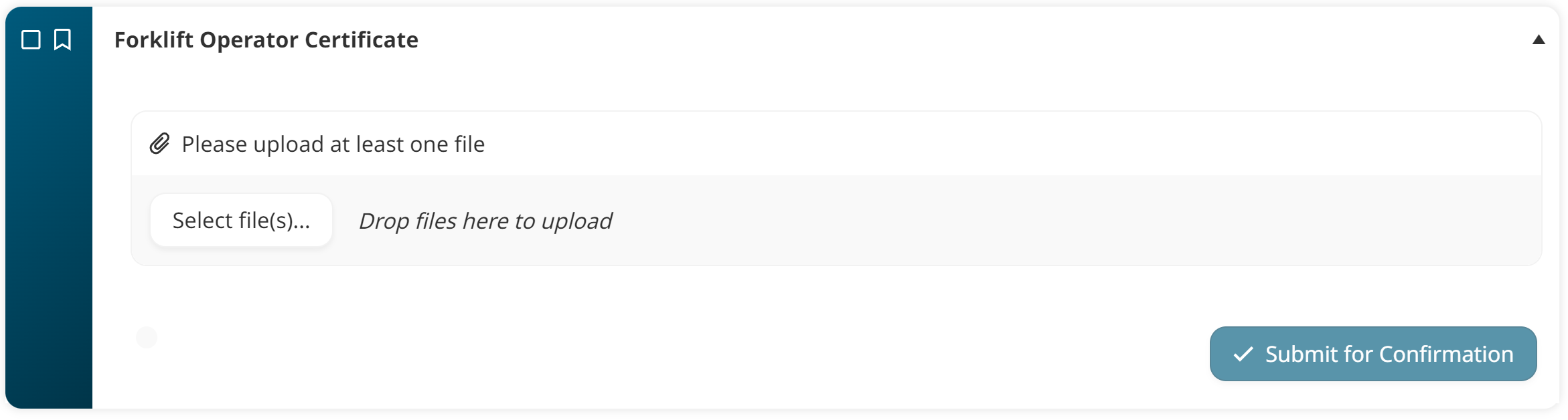
File Types
AI
AVI
CSV
DOC
DOCX
EPUB
FLV
GIF
GZ
IDML
INDD
JPEG
JPG
KEY
MOBI
MOV
MP3
MP4
MPEG
MPG
NUMBERS
ODP
ODS
ODT
PAGES
PDF
PNG
PPT
PPTX
PSD
RAR
TIF
TIFF
TXT
WAV
WMV
XLS
XLSX
ZIP
Specifications
For audio files, we recommend MP3 files as they will play automatically when opened. Most other file formats will need to be downloaded.
16 MB max
Certification Certificate
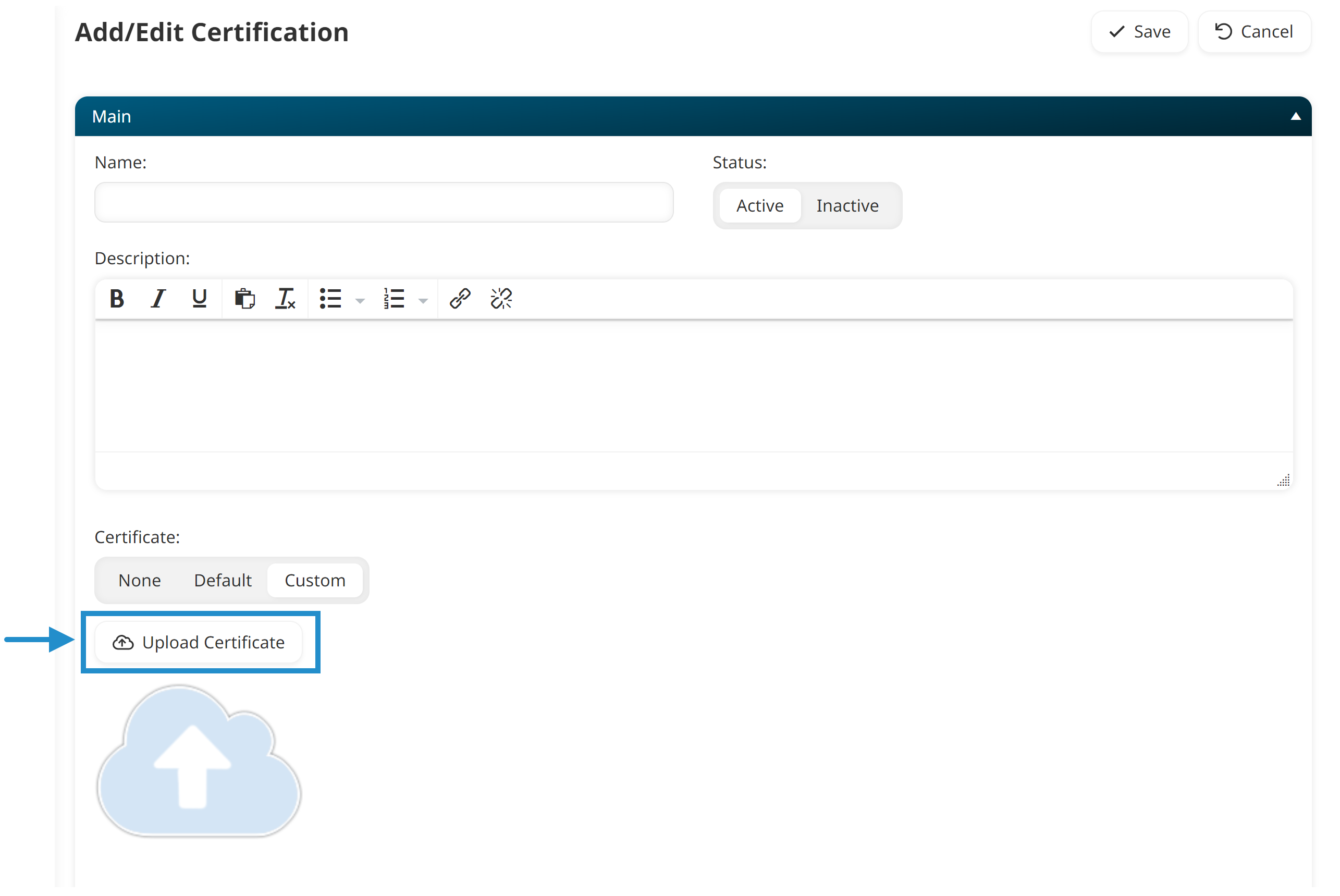
File Types
PDF
Specifications
There is no size requirement for completion certificates. However, if you would like to allow learners to print their completion certificates, you'll want to use dimensions that match your paper size.
5 MB max
If your account's Insert QR Code into Completion Certificates setting is enabled, the QR code will automatically be displayed in the upper right corner of your custom certificate.
.png) To ensure that the QR code does not obscure the information you've added to your certificate, we recommend that you avoid the space designated for the QR code.
To ensure that the QR code does not obscure the information you've added to your certificate, we recommend that you avoid the space designated for the QR code.The size of the QR code is 0.9674 inches wide and 1.0019 inches high. The QR code displays at the following coordinates on the certificate in Adobe Acrobat Pro.
X Coordinate Y Coordinate Top left corner of QR code 700 20 Top right corner of QR code 770 20 Bottom left corner of QR code 700 92 Bottom right corner of QR code 770 92 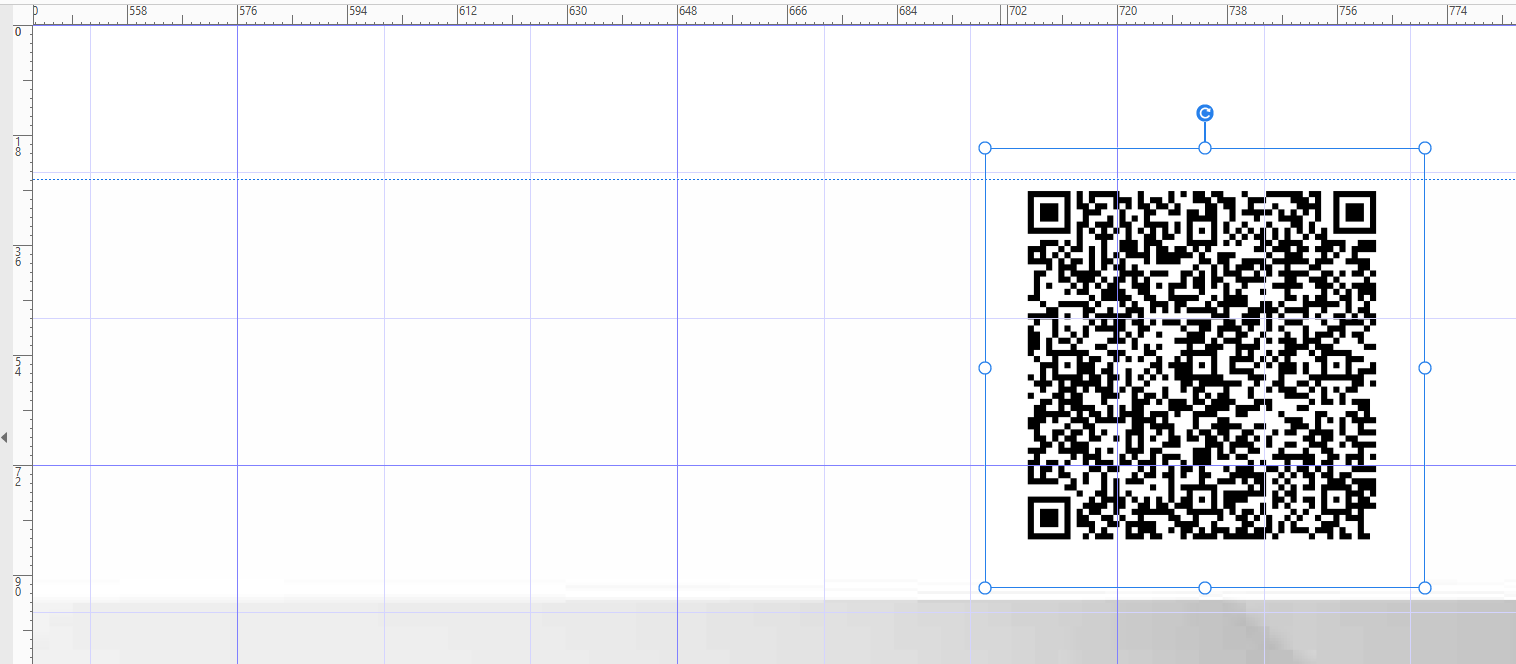
Organizations
Logo
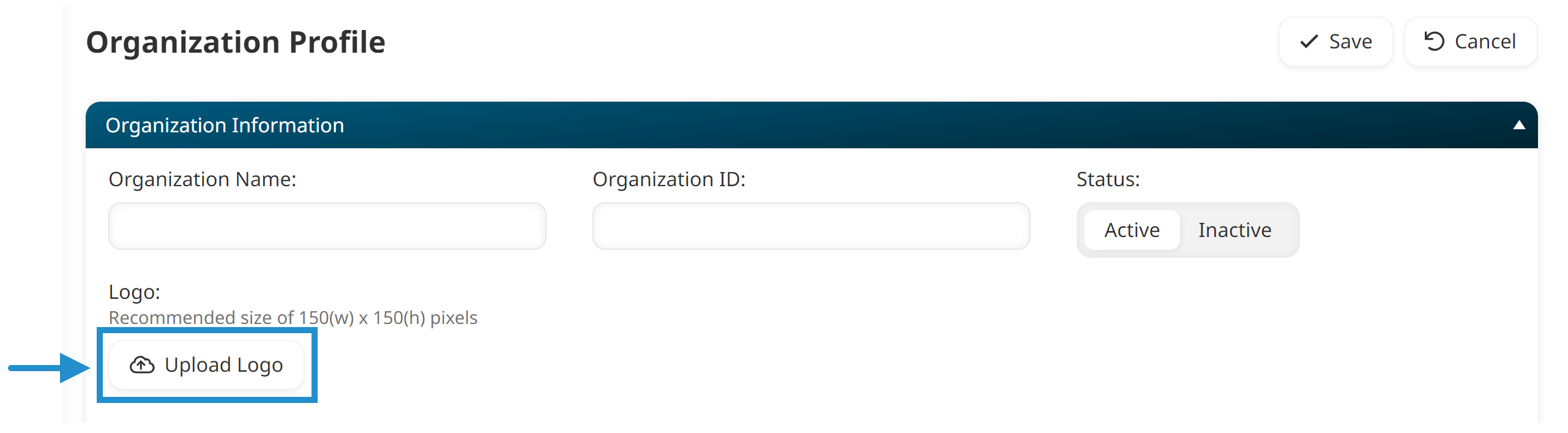
File Types
GIF
JPG
PNG
Specifications
150(w) x 150(h) pixels
5 MB max
Subscriptions
Image

File Types
GIF
JPG
PNG
Specifications
400(w) x 600(h) pixels
5 MB max
Users
Photo
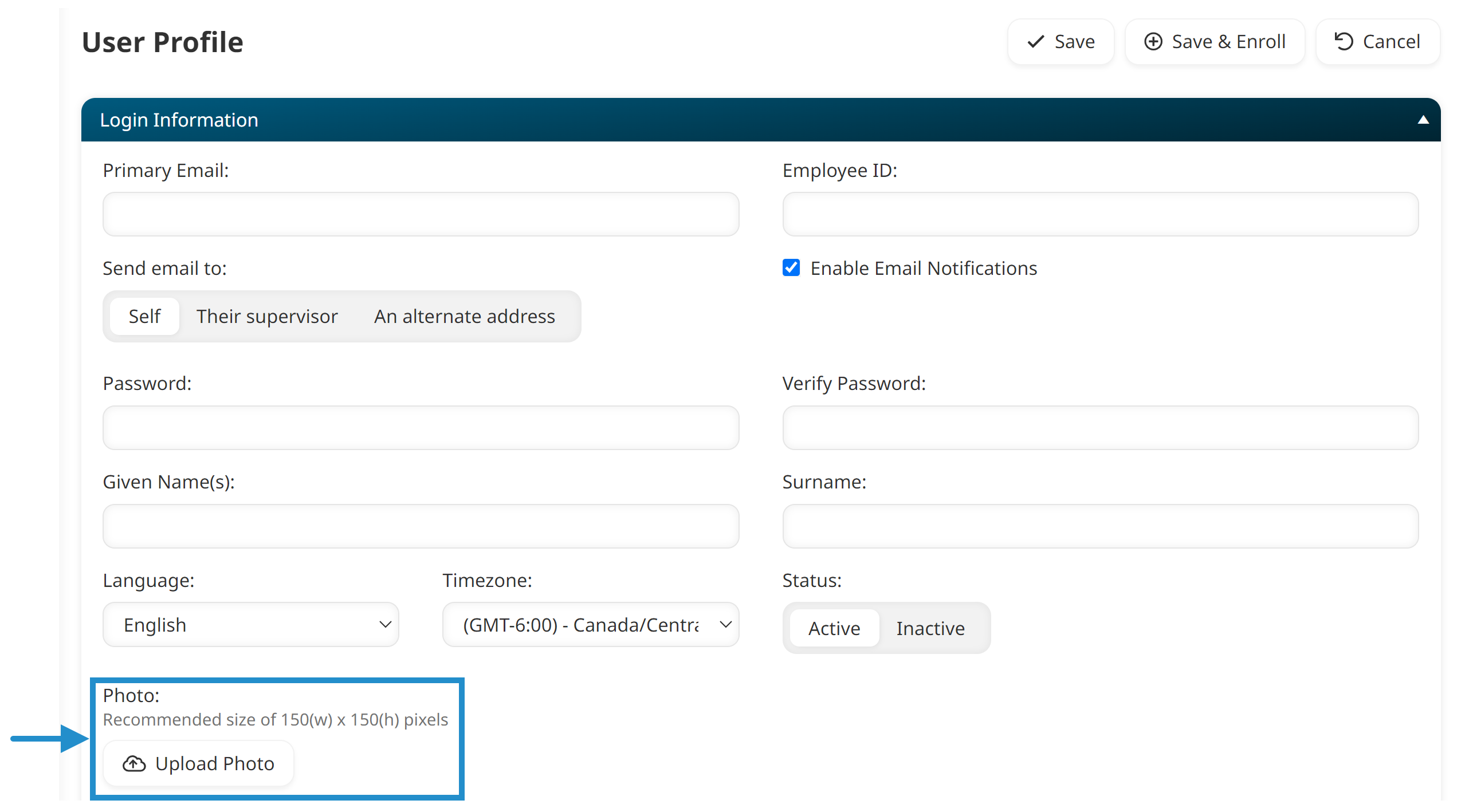
File Types
GIF
JPG
PNG
Specifications
150(h) x 150(w) pixels
5 MB max
User Import
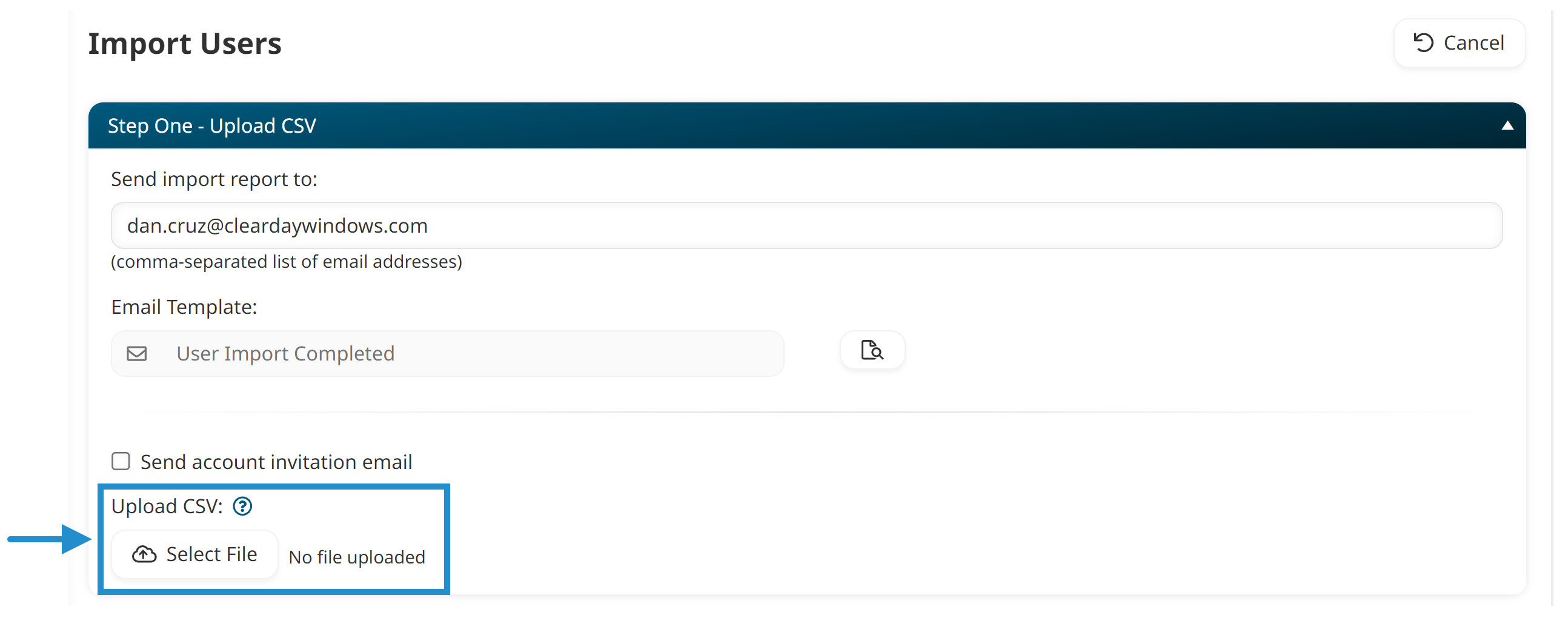
File Types
CSV
Specifications
Refer to Importing Users: Creating a CSV File for details.