These dashboard set page settings are only applicable if the page's Type setting is set to Image. These settings are located in the Configuration accordion of the Add/Edit Category Page workscreen.
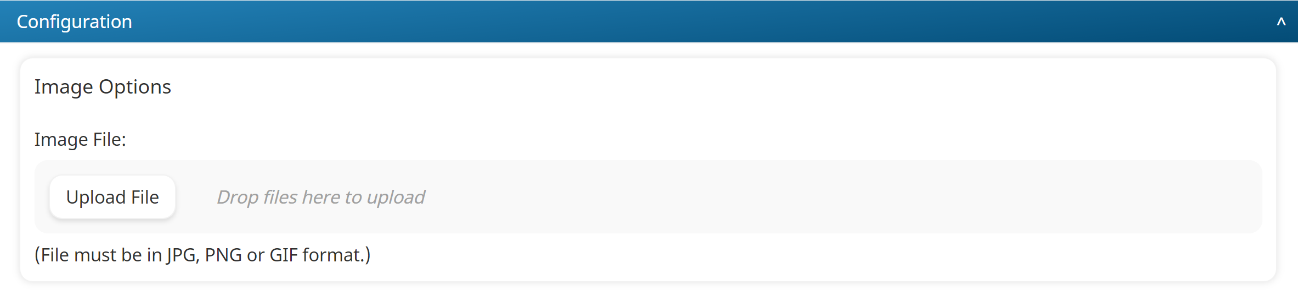
Uploading an Image File
Refer to SmarterU File Uploads for file specifications.
To upload a file for the image widget:
- Click Upload File. If you are replacing an existing file, click Replace File.
- Navigate to the location of your file.
- Click Open.