In order to use this feature, be sure to enable training cost tracking for your account.
To change the columns displayed:
- Run the Training Cost Report.
- Click the
 on any column header in the results table.
on any column header in the results table.
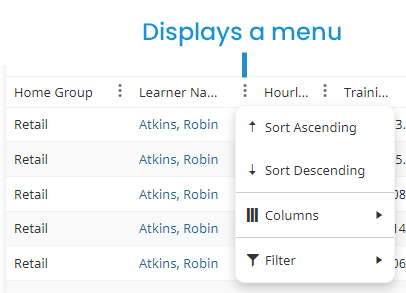
- From the popup menu, select Columns.
- To include a column in the results table, check the box beside the column name. To hide a column, uncheck the box.