User contact cards display any time you hover over a user's name. Contact cards enable you to easily send the user an email, view their physical address, view their phone number, and view the date and time of their last login.
The contact card also displays the user's first 10 learning plans and certifications in alphabetical order. The learning plans and certification names are color-coded based on their status.
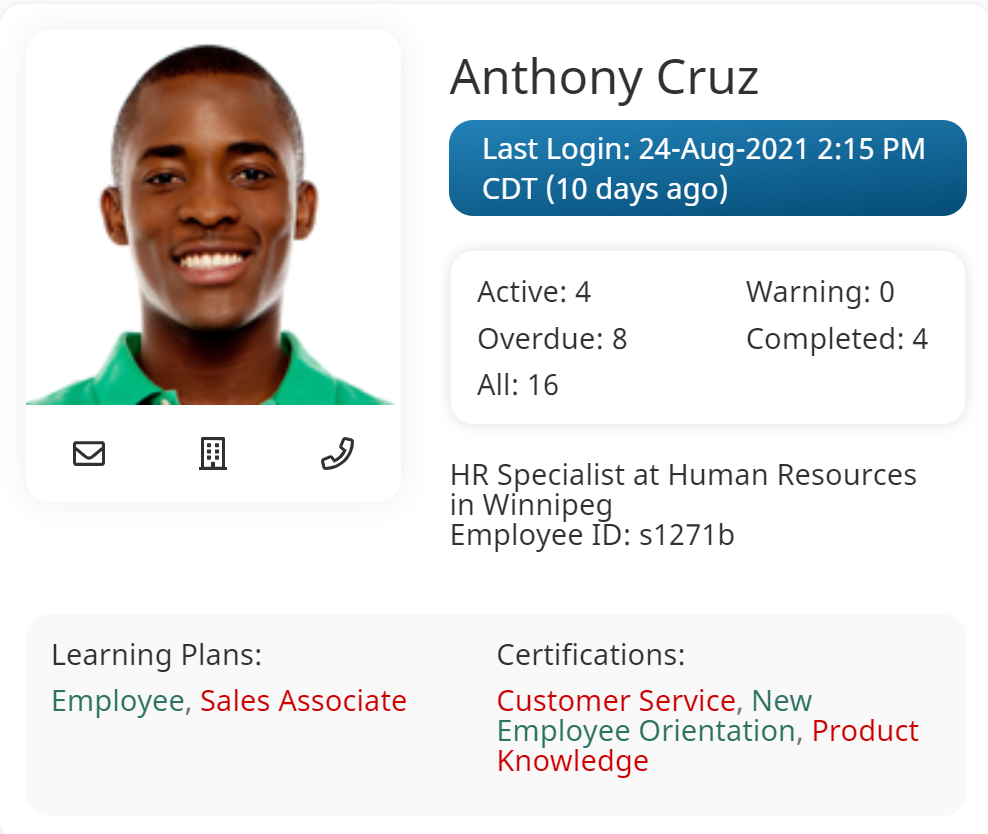
User contact cards are available any time you hover over a user's name. This includes, but is not limited to the:
Emailing a User
To email a user, click the  on their contact card. A new email message is addressed to the user's email address using your default mail browser.
on their contact card. A new email message is addressed to the user's email address using your default mail browser.
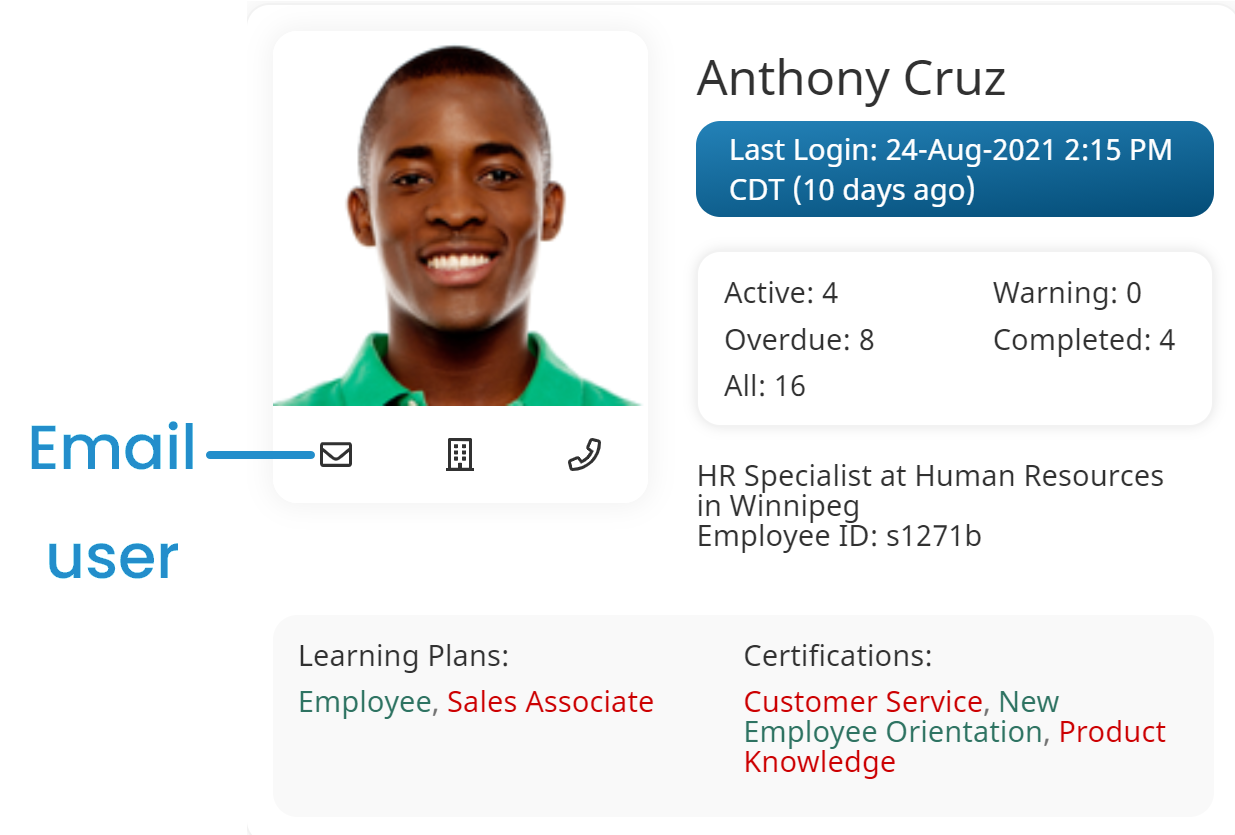
Viewing a User's Address
To view a user's address, click the  on their contact card.
on their contact card.
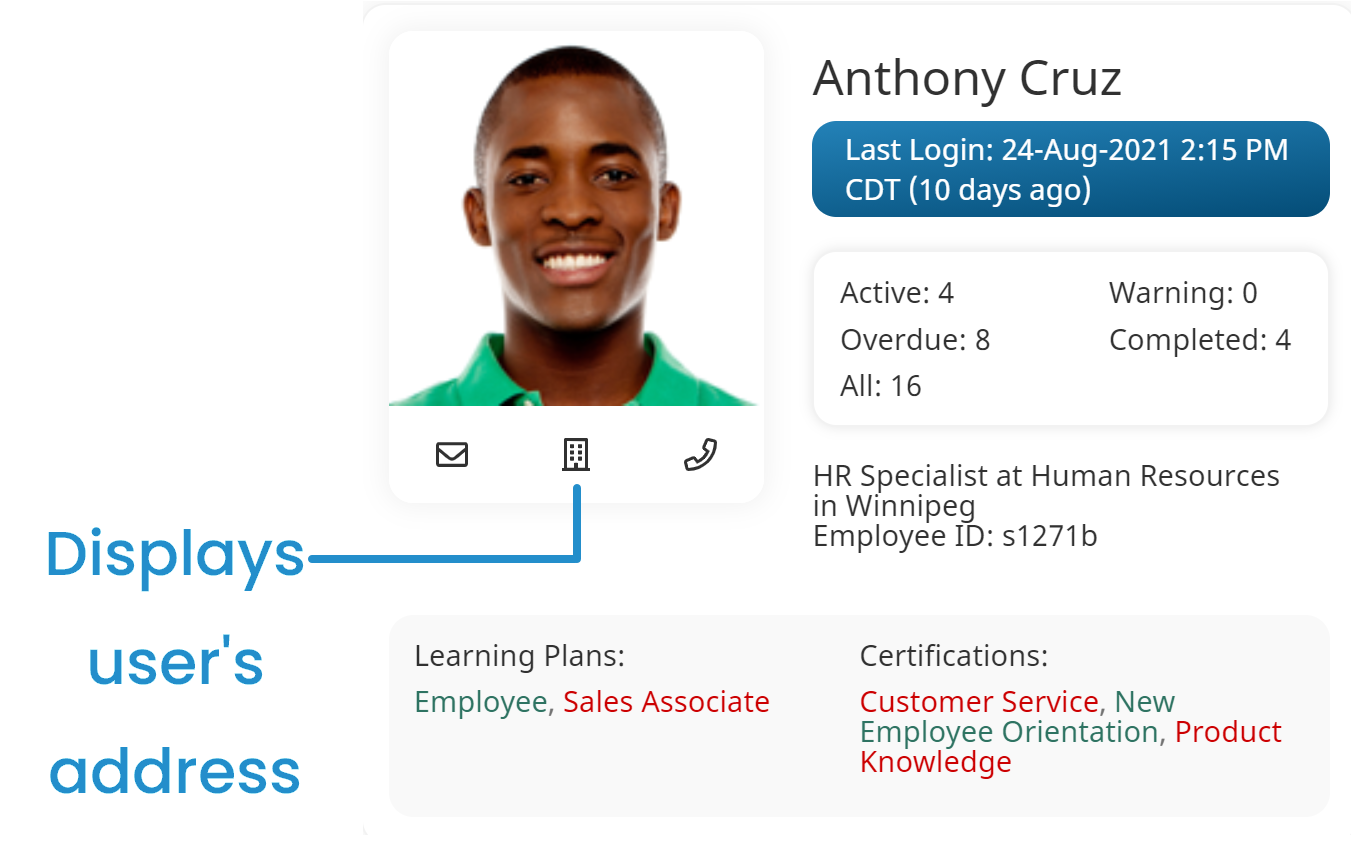
The user's address is displayed and automatically selected so that you can easily copy and paste it.
Viewing a User's Phone Numbers
To view a user's phone numbers, click the  on their contact card.
on their contact card.

The user's phone numbers are displayed.