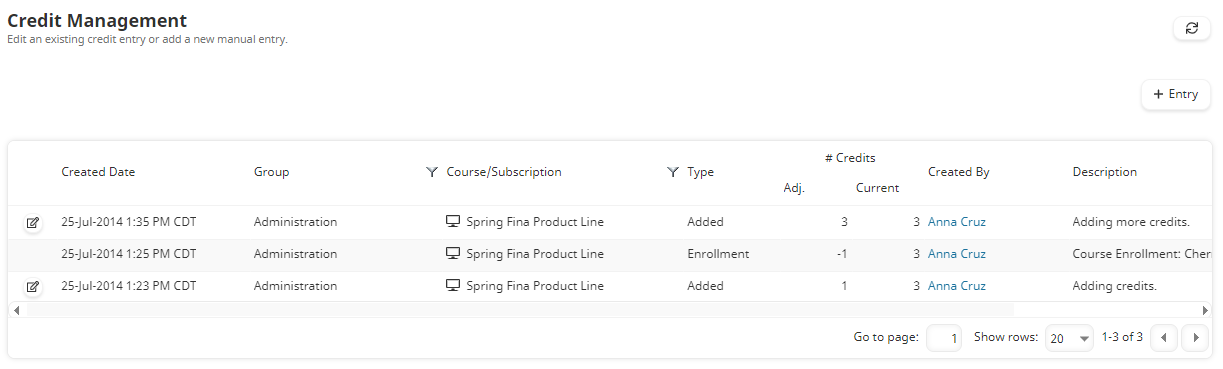To view the credits added, credits removed, or credits used by enrollments for a course:
- From the Admin menu, select Account Admin.
- Select Credits.
- View the credit courses or credit subscriptions.
- Click the number shown in the Credits column for the course or subscription.
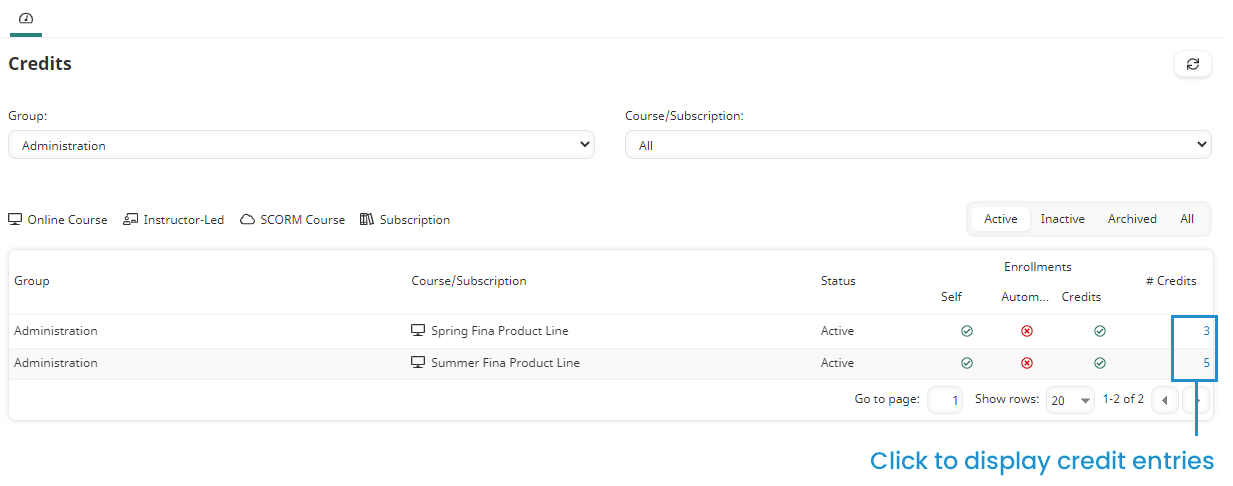
The credit entries for the selected course or subscription displays.