Setting Up Credits for a Group's Courses
BEFORE YOU BEGIN
The steps below assume you have added the course to your account.
To set up credits for a group's course enrollments:
- Edit the group.
- If the course hasn't already been added to the group, add the course to the group.
- Check the Credits setting for the course.
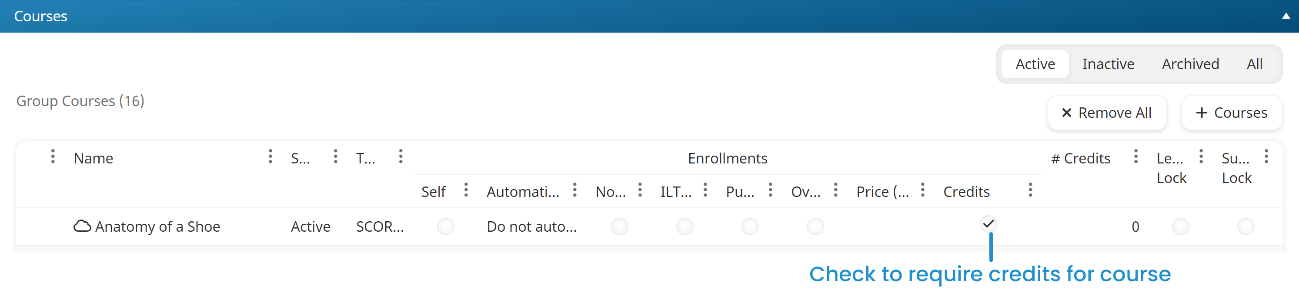
- Click Save. The group will now have to have credits in order to enroll its users in the course.
- Use the Credits Dashboard to add credits to the group and course.
Setting Up Credits for a Group's Subscriptions
BEFORE YOU BEGIN
The steps below assume you have added the subscription and its variant to your account.
To set up credits for a group's subscription enrollments:
- Edit the group.
- If the subscription variant hasn't already been added to the group, add the variant to the group.
- Check the Credits setting for the variant.
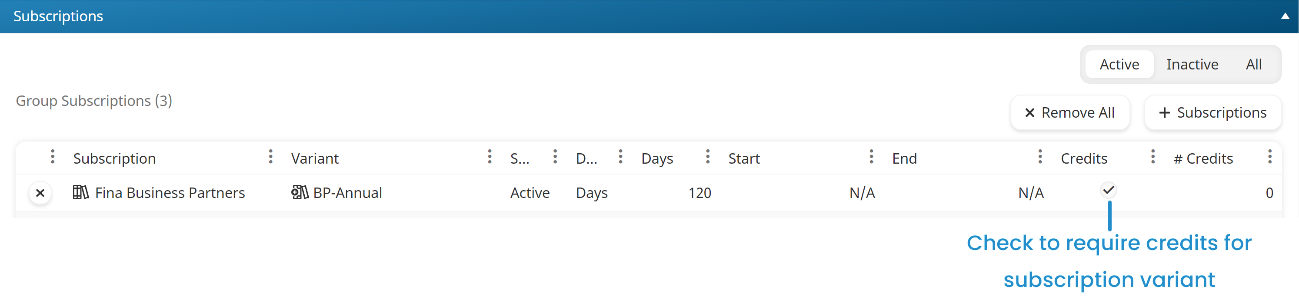
- Click Save. The group will now have to have credits in order to enroll its users in the subscription.
- Use the Credits Dashboard to add credits to the group and subscription variant.