Viewing Discussion Forums by Name
To view the discussion forums by name:
- From the Admin menu, select Account Admin.
- Select Discussion Forums.
- From the list, select Discussion Forums (by name).
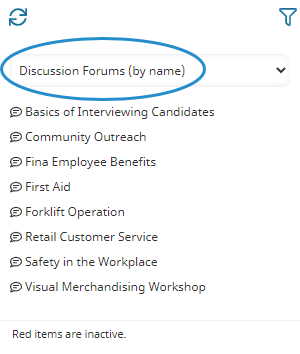
The names of the discussion forums are listed. The right pane displays a grid of all discussion forums and a summary of the forum types.
Viewing Discussion Forums by Course
To view the discussion forums by the course to which they belong:
- From the Admin menu, select Account Admin.
- Select Discussion Forums.
- From the list, select Discussion Forums (by course).
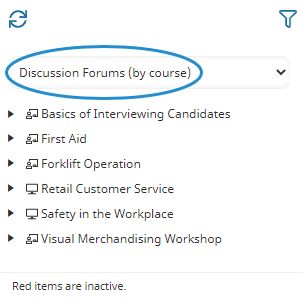
The courses that have discussions enabled are listed. To view the discussion forums associated with a course, click the arrow beside the course.
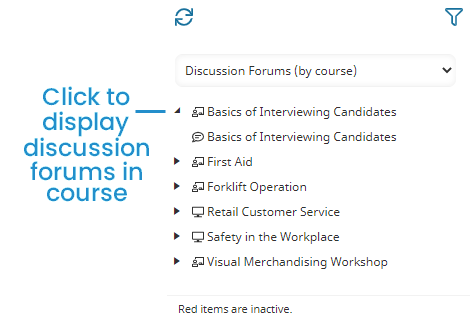
To view the details for a discussion forum, click the forum's name.
Viewing Discussion Forums by Type
To view the discussion forums by type:
- From the Admin menu, select Account Admin.
- Select Discussion Forums.
- From the list, select Discussion Forums (by type).
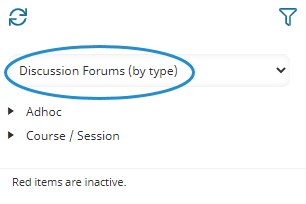
The discussion forum types are listed. To view the discussion forums associated with a type, click the arrow beside the type.
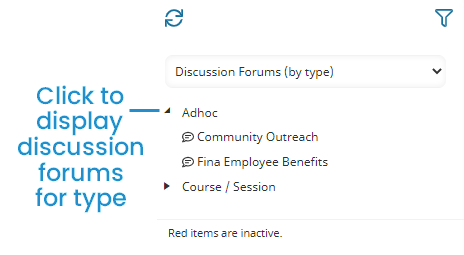
To view the details for a discussion forum, click the forum's name.