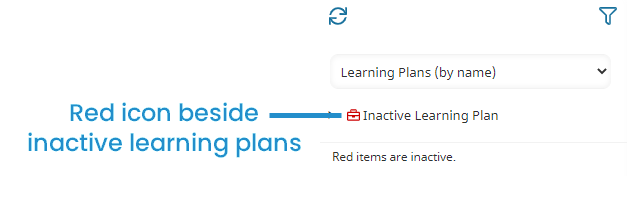In order to preserve the history of any actions or records, SmarterU does not allow you to delete records.
To view inactive learning plans:
- From the Admin menu, select Account Admin.
- Select Learning Plans. The Learning Plans Dashboard displays.
- Click
 .
. - Select Inactive.
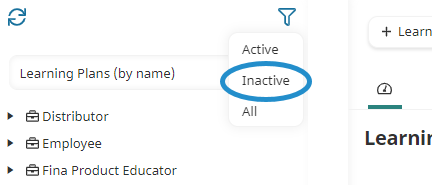
A red icon displays beside inactive learning plans.