To view the requirements in your account:
- From the Admin menu, select Account Admin.
- Select Learning Plans. The Learning Plans Dashboard displays.
- From the list, select Requirements (by name).
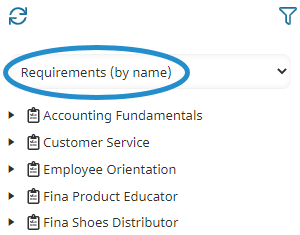
The requirements are listed in the left pane. You can drill down to view the requirement's associated courses and actions by clicking the arrow. You may also view the details of any requirement or action by clicking its name. Its details display in the right pane.
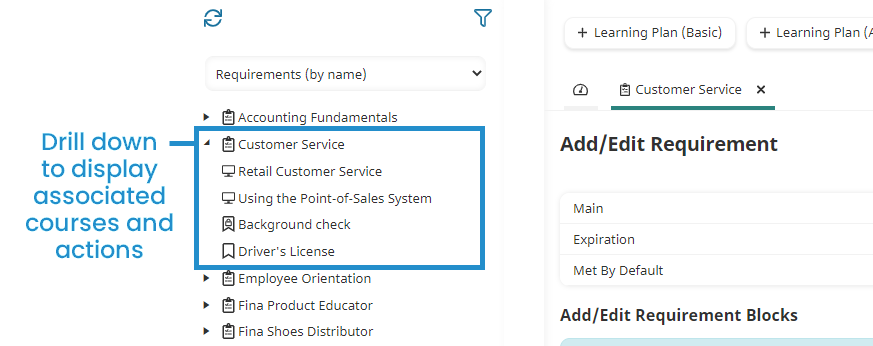
You can create a custom Learning Plan Report to view the users who are assigned a requirement.