Viewing Rooms by Name
To view rooms by name:
- From the Admin menu, select Account Admin.
- Select Venues & Rooms. The Venues & Rooms Dashboard displays.
- From the list, select Rooms.
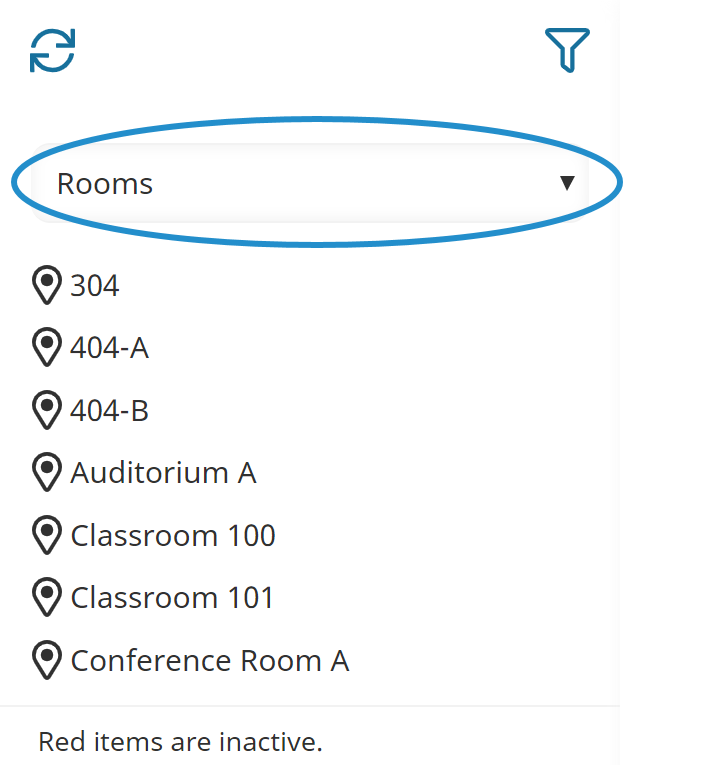
A list of rooms displays.
- Select a room to view its details.
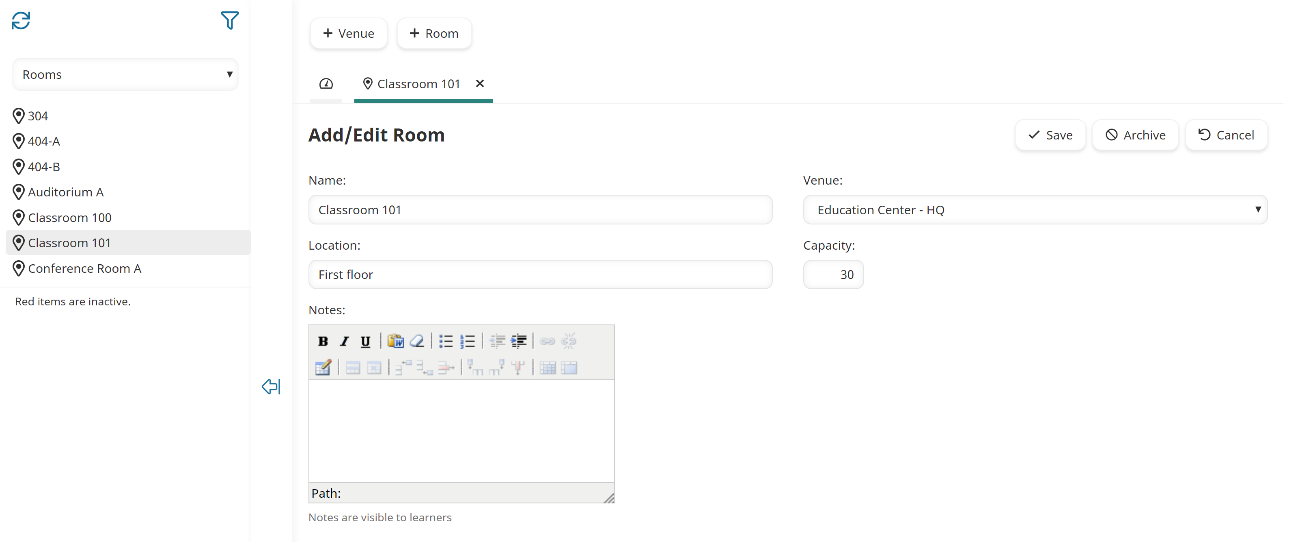
Viewing Rooms by Venue
To view the rooms by venue:
- From the Admin menu, select Account Admin.
- Select Venues & Rooms. The Venues & Rooms Dashboard displays.
- From the list, select Venues.
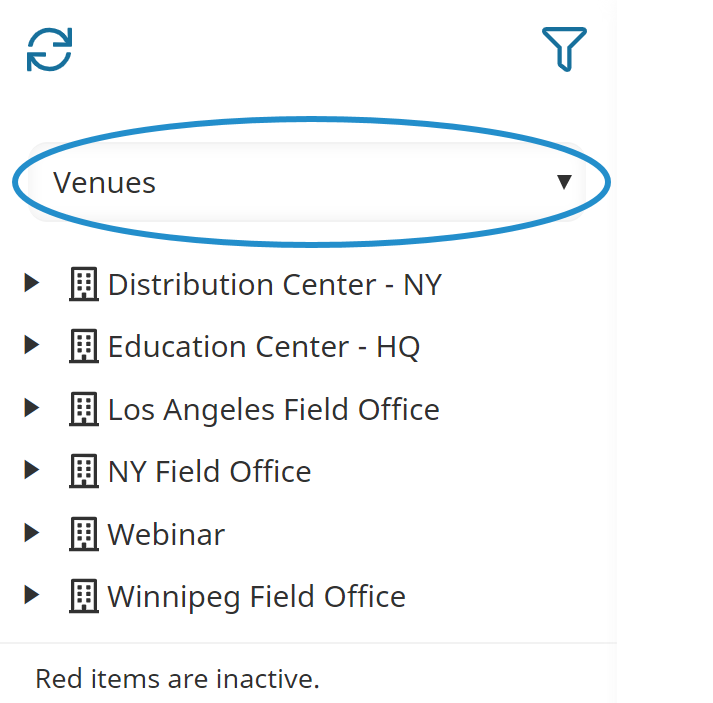
A list of venues displays.
- Click the arrow beside the venue to view the venue's rooms.