To add a room, you must meet at least one of the following:
- Have the Manage Venues and Rooms account permission.
- Be an administrator or owner.
Adding a Room
To add a room:
- From the Admin menu, select Account Admin.
- Select Venues & Rooms.
The Venues & Rooms Dashboard displays.
- Click Room.
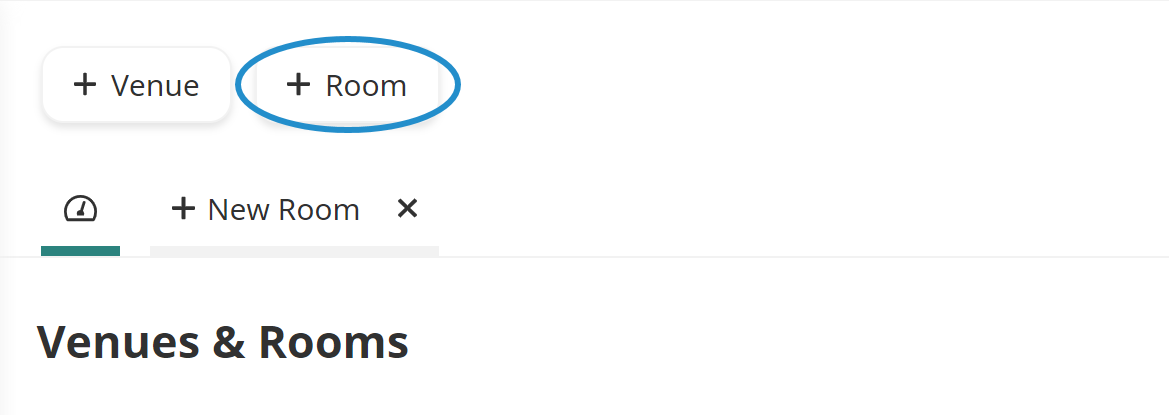
A new tab displays the Add/Edit Room workscreen.
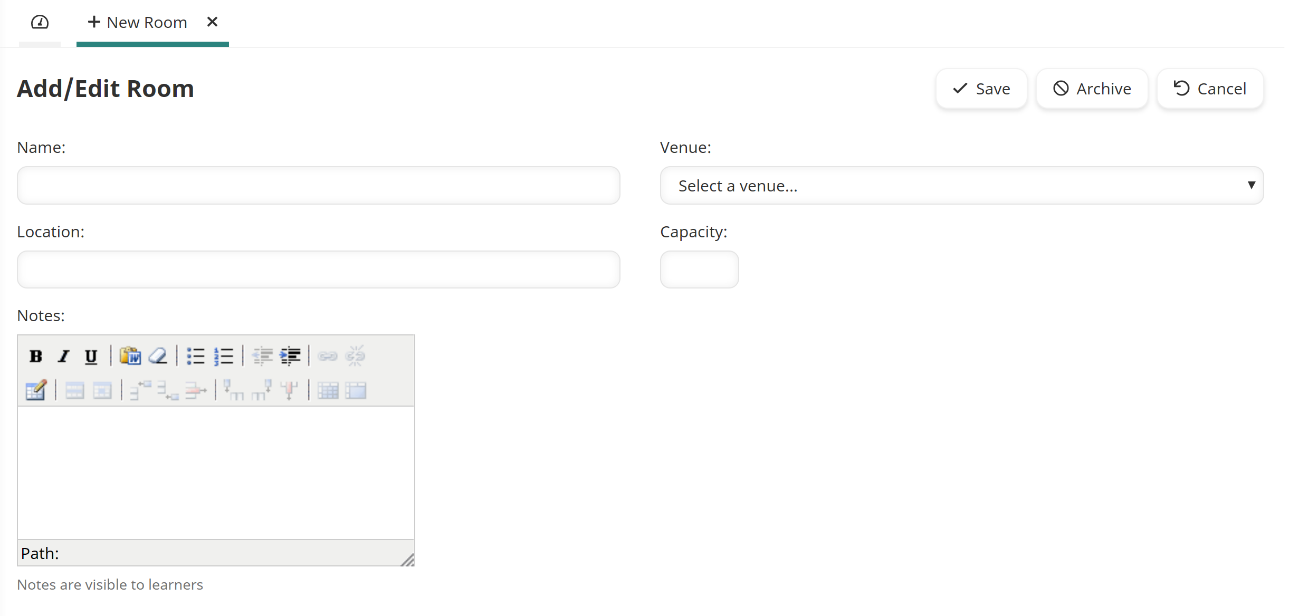
- Specify the room's settings.
- Click Save.