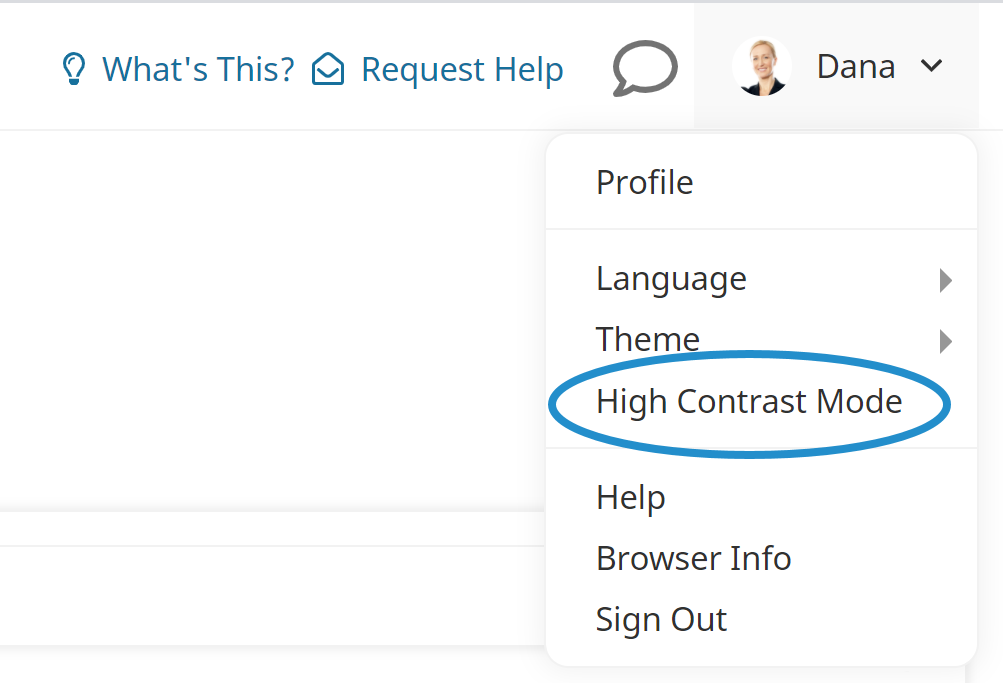High contrast mode makes the learner interface easier to use and improves accessibility for users with visual impairments.
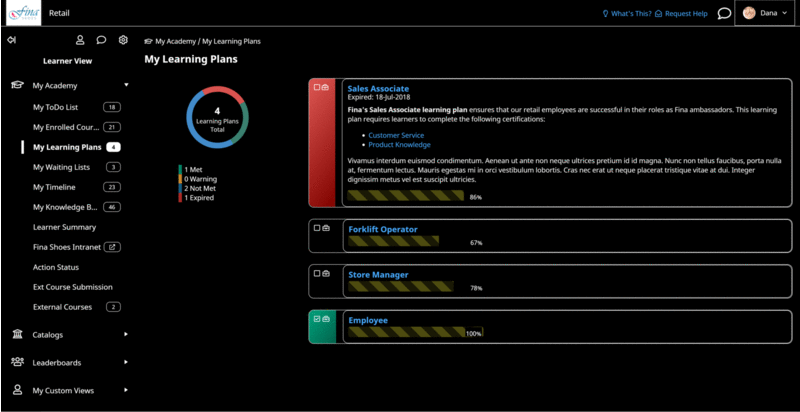
When high contrast mode is enabled, the learner interface will look the same regardless of which theme is selected.
- High contrast mode is only available in the learner interface.
- Administrators cannot prevent users from using high contrast mode.
- High contrast mode is NOT a theme, so it cannot be enabled for users by default.
Viewing the Interface in High Contrast Mode
To view the learner interface in high contrast mode:
- View the learner interface.
- In the upper, right of the browser window, click the arrow beside your name.
- Select High Contrast Mode.