The training cost information that you provide will be the defaults for the action. These defaults may be overridden when confirming the action for a learner.
These settings are located in the Training Cost accordion of the Add/Edit Action workscreen.
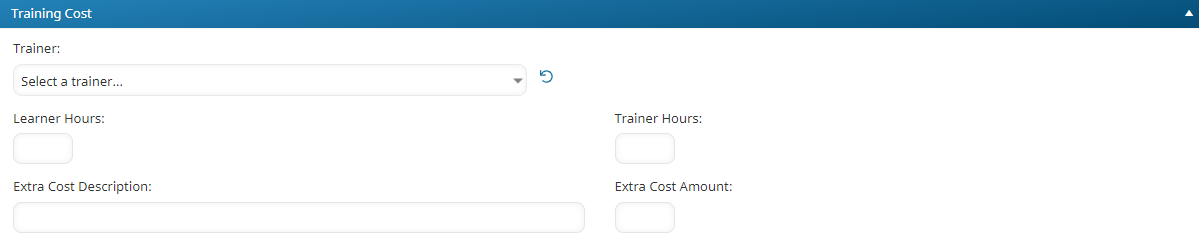
Settings
Trainer
Select the trainer associated with the action.
Learner Hours
Enter the number of hours the learner spent completing this action. The number of hours and the learner's wage at the time the action is accepted are used to calculate the training cost.
Trainer Hours
Enter the number of hours the selected trainer spent on this action. The number of hours and the trainer's wage at the time the action is accepted are used to calculate the training cost.
Extra Cost Description
Enter a description for any additional costs associated with this action.
Extra Cost Amount
Enter the amount of any additional costs associated with this credential.