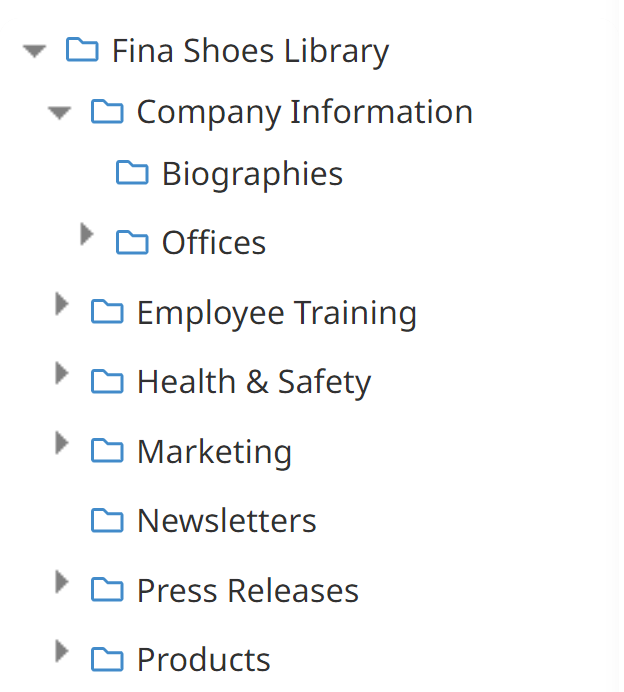Folders are containers that provide a way for you to organize the articles and files in your knowledge base. When adding folders to your knowledge base, you can create a hierarchy by specifying a folder's parent. In the example below, the Company Information folder contains the Biographies and Offices sub-folders.