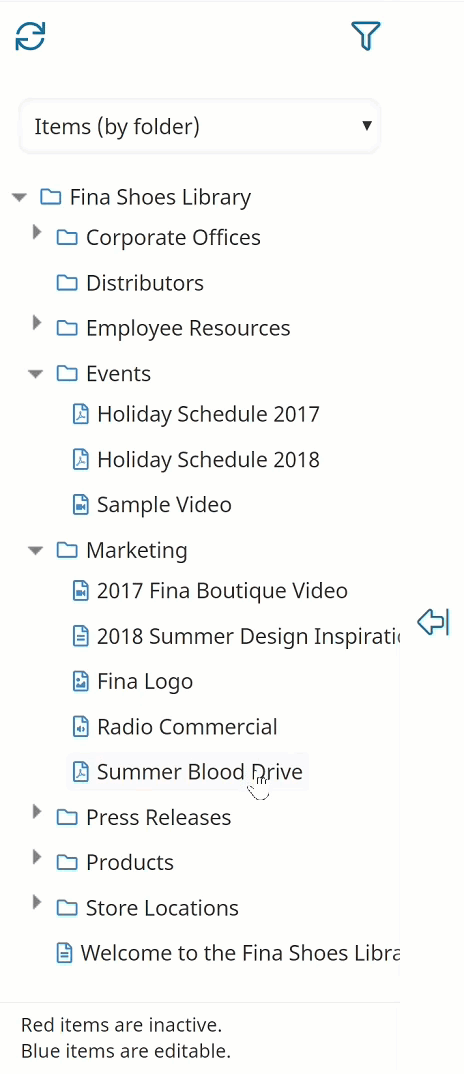Articles, files, and entire folders can moved within a knowledge base.
To move an article, file, or folder:
- From the Admin menu, select Knowledge Base.
- Select the knowledge base from the Admin menu.
- From the list, select Items (by folder).
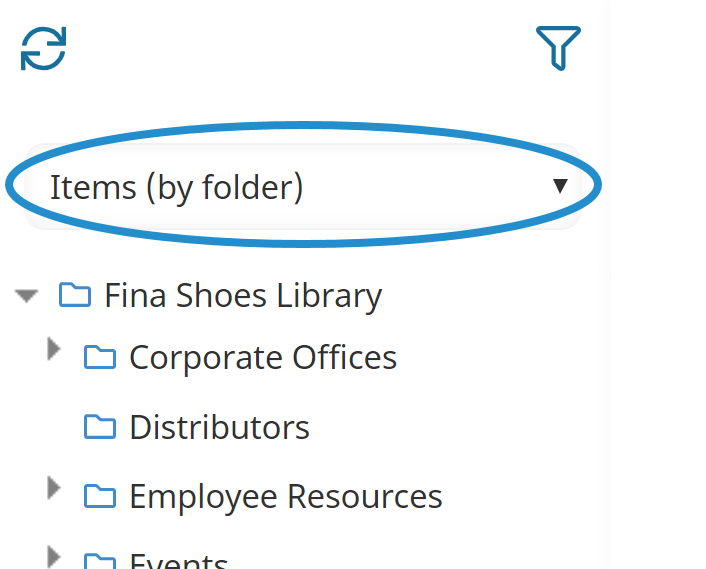
- Click the item you would like to move and drag it to the desired location.