These folder settings are located in the Folder Information accordion of the Add/Edit Knowledge Base Folder workscreen.
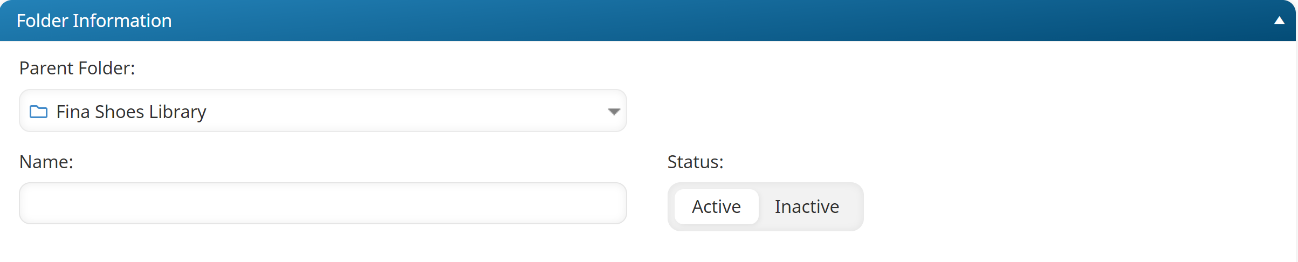
Settings
Be sure to click Save after changing these settings.
Parent Folder
The parent folder under which this folder will be created.
Name
The name of the folder.
Status
Indicates if the folder is visible to users who have access to view the knowledge base.
- Active - The folder will be visible to users who have access to view the knowledge base and the folder.
- Inactive - The folder will not be visible to users.