You may add a comment from either the Message Center or from the course details page in the Learner Interface.
To add a comment to a discussion forum:
- View the discussion forum.
- Enter your comment in the comment field.
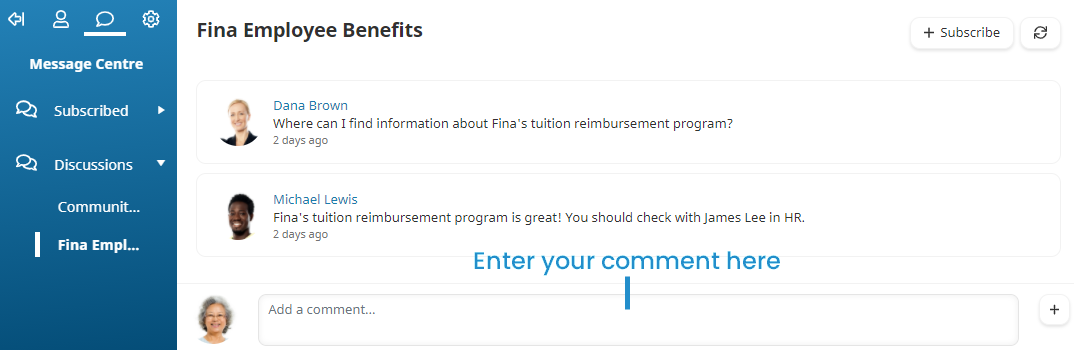
- Click the
 beside the comment field.
beside the comment field.