Overwriting a report replaces an existing saved Enrollment Report or Learning Plan Report with the report you're currently working with.
To overwrite a report:
- Do one of the following:
- Create a custom Enrollment Report or custom Learning Plan Report, then click Save.
- View a saved report, update it, then click Save As.
- From the Add/Edit Enrollment Report or Add/Edit Learning Plan Report window, select Overwrite Existing Report.
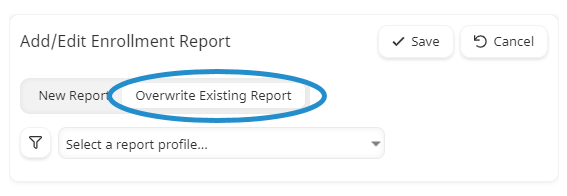
- From the Select a Report Profile list, select the report you would like to overwrite. The list will only contain reports of the same type (i.e., Enrollment or Learning Plan) and only those reports that you created unless you are an administrator.
- Click Save.