Similar to the default Learning Plan Report, a custom Learning Plan Report provides information about users who are assigned learning plans. What makes custom Learning Plan Reports unique is that they enable you to specify the visibility level, type, filters, output options, and columns of the report.
To add a custom Learning Plan Report:
- From the Admin menu, select Report Admin.
- Select Reports. The Reports Dashboard displays.
- Click Learning Plan.
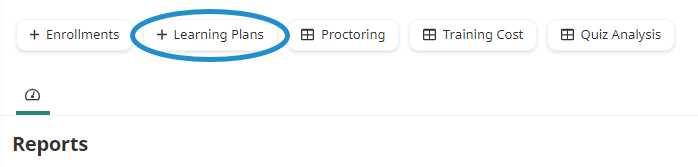
A new tab displays the Add/Edit Learning Plan Report workscreen.
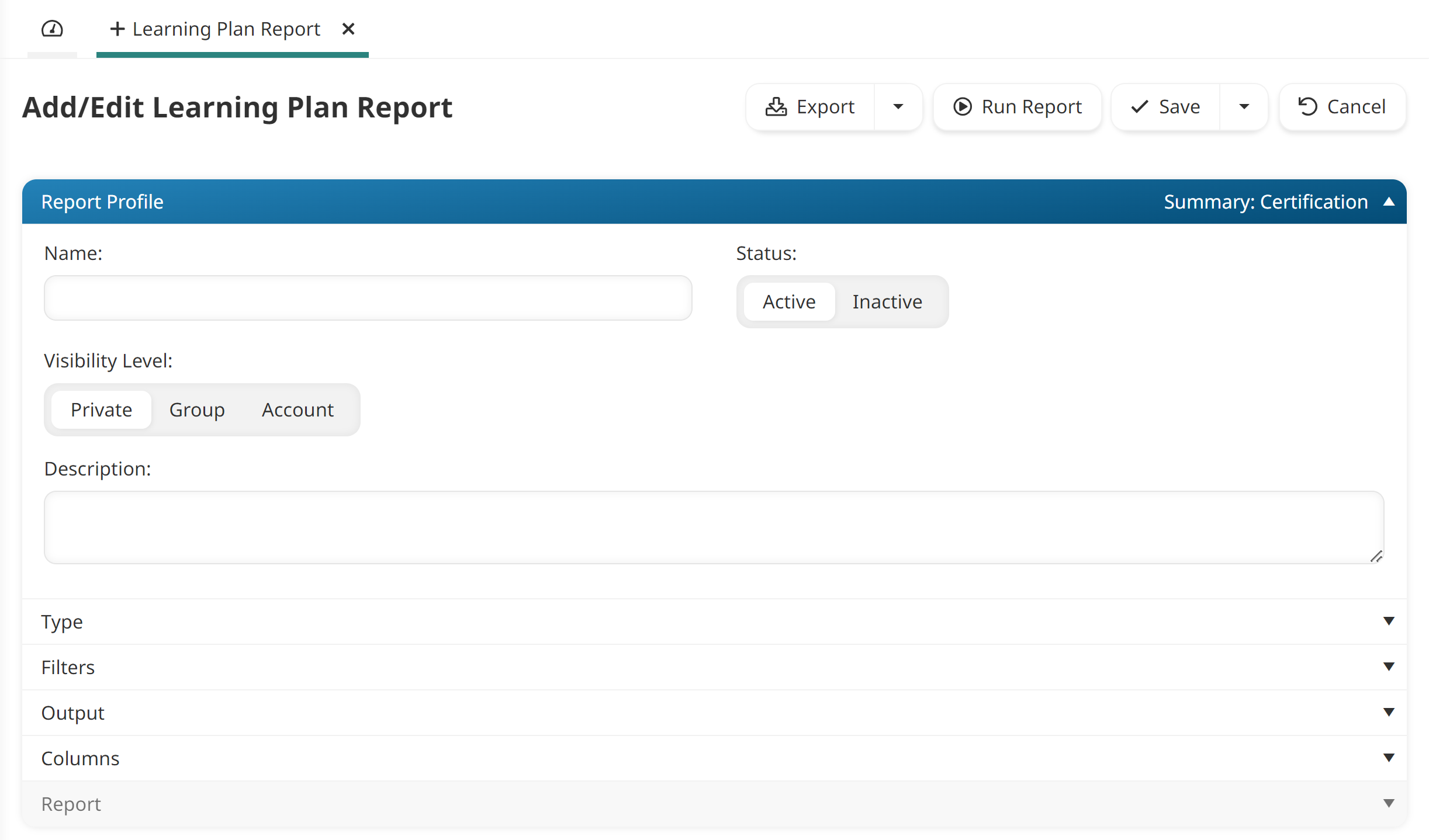
- Complete the following accordions for the custom Learning Plan Report:
- Click Save.