These settings are located in the Type accordion of the Add/Edit Learning Plan Report workscreen.
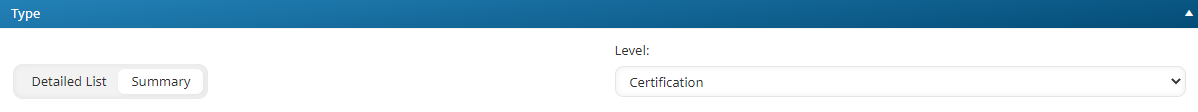
If your report is a detailed list for the Action and Course level, you will need to specify a filter on at least one of the following to run the report:
Action
Course
Enrollment group
Home group
Learner
If your report returns more than 10,000 rows, the grid includes the first 10,000 rows. To view all of the report’s results, you will need to export the report.
If your report returns more than 10,000 rows and includes a chart, the chart will reflect all of the report’s results.
Settings
Type
Select one of the following types:
- Detailed List - Output lists users who are assigned the selected level.
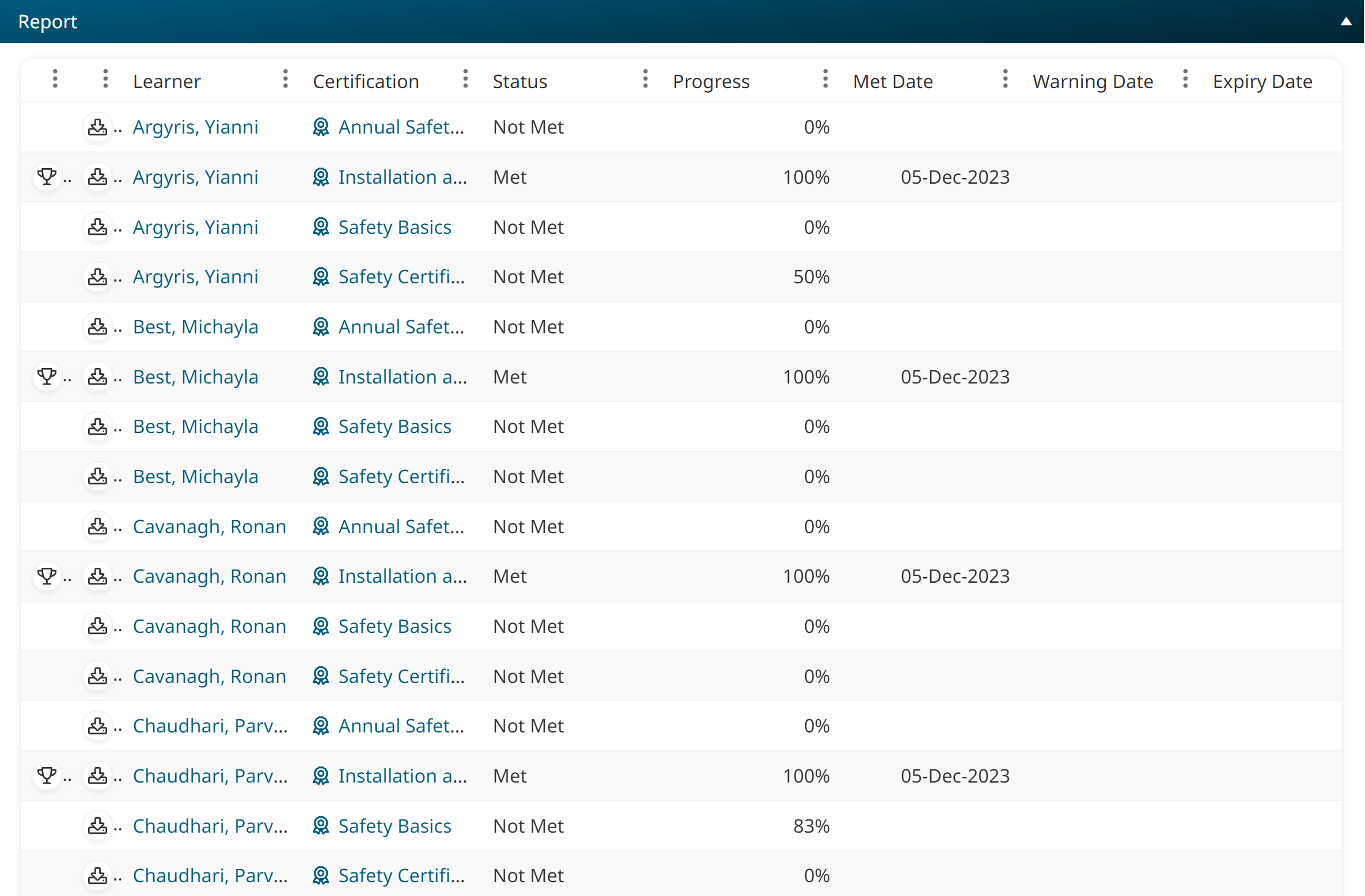
- Summary - Output returns a count of users who are assigned the selected level.
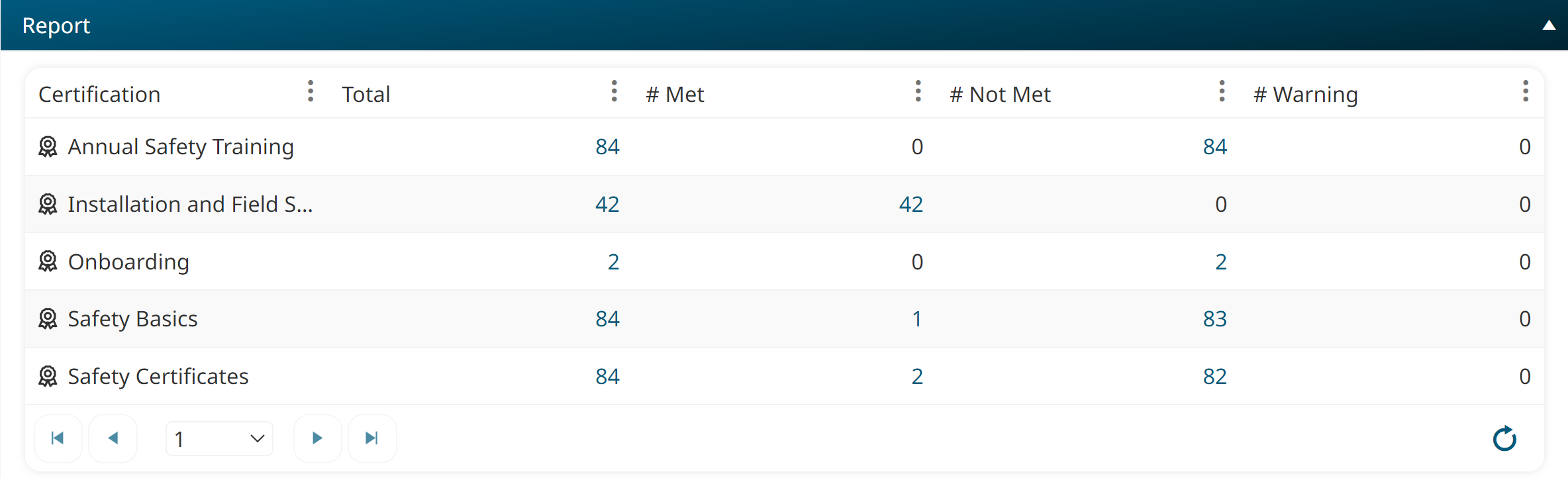
Level
Select whether you want to report on learning plans, certifications, requirements, or actions and courses.