Administrators can manage all aspects of SmarterU.
- Only administrators or owners can make another user an admin. Although administrators can add an administrator, they won't be able to edit the administrator's information.
- Once a user is made an administrator, only owners can change their Access Level setting back to User.
To make a user an admin:
- Edit the user's profile.
- Expand the Profile Information accordion.
- Set the user's Access Level setting to Admin.
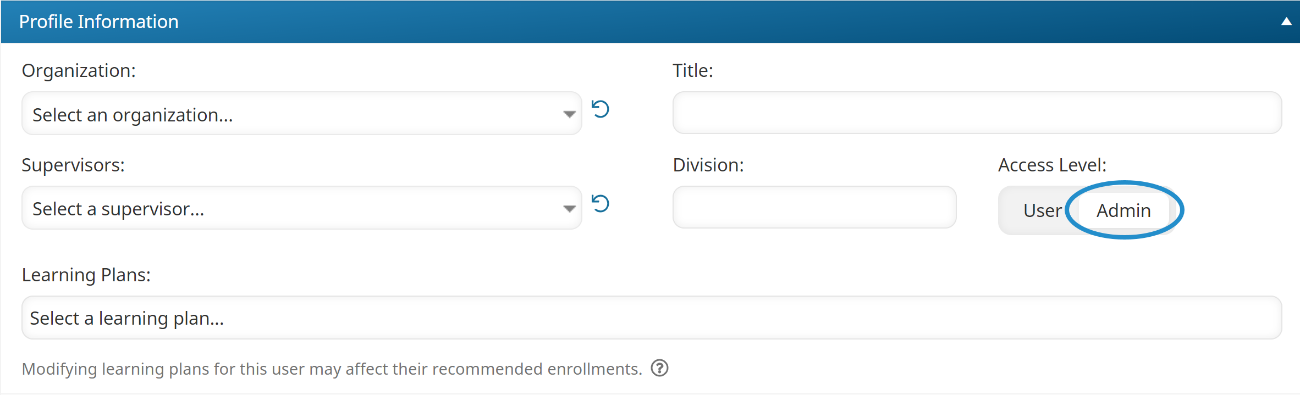
- Click Save.
We recommend that all administrators take the SmarterU Academy training.