An article's content may include text, images, and other media.
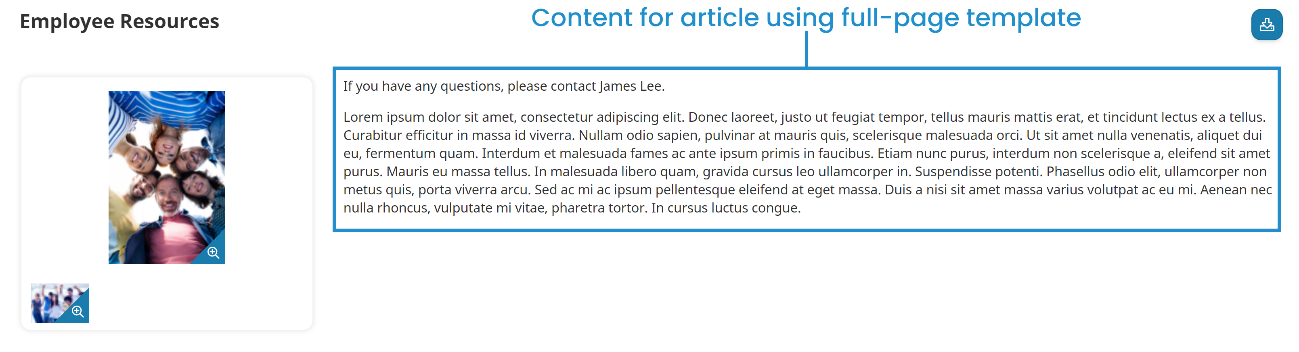
You can edit the article's content in the Content accordion of the Add/Edit Article workscreen.
The Content accordion is only relevant to articles that use the full-page template type. Articles that use a structured template will have a Description accordion on the Add/Edit Article workscreen.
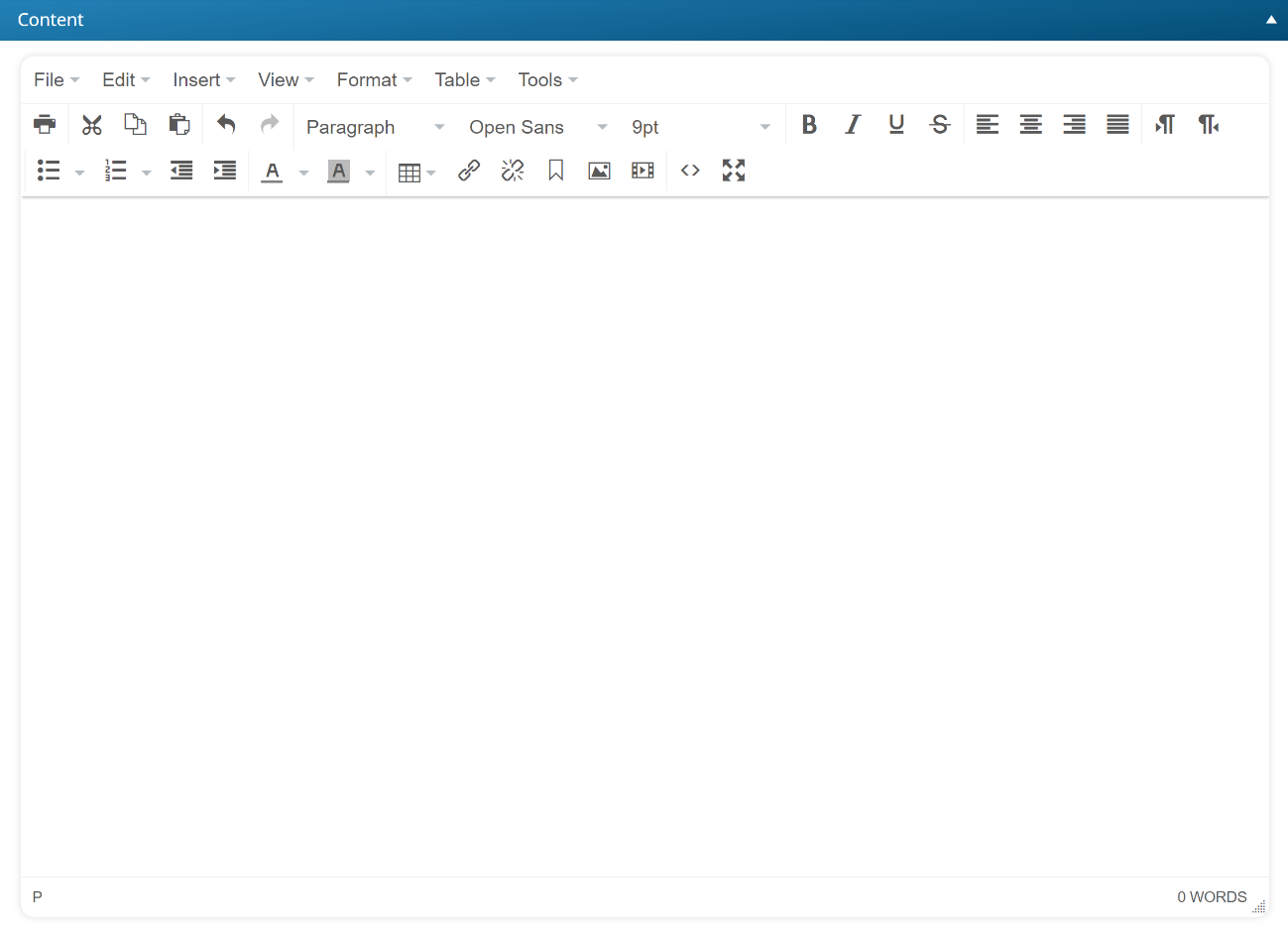
Editing Content
To add, edit, or remove content from an article:
- From the Add/Edit Article workscreen, expand the Content accordion.
- Edit the content as needed. You can use the WYSIWYG editor to format and add content. Not all options listed on the WYSIWYG Editor page are available in the Add/Edit Article workscreen.
- Click Save.