The fields available in the Attributes accordion of the Add/Edit Article workscreen will depend on the attributes that are defined in the article template.
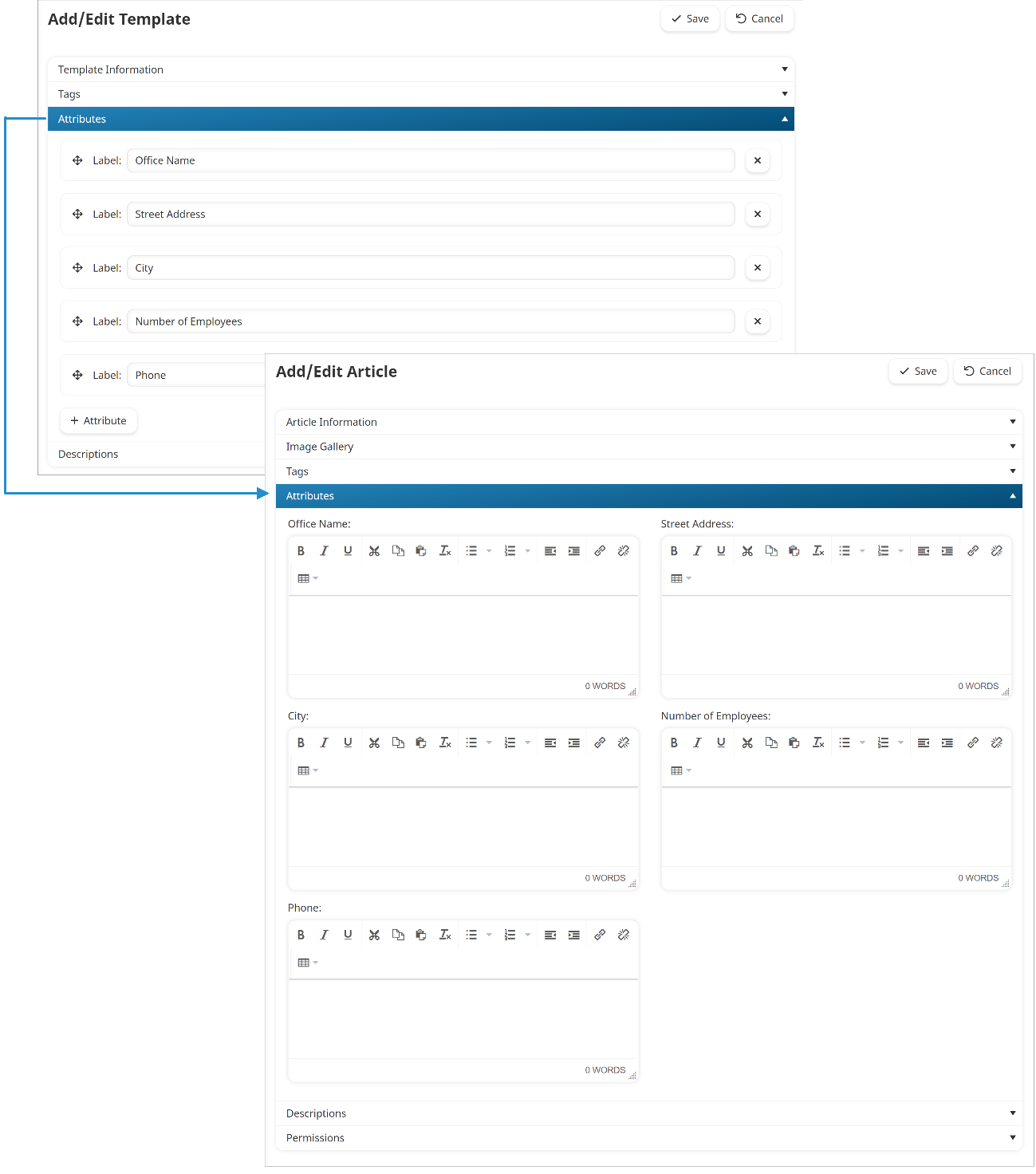
The Attributes accordion is only relevant to articles that use a structured template type. Articles that use a full-page template will not have an Attribute accordion on the Add/Edit Article workscreen.
On the learner interface, an article's attributes display in a box.

Editing an Article's Attributes
To edit an article's attributes:
- From the Add/Edit Article workscreen, expand the Attributes accordion.
- Enter the article's attributes. You can use the WYSIWYG editor to format the attribute's text. Not all options listed on the WYSIWYG Editor page are available in the Add/Edit Article workscreen.
- Click Save.