In order to use this feature, be sure to enable licensing for your account.
SmarterU's licensing feature enables you to track and map licenses issued by other entities, such as a government agency, with learning plan certifications in your account.
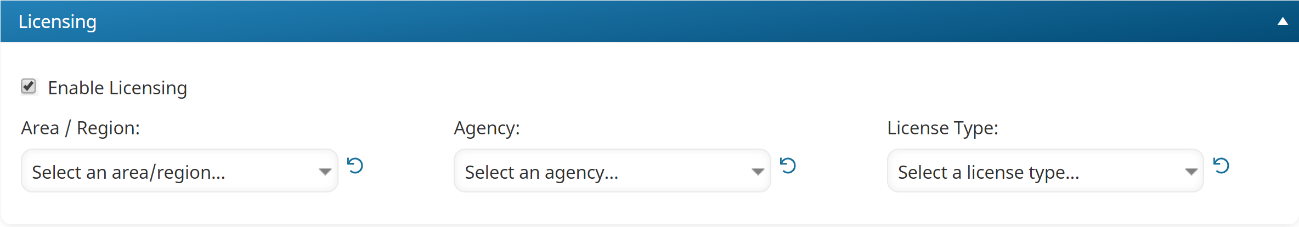
A certification's licensing settings are located in the Licensing accordion of the Add/Edit Certification workscreen.
Each certification can be linked to a specific area, agency, license type combination. For example, if you are trying to track five different combinations of areas, agencies, and license types, you will need to have five different certifications.
Settings
Enable Licensing
If checked, you can specify licensing information for the certification.
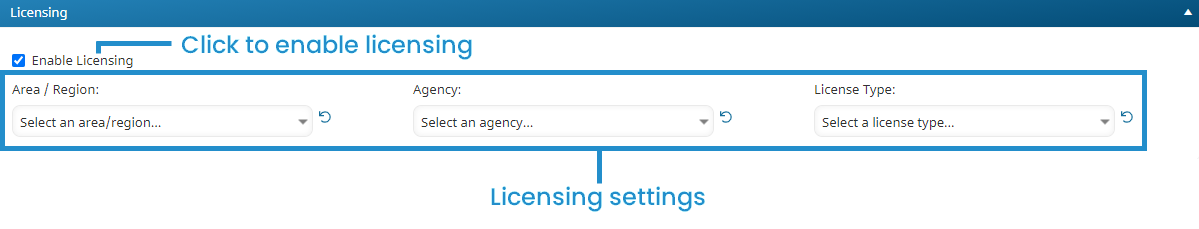
Area/Region
Select the area and region of the license to which the certification should be associated.
Agency
Select the agency of the license to which the certification should be associated.
License Type
Select the license type to which the certification should be associated.
Click  if you need to clear your selection.
if you need to clear your selection.
 if you need to clear your selection.
if you need to clear your selection.