Learners may occasionally have a problem with a SCORM course that prevents them from completing it. For example, the SCORM course's Exit button may fail to work.
If an issue occurs, you could fix the course, unenroll the affected learners, and re-enroll the learners in the updated course. The problem with this approach is that learners will need to start the course over.
Another option is to force the course enrollment to completion.
The ability to force a SCORM course to completion is available to users with the Edit Enrollment account permission, administrators, and owners.
Forcing a SCORM Course to Completion
To force a SCORM course to completion:
- Run the Enrollment Report. You may want to filter the report to only include the SCORM course(s).
- Click
 beside the enrollment you want to force to completion.
beside the enrollment you want to force to completion. - Check the Force SCORM Course Completion checkbox.
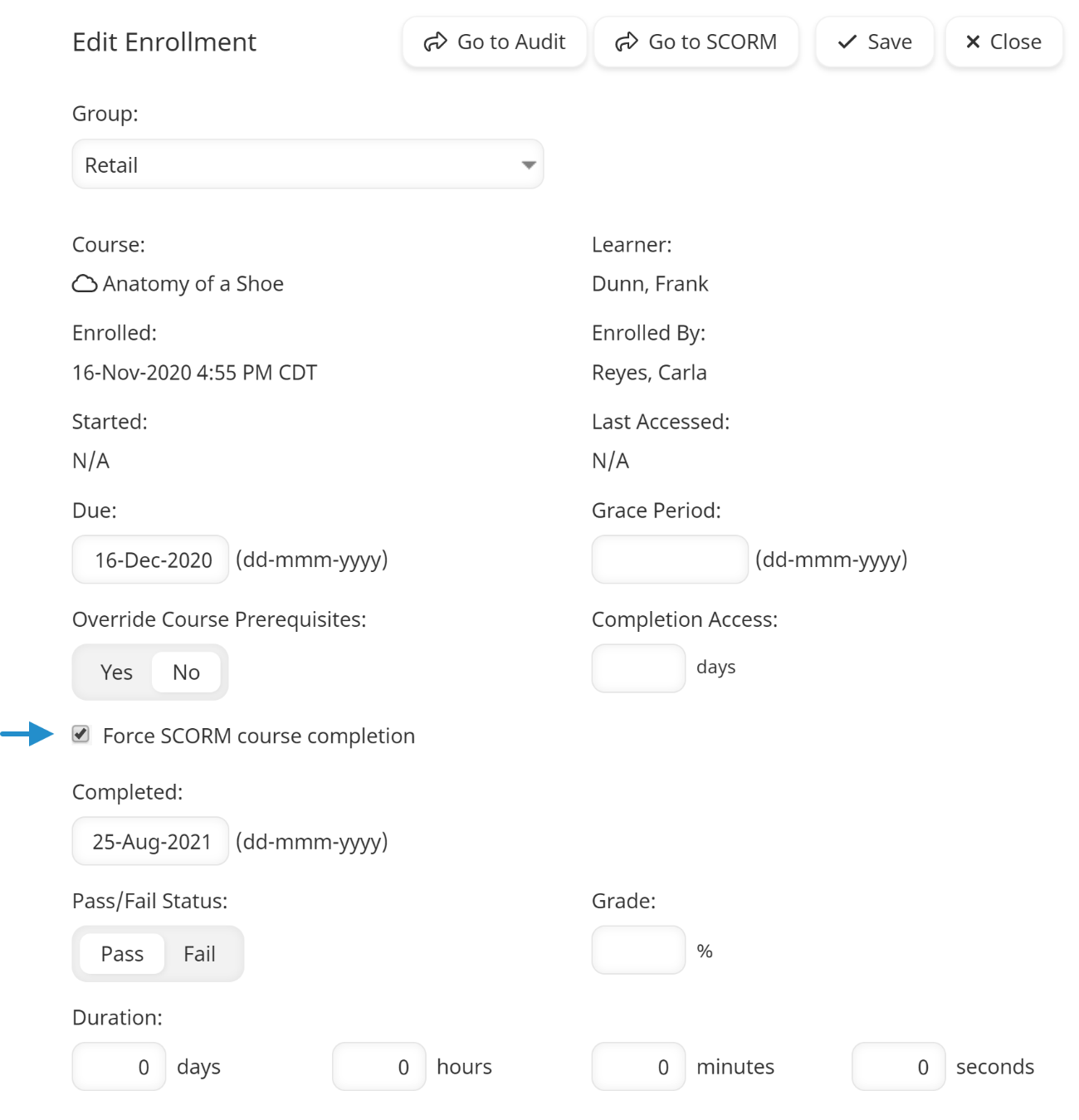
- Enter a duration for the course enrollment.
Refer to Enrollment Report: Editing an Enrollment to learn about other enrollment settings that you can change.
- Click Save.