The home group message displays to users who have this group as their home group.
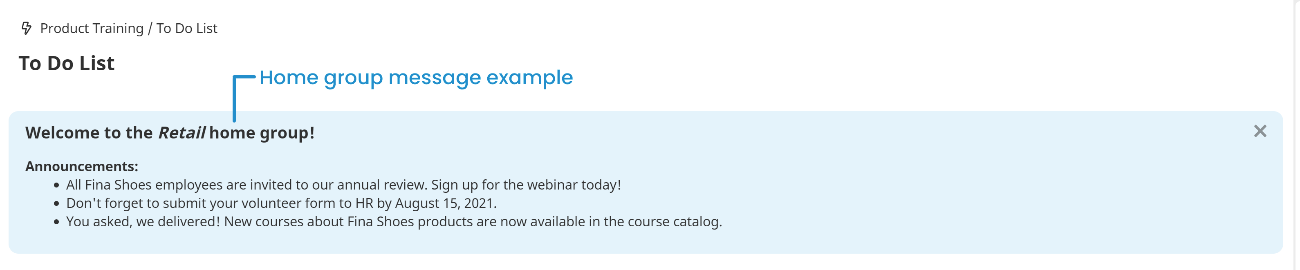
You can preview and change the group's home group message from the Home Group Message accordion of the Add/Edit Group workscreen.
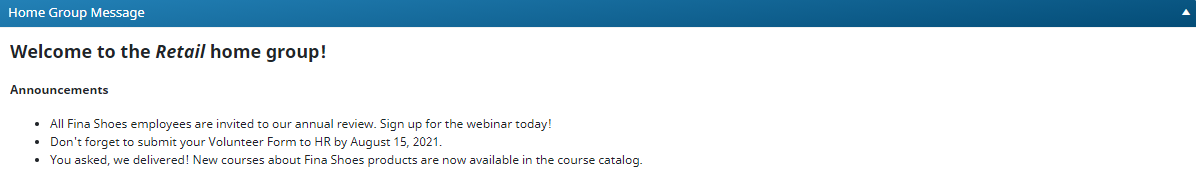
Specifying the Home Group Message
To specify the home group message for the group:
- From the Add/Edit Group workscreen, expand the Home Group Message accordion.
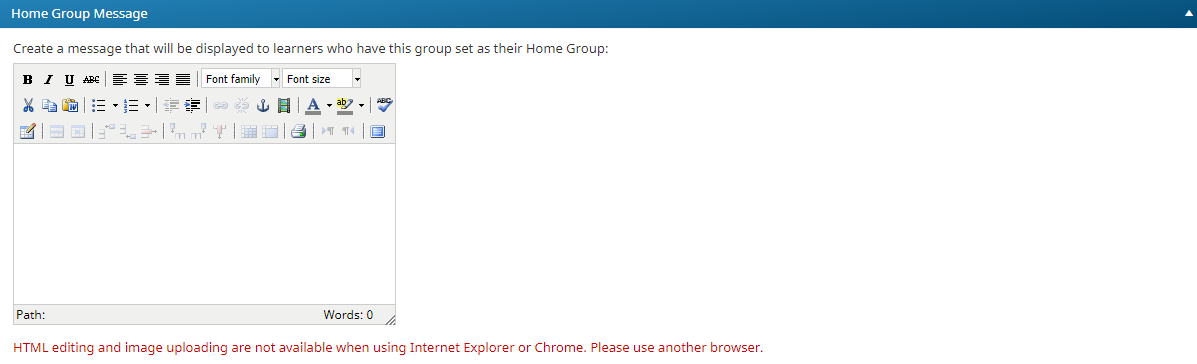
- Enter the message in the field. You may format the message text using the toolbar displayed above the field.
- Click Save.